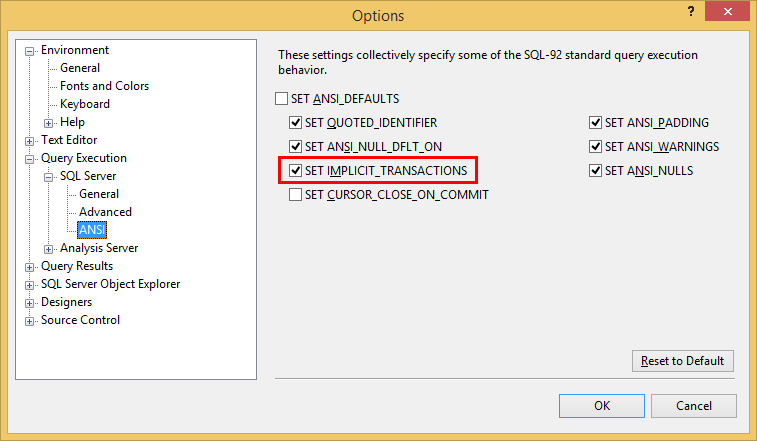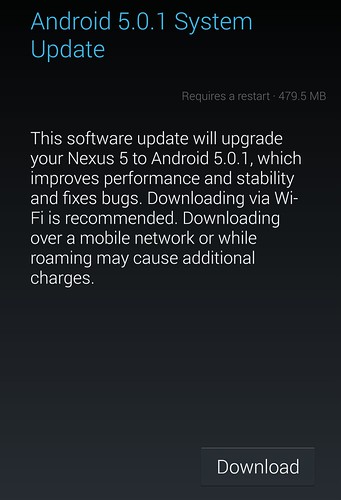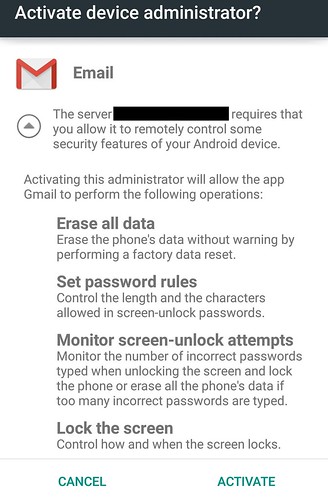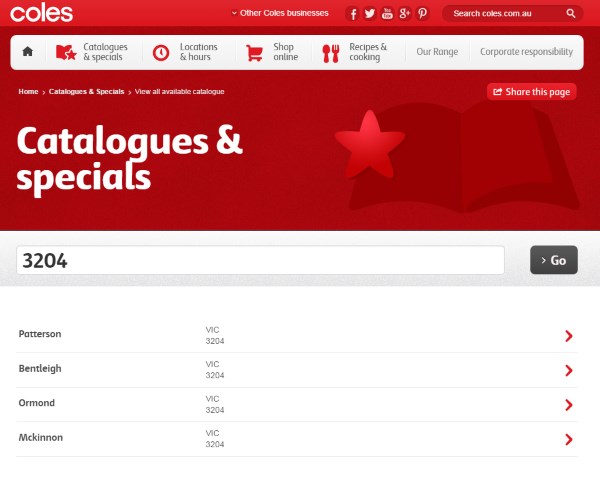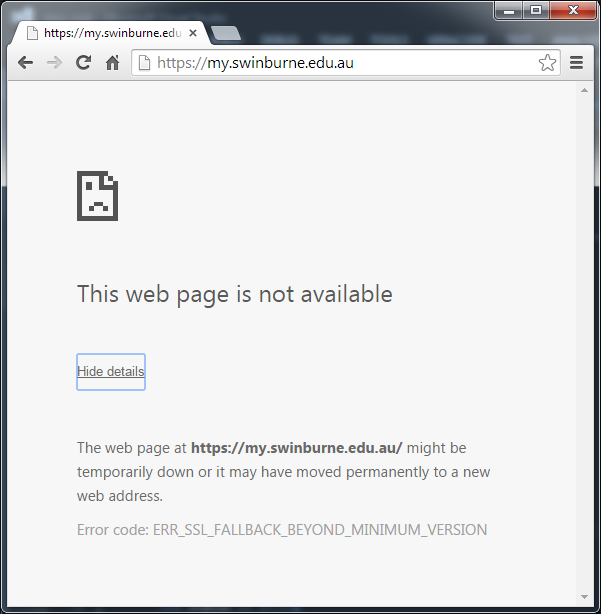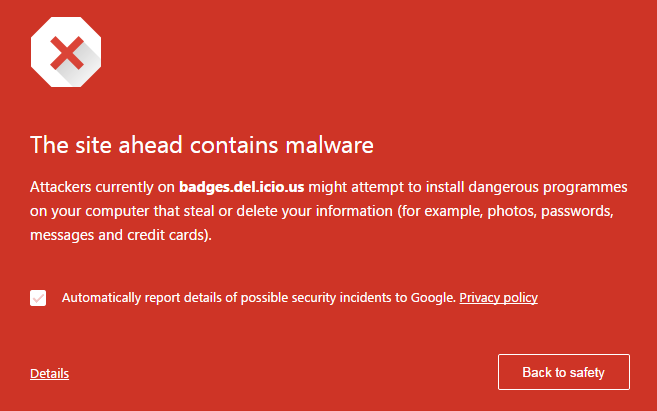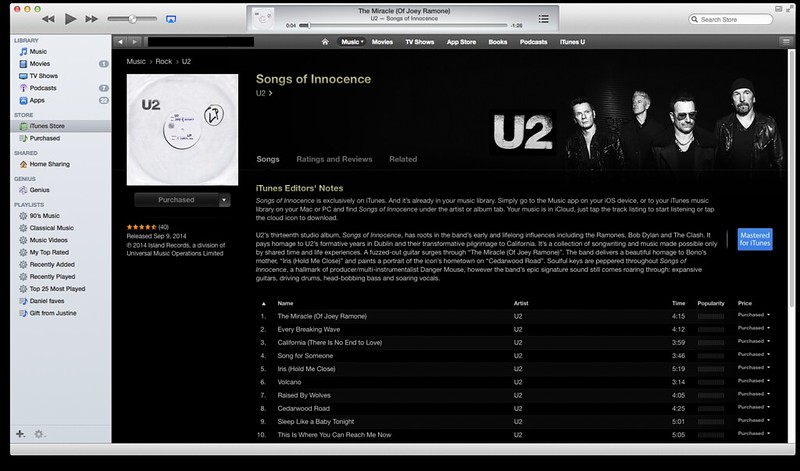From the Things I’ve Found That Might Affect Other People But There’s Not Much Detail In Google About It department
Not that I have much to add to the sum total of published knowledge on this, but our situation is we have a COM object (legacy code) calling .Net 2 objects (not-quite-as-old legacy code).
We’re upgrading it all to .Net 4.5, but the .Net stuff is an easier change, so we’ve been doing that first, naturally in a carefully planned, staged manner.
It turns out that COM+ objects have a 1 Gb memory limit.
And it appears that when you have them calling a mix of .Net 2 and .Net 4 objects, the overhead of being able to call two different .Net Framework versions becomes an issue.
At least that’s our theory based on what we’re seeing — looking at ProcessExplorer showed about a dozen assemblies loaded for each version of .Net.
One blog post I read suggested a 600-800 Mb overhead for each .Net version. I can’t confirm that, but certainly we’ve had more Out Of Memory exceptions than we expected.
We’ve resolved it by going back to our .Net 2 code (so only one version is held within the COM+ process at once), and we’ll do the big switch all at once. Hopefully that’ll resolve it.
The COM object will also be switched too of course, and once that’s done, running everything in .Net 4, plus a move from 32-bit to 64-bit machines, apparently will lift that 1 Gb limit to 8 Tb!
Cool!