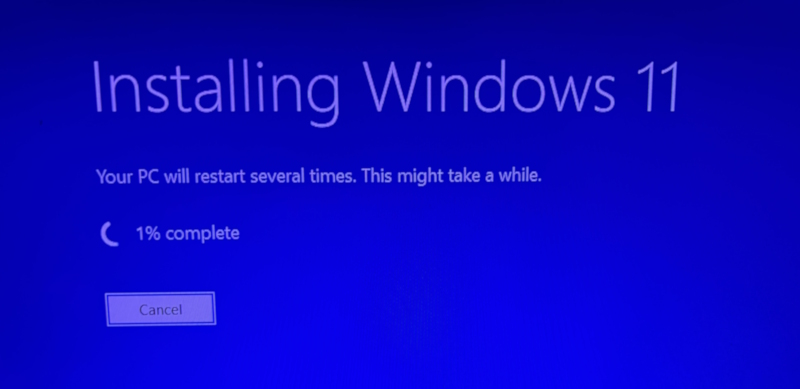Nine Entertainment’s major Australian newspapers, The Age, Sydney Morning Herald, and Brisbane Times, have a soft paywall. You can get some articles for free; some are only for paying customers; and some fall somewhere in between, with them granting complimentary access to a few, before asking for money.
This post is not to tell you about various ways of bypassing the paywall if you don’t have a subscription.
But if you have a subscription to one of these, then you can get access to the other two.
I subscribe to The Age, but sometimes hit the paywall when trying to read SMH or BT articles.
In fact sometimes the links within Age articles are sloppy, and point to SMH. Ditto some of the social media shares I see that are from people who I know to be Age readers. I think there’s something dodgy in the app or web site that sometimes spits out an SMH link.
Then I noticed the articles on each site are replicated to the others. If there’s an smh.com.au/whatever/article URL that I can’t read, simply changing it to theage.com.au/whatever/article works. Same with brisbanetimes.
Not too hard to do this by hand in the browser, but it can also be done automatically with a browser plugin such as Redirector.
I wanted it to preserve the SMH or BT home pages, so I can see what the Sydney or Brisbane headlines are. So I added an exclusion for that.
It just about works, with the caveat that if browsing the SMH or BT home page, you need to right-click and open link in a new tab for Redirector to kick-in with the modified Age URL.
Import the JSON config I’ve listed below, or write your own.
{
"createdBy": "Redirector v3.5.3",
"createdAt": "2024-11-12T04:20:41.494Z",
"redirects": [
{
"description": "SMH to Age",
"exampleUrl": "https://www.smh.com.au/technology/shameful-tech-council-facing-questions-over-richard-white-saga-20241025-p5kla6.html",
"exampleResult": "https://www.theage.com.au/technology/shameful-tech-council-facing-questions-over-richard-white-saga-20241025-p5kla6.html",
"error": null,
"includePattern": "https://www.smh.com.au/*",
"excludePattern": "https://www.smh.com.au/",
"patternDesc": "",
"redirectUrl": "https://www.theage.com.au/$1",
"patternType": "W",
"processMatches": "noProcessing",
"disabled": false,
"grouped": false,
"appliesTo": [
"main_frame"
]
},
{
"description": "Brisbane Times to Age",
"exampleUrl": "https://www.brisbanetimes.com.au/business/companies/abc-to-slash-dozens-of-jobs-ahead-of-restructure-20230615-p5dgoe.html",
"exampleResult": "https://www.theage.com.au/business/companies/abc-to-slash-dozens-of-jobs-ahead-of-restructure-20230615-p5dgoe.html",
"error": null,
"includePattern": "https://www.brisbanetimes.com.au/*",
"excludePattern": "https://www.brisbanetimes.com.au/",
"patternDesc": "",
"redirectUrl": "https://www.theage.com.au/$1",
"patternType": "W",
"processMatches": "noProcessing",
"disabled": false,
"grouped": false,
"appliesTo": [
"main_frame"
]
}
]
}
Hopefully this is useful to others who subscribe to one of these sites.