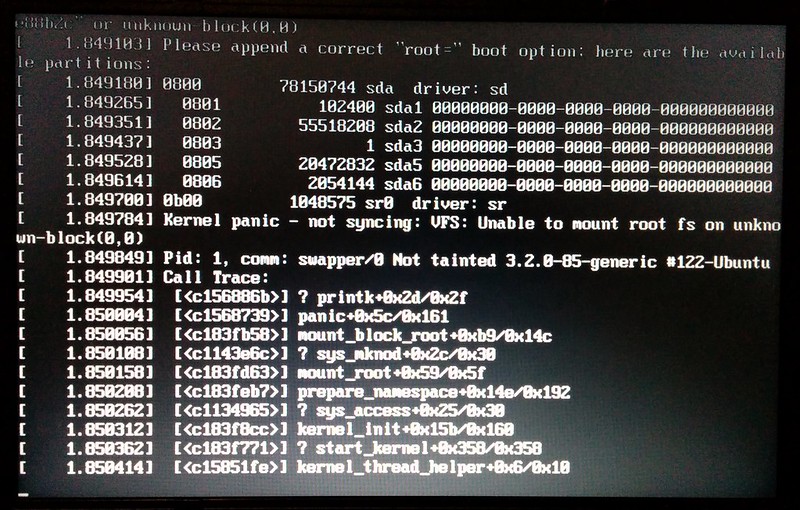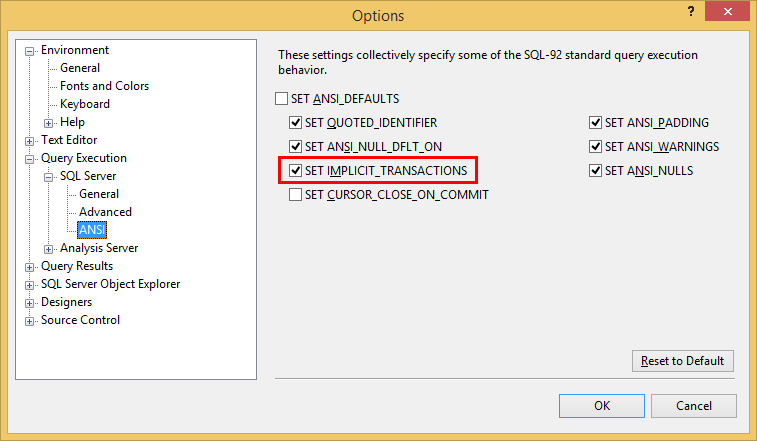My old hand-me-down laptop is getting too slow under Windows.
I tried reinstalling, and it’s still slow. Perhaps it’s the patch upon patch upon patch that needs to be applied to make it safe that explains why Windows installations always slow down over time — and why reinstalling didn’t solve the problem.
So I went looking around for lightweight Windows-like Linux distros… and ended up with LXLE.
The steps were pretty simple.
- Windows Disk Management to shrink the main partition enough so there was space for Linux.
- Download LXLE (silly me, I could have chosen 64 bit, but went with 32 because Windows was 32… the specs say it’s actually 64-bit… though with only 2Gb of memory, 32 might be better, as it is with Windows?)
- Used UNetbootin to create a bootable USB drive
- Boot onto the USB and follow the steps. Easy.
- Two things I’ve done apart from installing the default OS: install Chrome so I could sync my bookmarks, passwords etc
- And install gpointing-device-settings via Synaptic, to turn off the annoying touchpad click (which I keep firing accidentally)
The laptop seems rejuvenated. The speed is nice. I mostly use it for web and a little word processing (which Libre Office, installed with the distro, should cover).
The interface is similar enough to Windows that I’ll get by fine with it. (And unlike trying to move to OSX, no annoying differences in keyboard shortcuts.)
And if I desperately want something in Windows, I can still boot it up if I need to.
Still to investigate:
- Compatibility with VPN for work
- RDP for work and other uses
- See if GIMP will cover the same stuff I use Paint.Net for, or if I need to find something else
But…problems…
It has had some problems with waking up after sleep, and forgetting the touchpad No Click setting when rebooting.
And now, after a week…
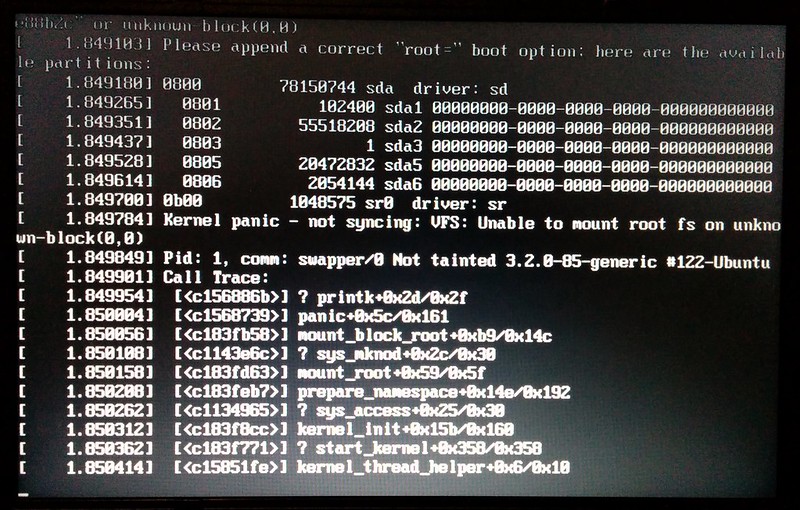
Now it won’t boot.
The whizzes on Twitter suggest it might be a hard disk corruption… which it might be, though Windows is still booting fine.
Or it might be that grub needs reinstalling. I’m not even sure how or why I’d do that.
The other suggestion people have is to try a different (more stable?) distro, such as Lubuntu. Might be worth a look, though I’m wondering how much better it would be.
As I get time I’ll keep testing.
Update: It may have been to the partition running out of disk space. Yeah, seems like an odd way of dealing with it.