A lot of AU companies are revising their privacy policies at the moment, in line with new legislation.
I found this one amusing.

Recently The Age has been hassling me when I get to 30 articles/month. But I’m already a subscriber!
I suspect their code is buggy. Not hard to see how it might be trouble-prone when you see how many Cookies there are: no less than 92.
Clearing them made the problem go away… for a little while, at least. (Isn’t that how freeloaders fool it?)
Not sure if that’s a permanent solution though. And as a paying customer, it’s very annoying.
Anybody else get this warning?
This article has some more detail — it appears to have only affected GMail mobile/iPad apps.
I’ve checked — nothing seems to have accidentally fallen into the Bin/Trash or Spam folders.
Just goes to show, even GMail/Google ain’t perfect.
I’ve had periodic problems with Google Chrome on Windows (Version 32.0.1700.102 m, but this has also happened occasionally in the past); sometimes it will refuse to copy the address bar.
Instead of copying, it will clear the clipboard.
Copying from other places, such as a web page (content or using Right-click / Copy Link Address) works fine.
Not sure if it’s an environmental issue — only seems to happen on my work machine; I haven’t seen the same at home.
Very odd.
Blogging it here because I can’t see any mentions of it online (which might be because it’s just me). Will post back if I find the solution.
Again I seem to be having trouble copying web addresses from @GoogleChrome's address bar. Version 32.0.1700.102 m. Anyone else? #geek
— Daniel Bowen (@danielbowen) January 30, 2014
Update 2014-01-31: I uninstalled and reinstalled Chrome… it seems to work again, for now.
Update 2014-02-05: The problem seems to have come back. Very odd.
Update 2014-02-20: Some old posts on a related problem seemed to suggest it might be a Chrome Extension causing issues, so I removed all of mine. The problem seems to still be intermittently occurring.
Postscript: As per the comments, if you have Remote Desktop running, try shutting it down.
This must be some new meaning of the word “Completely”.
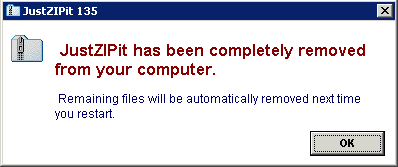
I’ve got two old Mac Pros, and on one of them, the Nvidia 8800GT video card suddenly started causing weird errors in Windows.
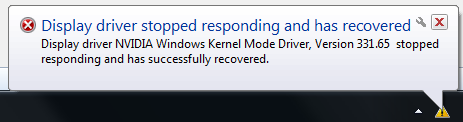
Then it started doing the blue screen of death repeatedly, a crash in nvlddmkm.sys.
I have no idea why it started happening now — the Nvidia drivers don’t appear to have been updated for months, and Windows Update hasn’t installed anything for almost a week.
Oh well.
Boot into Safe Mode With Networking
Download the latest drivers
Install with Clean Option on
Reboot
Seems now to work, touch wood.
Update 2013-11-19 18:45 — No such luck. It seemed fine this morning, but later on started crashing like before. Investigations continue.
Update 2013-11-19 21:00 — After playing around disabling various things, and puzzling over what might have updated itself (since there was nothing recently installed or patched listed by Windows), I think I may have found the culprit: the Steam client beta (which I’m using to get the family sharing trial). Have disabled this, and Windows seems to be stable again. Will try it for a bit longer, then report findings to Steam.
Update 2013-11-20 — It couldn’t be that easy, of course. And I have dissed Steam without justification. The video card is still playing up — now so much so that:
The card is an NVidia GeForce 8800 GT, quite a nicely specced card. I suspect it’ll need replacing, dammit.
Update 28/11/2013: As per the comments I found another spare PCIe card (an ATI Radeon 3870) which works… in Windows. Not in OS X. Even the broken card partially works in Windows, but not at all in OS X.
A workmate pointed me to the Tony Mac x86 web site, where I found a good list of graphics cards compatible with OS X.
Thankfully however this specific machine is mostly used for Windows-only, so there’s no tearing rush. In fact Windows performance index thingy rates the ATI card slightly higher than the nVidia one.
One option is to buy the official Apple-supported Mac Pro video upgrade kit, an ATI Radeon HD5770, which is A$299. Despite the Apple site claiming it requires a post-2010 Mac Pro, plenty of sources indicate it’s fine with a 2008.
Update 2014-04-08: New video card bought and successfully installed
Hahaha, what a classic:
Microsoft account (previously Microsoft Wallet,[1] Microsoft Passport,[2] .NET Passport, Microsoft Passport Network, and most recently Windows Live ID) is a single sign-on web service developed and provided by Microsoft that allows users to log into many websites using one account.
So over the years it’s had 6 names!
Nice work, Microsoft.
We got a second secondhand Mac Pro recently, and I was mucking about over the weekend with it. At one point, after taking out the RAM to clean inside, I noticed it seemed to think it only had 2Gb instead of 4Gb. (I’ve got another 4Gb on order.)
Then I noticed the flashing red light from where the RAM is plugged-in. PANIC TIME!
No, wait, calm down. But a quick Google found the solution, and I stopped panicking: Switch off, pull out the RAM, unplug the modules and plug them back in, push it back in. Reboot.
All good.
Of course, if it had still been flashing after that, then I’d definitely start panicking.
By the way, I still love the Mac Pro build, and how easily accessible the components are. I wonder if the new Mac Pro will be as good?
M's laptop got the above error after rebooting during a Windows Update.
The error itself appears just after entering the username and password. And the big problem is it then doesn’t logon, but just freezes up.
Doing a bit of Googling finds quite a few instances of this error, but usually on Windows 7. One notable thing: the problem means non-Admin users can’t logon, but Admin users can. But the other info around the place didn’t really seem relevant.
So I logged in as an Admin user, and while looking through the Event Log to try and find out what happened, I noticed Windows Update said there were 3 more Important Updates to go.
I let them go in, and then rebooted. Fixed.
Yeah I could keep digging to better identify the cause, but the problem’s resolved for now, and I’ve got better things to do.
So my conclusion (in the absence of any other information) is that this weekend’s Windows Updates somehow require an Admin user to logon to complete… and if not, they leave the SENS service unable to start, possibly as well as other issues that prevent non-Admin users logging on.
As I mentioned, my secondhand Mac Pro might very well be the best Windows computer I’ve ever owned. The hardware is just lovely, and it runs Windows really well.
Here’s the thing: it seems to boot faster in Windows 7 than it is in OSX 10.8 Mountain Lion.
Once it’s running, OSX is very responsive, but the boot just seems to take ages.
What's going on here?
Perhaps being a 2008 Mac it doesn’t run OSX 10.8 that well… though I’d have thought it is a pretty fast box (2 x 4 core Xeon 2.8 GHz, 8Gb RAM). It’s true that Win7 is not the latest version of Windows — it appears Win8 is not supported on this Mac model under Boot Camp.
Does something in OSX need some optimisation perhaps? What's the OSX equivalent to running msconfig and turning off automatic startup for things you don't need?
OSX experts, any ideas?
For those who use RDP to reach Windows servers…
Event Viewer on the servers sometimes generates System Errors due to RDP sessions configured to try and connect printers… which don't exist on the servers.
Pretty silly, but it seems to often be the default for RDP, and it clogs up the Event Viewer with unnecessary errors, which slows you down when you go searching for actual errors.
It appears you can prevent this by configuring Remote Desktop to not try and use local printers in the session – eg under Remote Desktop, Options, Local Resources, switch off Printers.
You may need to configure this separately for each host you connect to… but those of us who have to look through Event Viewer for errors will save time, and thank you for it, if you do!
I’ve been delighted with the secondhand Mac Pro I got last year. It’s five years old, but probably the best Windows PC I’ve ever owned… we sometimes use OSX, and sometimes use Boot Camp to run Windows, and I did end up getting Parallels as well, which is able to boot the Boot Camp partition — this I think is nothing short of miraculous.
Anyway, our other Windows PC is due for replacement. I was thinking I’d wait and see what the next crop of Mac Minis were like, but it looks like I’ve again got the opportunity to pick up a used Mac Pro via the same workplace clearing more of them out. Same age, but (if my calculations are right) double the speed of the current Mac Mini. Given our usage patterns, this is a cheap easy upgrade… particularly if we put an SSD in it.
I’m now pondering: what’s the best TV tuner for it? That’s the main thing I miss about the HP desktop we had that died. (I did try and rip the tuner card out of that to try in the Mac under Windows. It didn’t work.)
So… Mac Pro TV tuners…
I’d prefer dual tuner. I’d want it to work with both OSX and Windows. In fact I’d go so far as to say that this second box will be mostly using Windows, and I’d want this to work with Windows Media Centre.
For a USB dual tuner, the Elgato EyeTV Diversity looks pretty good.
Asking around on Twitter, there was some good feedback:
@danielbowen I've been using the EyeTV diversity for two years now… works great, but the software is a little slow / bloated
— Matt Steadman (@matt_steadman) July 30, 2013
@danielbowen the USB dongle is a little fiddly, I found some messing about with the antenna lead in required.
— Ben Bligh (@peregrinari7) July 30, 2013
@danielbowen the mini antenna that comes with it is useless
— Ben Bligh (@peregrinari7) July 30, 2013
(Why does Twitter’s embed tweet with “Include parent Tweet” not seem to work?)
It’d be used with a proper connection to a roof antenna, so not concerned about the mini antenna.
But I think I’d actually prefer an internal card, since I really don’t need it to be portable… and installed internally might be more out of the way/better for longevity.
Any good options?
PS. This ancient page talks about some options. Not sure how relevant it is anymore though.