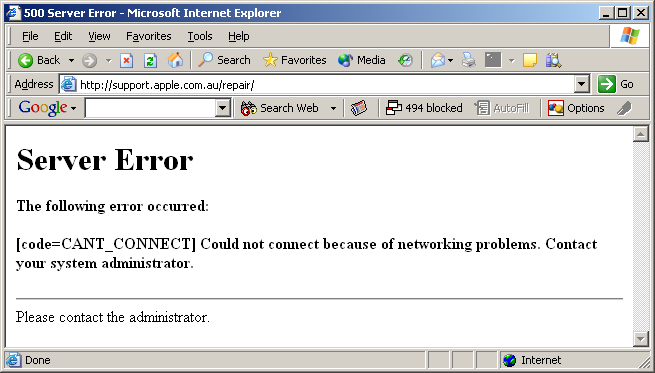I love my iPod, it is an amazing piece of technology that really seems to make your life better. Those of you scoffing now obviously don’t have one, trust me, when you get one you will agree.
The only thing I haven’t been happy with the is its battery life. After six months I now lose a quarter of a full charge if I don’t have it plugged in for a day and I’m only getting about four hours of play time at 60% volume, so I called Apple support today. After the normal half hour of going round in circles I was told two things.
1. Don’t recharge using your cradle. There isn’t enough power from the USB card to fully charge the battery. Always charge the pod using a wall socket.
2. Update and reformat the pod. I assume this works in a similar fashion to a defrag. In the fifty minutes since I’ve done this I’ve transferred 2600 songs back on the unit. Thank god for USB2.
I’ll give it a week or so and if it hasn’t worked I’ll be sending it off for a battery replacement, which is actually a pot luck iPod replacement, but I want my iPod to last more than a hundred shuffles.