There’s an excellent chart on Reddit (and a slightly different one on Sonos’s forum) plotting the amount of memory each Sonos device has built into it. This has increased over the years.
I thought I’d do a table with this info, but also with the year of release, and the new crop of devices just released.
And I’ve also added a column noting if each device supports voice commands (which take more memory) and is compatible with the new Sonos operating system S2 (introduced August 2020), or whether users of these are stuck on S1.
(There are a few gaps which hopefully I’ll fill over time. And I’ve deliberately excluded non-playing accessories such as the Bridge and Controllers. For now I also haven’t included the Sub, which is not a standalone player.)
| Device | Years sold | Memory | Storage | Voice | S1 or S2 | Supports SonosNet | Replaced by |
| ZonePlayer 100 | 2005-08 | ? | ? | No | S1 | Y | ZonePlayer 120 |
| ZonePlayer 80 | 2006-08 | ? | ? | No | S1 | Y | ZonePlayer 90 |
| ZonePlayer 120 aka Connect:AMP | 2008-15 | 32 | 32 | No | S1 | Y | Connect:AMP (gen 2) |
| ZonePlayer 90 aka Connect | 2008-15 | 32 | 32 | No | S1 | Y | Connect (gen 2) |
| Play:5 | 2009-15 | 32 | 32 | No | S1 | Y | Play:5 (gen 2) |
| Play:3 | 2011-18 | 64 | 64 | No | S1 or S2 | Y | – |
| Playbar | 2013-20 | 128 | 128 | No | S1 or S2 | Y | Arc |
| Play:1 | 2013-17 | 128 | 64 | No | S1 or S2 | Y | One |
| Play:5 (gen 2) | 2015-20 | 256 | 256 | No | S1 or S2 | Y | Five |
| Playbase | 2017-20 | 256 | 256 | No | S1 or S2 | Y | Arc |
| Connect (gen 2) | 2015-19 | 256 | 256 | No | S1 or S2 | Y | Port |
| Connect:AMP (Gen 2) | 2015-19 | ? | ? | No | S1 or S2 | Y | Amp |
| One | 2017-19 | 1024 | 1024 | Yes | S1 or S2 | Y | One (gen 2) / One SL |
| Beam | 2018-21 | 1024 | 1024 | Yes | S1 or S2 | Y | Beam (gen 2) |
| Amp | 2019- | 1024 | 1024 | No | S1 or S2 | Y | |
| One (gen 2) | 2019-2023 | 1024 | 1024 | Yes | S1 or S2 | Y | Era 100 |
| Symfonisk Lamp | 2019- | 512 | 256 | No | S1 or S2 | Y | |
| Symfonisk Bookshelf | 2019- | 512 | 256 | No | S1 or S2 | Y | |
| Port | 2019- | 512 | 512 | No | S1 or S2 | Y | |
| Move | 2019- | 1024 | 1024 | Yes | S1 or S2 | N | |
| One SL | 2019- | 512 | 512 | No | S1 or S2 | Y | |
| Arc | 2020- | 1024 | 4096 | Yes | S2 | Y | |
| Five | 2020- | 512 | 512 | No | S2 | Y | |
| Roam | 2021- | 1024 | 4096 | Yes | S2 | N | |
| Beam (gen2) | 2021- | 1024 | 4096 | Yes | S2 | Y | |
| Roam SL | 2022- | 1024 | 4096 | No | S2 | Y | |
| Ray | 2022- | 1024 | 4096 | No | S2 | Y | |
| Era 100 | 2023- | 1024 | 8192 | Yes | S2 | N | |
| Era 300 | 2023- | 8192 | 8192 | Yes | S2 | N |
There’s certainly a pattern there.
Devices with at least 64Mb storage and 64Mb memory can support S2, but others can’t.
Voice command support appears to require at least 1024 Mb of storage and the same of memory.
S2 was the first big move in the 15 years since the first devices were released that they left behind some legacy devices on an older version. (Though in 2018 they did do an update which dropped support for their CR100 controller, sold from 2005-09, and long replaced for most users by iPads and smartphones.)
S1 will continue to get security and bug fixes – but not new features. And those users can get a 30% voucher for upgrades (and still use the older devices if they want – initially Sonos’s unwise idea was to brick them, but they changed that scheme).
S2 has only been out for a few weeks, so it’s unclear how quickly new features will be added. And from a software development perspective, under the hood there may have been a great culling of legacy code, which might be good for performance and stability (not that either have been a big issue in my use of Sonos).
Hopefully it’s another decade or more before they decide to exclude more older devices from the latest and greatest.
Updates: Updated with new models. Added SonosNet column, as some new models don’t support it.

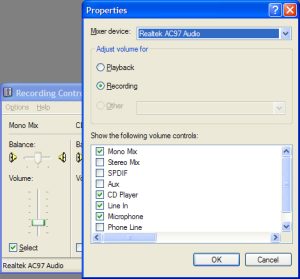 1. Double-click on the Volume Control speaker in the taskbar. The full Volume Control will open up, with lots of different levels.
1. Double-click on the Volume Control speaker in the taskbar. The full Volume Control will open up, with lots of different levels. Someone put me onto the
Someone put me onto the