Part 2. Took the day off to pick up the machine. My friendly computer shop guy let me know he’d found a better keyboard/mouse bundle which saved me a few bucks, so the total cost was exactly $1200.
12:25. Just the basics plugged in — monitor, mouse, keyboard. Power it up. Certainly boots into XP fast. “27 days left for activation.”
Fiddle around with the defaults. The shop thoughtfully named the main account after my company name, but I want it to be Daniel… try renaming it, but the Docs & Settings subdirectory won’t rename. MyDocuments can be moved, but not its parent. So eventually I just create a fresh account for myself. Accounts for the kids too — no Administrator privileges for them, oh no.
14:10. Speakers plugged in and working. More playing about with settings (Hello Windows Classic theme). Tested a DVD. All works well though the eject button on the drive isn’t overly responsive. Hooray, the bundled PowerDVD happily grabs frames, something I sometimes want to do. The bundled Nero looks a bit light-on though… will want to be getting a real copy for DVD burning.
That’ll do for now, other stuff to do.

 As everyone on the planet would know by now, Microsoft has revealed the design of the new version of the XBox — which they’ve called the
As everyone on the planet would know by now, Microsoft has revealed the design of the new version of the XBox — which they’ve called the 
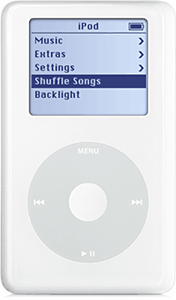 Apple
Apple