Flickr has altered its default embed HTML to include a header and footer, which includes Flickr branding and the title of the picture.
Sometimes I suppose this is okay, but sometimes I just want the picture.
Fortunately it seems to be relatively easy to get rid of. In the example above:
<a data-flickr-embed="true" data-header="true" data-footer="true" href="https://www.flickr.com/photos/danielbowen/19038778583/in/dateposted/" title="PT in the Sense8 titles 01"><img src="https://farm1.staticflickr.com/313/19038778583_3149e7e01a.jpg" width="500" height="282" alt="PT in the Sense8 titles 01"></a><script async src="//embedr.flickr.com/assets/client-code.js" charset="utf-8"></script>
…remove the data-flickr-embed, data-header, and data-footer attributes of the a href, and remove the script tags, like this:
<a href="https://www.flickr.com/photos/danielbowen/19038778583/in/dateposted/" title="PT in the Sense8 titles 01"><img src="https://farm1.staticflickr.com/313/19038778583_3149e7e01a.jpg" width="500" height="282" alt="PT in the Sense8 titles 01"></a>
The result should be just the photo, with the usual linking back to Flickr.
It’d be nice if they made this a built-in option when generating the HTML code.
Of course, it also makes me ponder if I should be finding another photo host.
Update 2015-07-20: They seem to have modified their default embedding code a bit so the branding and picture details now only appear over the photo when you mouse over it. Not so objectionable.
Flickr’s modified code now excludes data-header="true" data-footer="true" which presumably added the header and footer.


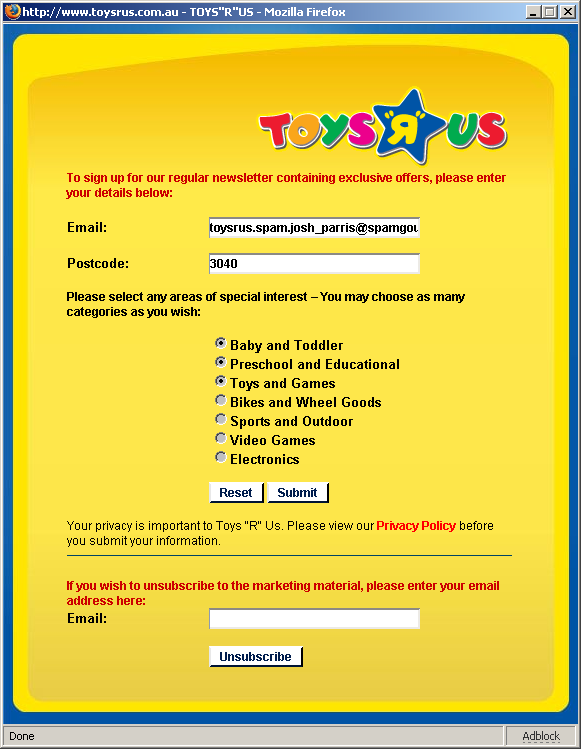
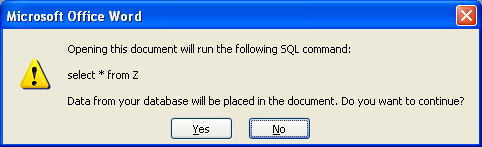 (By the way, when I was trying out the roundtrip HTML the other day, while reloading, Word presented me with a strange warning that it was going to query from some nonsense “Z” table to put data in the document. Bizarro. The test document did quote some SQL, but this would seem to suggest the roundtrip HTML isn’t all it’s cracked up to be.)
(By the way, when I was trying out the roundtrip HTML the other day, while reloading, Word presented me with a strange warning that it was going to query from some nonsense “Z” table to put data in the document. Bizarro. The test document did quote some SQL, but this would seem to suggest the roundtrip HTML isn’t all it’s cracked up to be.)