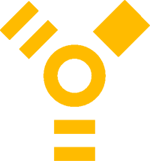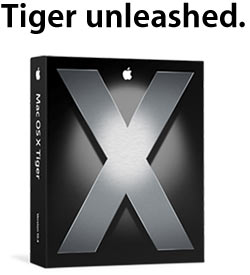Having reinstalled Norton Antivirus 9.0, I tried booting it up last night and it still came up with an error, although it doesn’t appear to stop it from working.
iSync, on the other hand, had no problem re-syncing to my Palm PDA. I had read reports that one should synchronise the PDA to the Mac before upgrading to Tiger, otherwise the contents of the PDA can be wiped upon trying to sync for the first time under Tiger. No problem for me. I actually sync three machines to my PDA: my work PC, my G4 and my iBook, so I’m pretty synchronised!
I read a blog entry asking who really needs to upgrade to Tiger. It’s all very well stating that there are over 200 new features, but is that enough for the average user to want or need to upgrade?
It got me thinking about who is the most likely to “early adopt” Tiger:
Low-end users: those with lower-spec machines, possibly less money, and with few if any life- or business-critical data on their Mac, will probably not be in a hurry to upgrade, wanting to hold out for as long as possible before upgrading to the new system. They may not even be using 10.3 (or even X of any flavour). I was one of these once: very low-end Mac and no money.
High-end users: those with high-spec machines, probably more money (or business money), who use Macs and their applications as a critical part of their life or business: graphic designers, artists, musicians, publishers – the usual Mac fare. These too may be reluctant to early adopt, for whilst they may have the capital, they cannot afford to take the time or the risk installing a new system which may have idiosyncrasies (bugs) not yet spotted and fixed by a large user base. Whereas downtime for the hobbyist may be annoying, but acceptable, for the business/power-user, it could mean lost business and revenue.
Middle-spec users: Probably quite a diverse bunch of users – so not average – with medium- to high-end equipment and software, financially well-off, and willing to experiment and take technical risks. These are the most likely candidates for investing early in a new operating system release. There is a certain excitement in being among the first people to test new software, even if it carries a risk that things might not work quite the way they did before. They may, or may not, have backup plans if things really go wrong.
I’ll stick my neck out and say that there may be more early adopter types in the Apple Mac camp than in the Windows camp, traditionally because of the types of people more likely to use Macs, because of the ‘mentality’ of a Mac-zealot, that is oft written about, and because we expect Apple (despite some famous cock-ups) to provide good and efficient service to its users.
If there are bugs in Tiger (which there surely are) then you can bet Apple are working with early adopters on finding and fixing them.
![]() With Firefox trumpeting itself as “Safer, faster, better” it’s fashionable to think of the product as being inherently safer than its opposition (primarily IE). It’s not. Mozilla has acknowledged a major vulnerability in Firefox, and with no fix available, is saying that the workaround is to switch off Javascript, and disable software installation.
With Firefox trumpeting itself as “Safer, faster, better” it’s fashionable to think of the product as being inherently safer than its opposition (primarily IE). It’s not. Mozilla has acknowledged a major vulnerability in Firefox, and with no fix available, is saying that the workaround is to switch off Javascript, and disable software installation.