I installed Tiger on my G3 iBook with no problems at all – took about an hour all in.
The next puzzle was how to get Tiger onto my G4 desktop. It doesn’t have a DVD drive (just a CD-RW) though I have thought several times about adding one to the second drive bay.
Intial thought pattern:
- Install it over home ethernet network
- Apply for the CD media pack
Option 1 doesn’t work – I logged in to the iBook from the G4, found the DVD and double-clicked the Installer: Not allowed to run this program. Please use the original DVD. Hmm.
Option 2 Feasible, but I wanted a more immediate solution.
Tried to create a disk image of the DVD on a partition of the G4 desktop. Didn’t even bother to progress that one – highly unlikely to work.
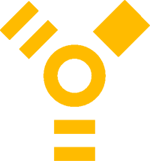
Solution: Target Disk Mode:
- Went to Tandy, bought a Firewire 6pin-6pin cable.
- Plugged in both Macs.
- According to the stuff I found online, you’re supposed to boot the machine with the DVD drive in Target Disk Mode (TDM), which the other machine then reads. Unfortunately, the iBook I have doesn’t seem to boot up the DVD drive so it’s not visible from the G4 desktop. Grrr.
- The other method is to boot the non-DVD machine in TDM. After working out why my G4 wouldn’t boot up in TDM (had the firmware password set, this has to be disabled) I booted it up, found its hard disk icon on the iBook, ran the Tiger installer from the DVD, and selected the G4 as the target for the installation.
This is the less preferred method, because the installation is supposedly tailored for the host machine (the G3 in this case) and not the target machine. However, the process worked, and I have not had any problems. Now I have Tiger on both machines, just as it should be.
