This topic has come up in discussions at work and at home and elsewhere recently: You shouldn’t need to be Administrator to run software. This has one of the primary failings of Windows over the years, and something which Linux and Apple and others have led the way.
The guidelines for applications go into some detail on this*. Most of it comes down to your application working out where it should be writing files and settings (and it’s only a single API call to find out) and using those locations. Not rocket science.
Yet it lives on… even while Microsoft is encouraging people not to routinely run as Administrator, far too many Windows applications (even those provided by Microsoft) continue to assume the user has permissions to write anywhere on the disk.
This article, for instance, lists a couple of dozen recent Microsoft games that have to be run as Administrator to work (and misinforms about the Runas command, to boot. Hint: you need to specify the user as /user:X, not just /X).
Unfortunately, the one I’m trying to get working, Train Simulator, is resistant to this solution, and won’t work even if you give all users full access to its own directory and to its entries under HKey_LocalMachine in the registry. Grrrrrr.
From the sounds of it, the coming versions of Windows (Longhorn) and IE and other applications will be better at this, with default users having few system privileges. And not before time.
*WTF did they make it an EXE download, with a compressed Word document inside? Could they make it any LESS friendly for non-Wintel users to read? How’s about using HTML fellas, or at least PDF?

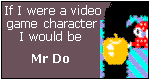
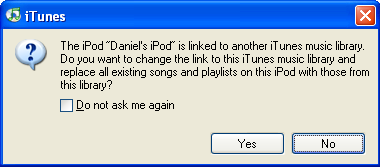 There’s a catch: Since the iPod isn’t registered on my computer, when I connect,
There’s a catch: Since the iPod isn’t registered on my computer, when I connect, 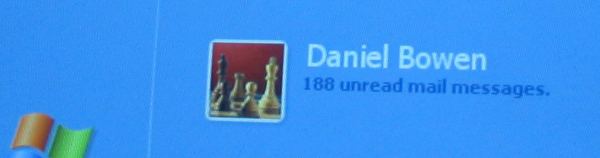
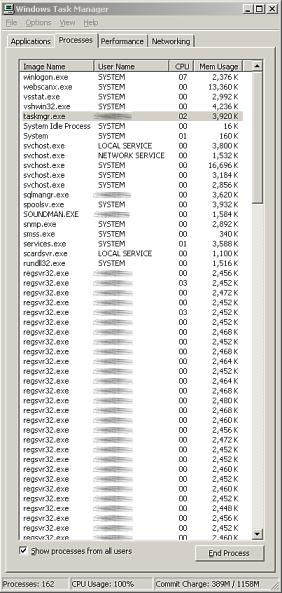 I was getting very odd results from Regsvr32 (the program for registering COM objects in Windows): it wasn’t doing anything other than creating a lot of processes which burned CPU for about 30 seconds before dying.
I was getting very odd results from Regsvr32 (the program for registering COM objects in Windows): it wasn’t doing anything other than creating a lot of processes which burned CPU for about 30 seconds before dying.