Turns out it is possible to copy songs from an iPod back to a computer. Tony found this article which details how: in summary, you hook up the Pod, and your computer should be able to see a drive containing its contents.
In Windows you’ll need to display Hidden Files. Look for the ipodcontrol/music directory, and copy it back to your hard drive.
On a Mac, do a cp from the command line: cp -R /Volumes/youriPodName/iPod_Control/Music DestinationPath
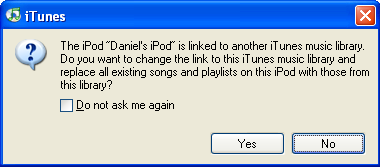 There’s a catch: Since the iPod isn’t registered on my computer, when I connect, iTunes pipes up to ask me if I want to wipe the Pod. After you’ve replied “Hell, no” the drive doesn’t show up in Explorer. What you have to do is leave that iTunes dialog unanswered while you copy the files.
There’s a catch: Since the iPod isn’t registered on my computer, when I connect, iTunes pipes up to ask me if I want to wipe the Pod. After you’ve replied “Hell, no” the drive doesn’t show up in Explorer. What you have to do is leave that iTunes dialog unanswered while you copy the files.
Once the files are on your hard drive, you can import them back into iTunes, though you’ll find the tracks are stored in a bunch of different directories, and dammit if iTunes makes you add them one directory at a time.
Still, it works, and it means not only can I wipe the Pod and copy everything over again, but in future I don’t have to keep all those tracks on my PC if I need the diskspace.
In other iPod news, Apple is set to offer US$50 gift vouchers to early iPod battery victims.
