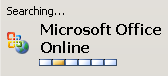 Is Windows (and Office) getting too net-centric?
Is Windows (and Office) getting too net-centric?
Case 1: Printer drivers
I hooked up my Lexmark E322 printer to my new computer. Windows XP recognised it, then wanted to go out onto the Internet to get the driver. But the computer’s not online yet. The XP CD apparently doesn’t have the driver. I suppose I could use a separate (online) computer to go to Lexmark’s web site and find a driver, but isn’t that over-complicating things? If XP knows what the printer is, why doesn’t it have the driver on the disc?
(Hey, here’s the web page for Lexmark’s E322 drivers. Someone please tell me it’s some kind of sick joke having three URLs embedded in one like that.)
Case 2: Office 2003 help
To take a theoretical example, search in Word Help for mail merge. It searches Office Online, then presents me with some options. The most useful one turns out to be on their web site.
Obviously having a lot of this content online is beneficial in reducing what is installed on local machines, and even the size of install packages on CDs. It also lets the vendors easily keep software and content up to date.
But… What if my network’s down for the day? What if I’m in a corporate environment and haven’t been granted Net access through the firewall? What if I’m setting up a PC for my mother to use just for word processing, with strictly no Net access?
Today I can re-install and use old versions of Windows, including printer drivers and application help, without network connectivity. Will the same be said for Windows XP in ten years? What if Microsoft drops support for it, including their online driver library? Will Office 2003 still have help available at the end of this decade?
Of course it’s not possible to keep users’ CDs or computers updated with the latest drivers and help files, but shouldn’t at least a basic version of these essential materials be available without network connectivity?
PS. Even after I did get the PC connected to the Innanet, when it tried to go get the driver by itself, it couldn’t find it. So I’ll be downloading it from Lexmark after all.
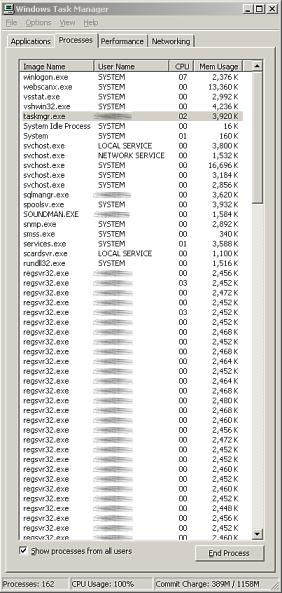 I was getting very odd results from Regsvr32 (the program for registering COM objects in Windows): it wasn’t doing anything other than creating a lot of processes which burned CPU for about 30 seconds before dying.
I was getting very odd results from Regsvr32 (the program for registering COM objects in Windows): it wasn’t doing anything other than creating a lot of processes which burned CPU for about 30 seconds before dying.
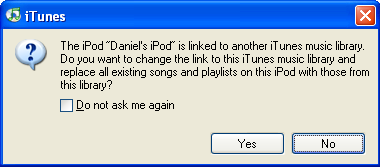
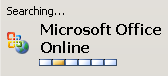 Is Windows (and Office) getting too net-centric?
Is Windows (and Office) getting too net-centric?