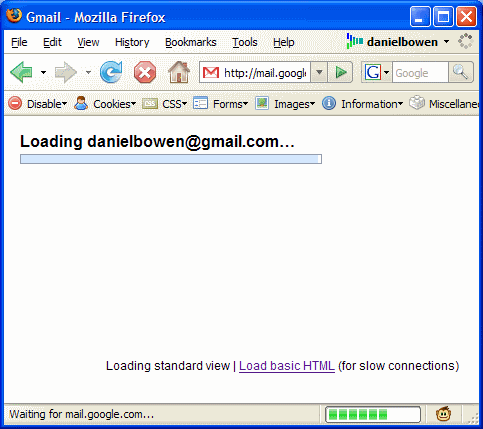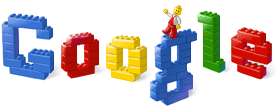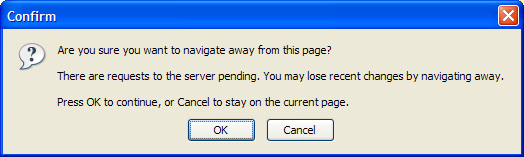Do we need to bookmark web sites anymore? Can Google do the job?
With Firefox 3, you can just type a keyword into the address bar and it'll usually take you to the Google “I'm Feeling Lucky” first choice. Most of the time it seems to work, though in some cases (I guess where it's not sure it's what you really want, the first result isn't dominating the rankings) it takes you to the Google search results instead.
I tried a few. These all went straight to the place I was thinking of.
Age — www.theage.com.au
SMH — www.smh.com.au
NYT — www.nytimes.com
Connex — www.connexmelbourne.com.au
Wikipedia — www.wikipedia.org
Metlink — www.metlinkmelbourne.com.au
toxic custard — www.toxiccustard.com
apple — www.apple.com
herald sun — www.news.com.au/heraldsun
bbc news — news.bbc.co.uk
twitter — twitter.com/home
Even, to my surprise, “drive” got me to www.drive.com.au… I suppose me bringhow make money youtubeel> being in Australia ensures I get an AU-skewed result. Or maybe drive.com.au really does dominate that search term.
The only one that landed off the mark was TPN. I wanted The Podcast Network, but it took me to the Wikipedia entry for Total parenteral nutrition.
Searching for my name, and some others terms (eg cameron reilly, geekrant), took me to the Google search results instead.
Some don't work at all. Don't try searching for localhost, for instance! (Not that you'd normally need to.)
And we'll always need bookmarks for private pages, and shortcuts to pages away from the beaten homepage track.
[I think Cameron Reilly wrote on this topic a couple of years ago. Perhaps ironically given the subject, I can't find that posting.]
zp8497586rq