So I tried IMAP for Gmail in Thunderbird. And to be honest, while it works, I’ve stopped using it because it’s too slow. Probably due to the sheer distance to the Gmail servers, it plods along compared to my other IMAP servers, and indeed compared to Gmail itself.
In fact, Gmail appears to have had a further upgrade in the last few days which makes the web site even more responsive. Actions such as Delete now appear to happen immediately, with little lag after clicking the button. I reckon they’re doing more processing behind the scenes — the give-away is that if you try and leave the Gmail page straight after doing something like deleting a message, it warns you that you may lose your changes.
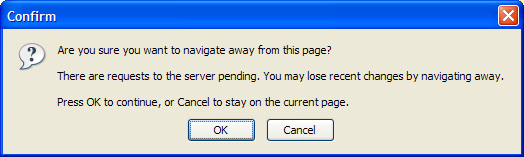
They’ve tweaked the interface too, with a highlight > icon showing the current message, a nicer popup for email contacts, and you can Sign Out of chat if you don’t want it bothering you.
And the space available is still creeping up; mine reckons I’ve got almost 5Gb available: “You are currently using 373 MB (7%) of your 4731 MB.”
(I haven’t yet moved all my old Outlook mail to Thunderbird. Want to test out the Windows Desktop Search add-in for Thunderbird, so I know I’ll still be able to find stuff! Alternately I might switch to another search; preferably one that supports both Thunderbird and Gmail.)

I tried IMAP in Outlook. It was so slow it was unusable. So I’ve gone back to POP in Outlook.
Some people have said the new GMail website is faster… but I find it’s way slower. Slower to load email, slower to label email, and as you mention, try to close the tab within 30 seconds or so of doing anything, and you get the dreaded popup. The previous version was much better.
CJ, try the “old version” link at the top of the page. I suspect the new one is a little slow on slower machines; maybe there’s more AJAX code coming down the line into the browser to make it work.