Well yesterday I got a PSU from Digiworld in LaTrobe Street. 400W ATX for $79. Took it home and discovered it didn’t fit in the case. No good. I did a little research on the net and found the Gateway page documenting the dead power supply I have. The page offers the following chilling comment: “This power supply is not backwards compatible with any power supply.”
I took the bought one back into the shop this morning, along with the corpse of its mutant cousin. A couple of guys in the shop concluded what I already suspected: it was a Gateway custom job. An evolutionary dead-end. They’d taken some kind of smaller version of an ATX PSU and turned it sideways. And thanks to Gateway no longer trading in Australia, the chances of finding another one are minimal.
Digiworld were happy to give me a refund (despite their notices up claiming they would only issue credit notes — surely contradicting statutory requirements), and to wish me good luck.
I tried the mob that Gateway left holding the fort. Despite their web site saying they stock parts, when I rang them up they said they don’t any more.
D’oh.
So I have an otherwise fine five year-old computer. Even if I upgraded, it would have been nice to keep it for the kids. I’ll take a quick look on eBay and the other secondhand outlets, but it seems the best I can do is strip it for parts (particularly the hard drive, which has all my useful stuff on it) and buy a new one.
Lesson for the day: When buying a PC, make sure it uses standard spec parts. The guy in the shop reckons Dell does this customised mutant fiddling too.
UPDATE 21:30. The most important thing – the hard drive from the dead PC – has been transferred over. I’ll have to do a little fiddling to get things like Outlook running again, but at least the data is intact. The data, after all, is the most valuable thing. And hey, the kids are rapt at the prospect of buying a shiny new PC.
 One thing notable to us authors is that the top of the admin pages looks a bit screwy in Firefox (but okay in IE). Not sure why that is, because WP1.5 doesn’t do that on my other blogs… something to look at when I have more time.
One thing notable to us authors is that the top of the admin pages looks a bit screwy in Firefox (but okay in IE). Not sure why that is, because WP1.5 doesn’t do that on my other blogs… something to look at when I have more time.
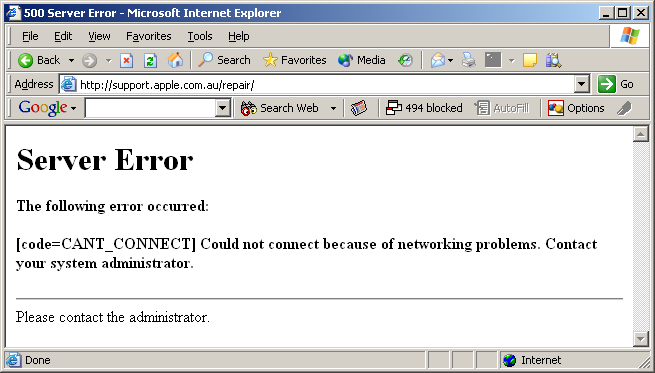
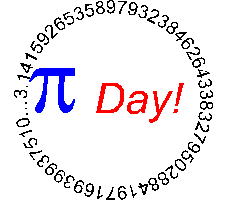

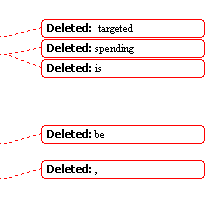 I don’t like Word’s change tracking. Never have. I suppose it’s useful in some circumstances, but almost every document I’ve come across that had it turned on proved it to be a symptom of self-importance on the part of the author.
I don’t like Word’s change tracking. Never have. I suppose it’s useful in some circumstances, but almost every document I’ve come across that had it turned on proved it to be a symptom of self-importance on the part of the author.