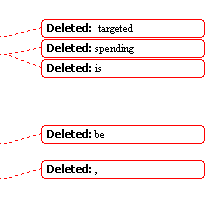 I don’t like Word’s change tracking. Never have. I suppose it’s useful in some circumstances, but almost every document I’ve come across that had it turned on proved it to be a symptom of self-importance on the part of the author.
I don’t like Word’s change tracking. Never have. I suppose it’s useful in some circumstances, but almost every document I’ve come across that had it turned on proved it to be a symptom of self-importance on the part of the author.
Maybe my dislike of it is partially fuelled by the fact that I don’t know how to work it properly. It’s irritating to open a document and have to continually turn off the View Markup just to hide all the colourful lines and balloons that otherwise display. And it bloody turns itself back on every time you open the document again.
The way to permanently hide it all is to approve all the changes, something that can apparently only be done by showing the Reviewer toolbar. And my problem is that on the occasions I encounter markup all over the place and I want to get rid of it, I can never remember how it’s done.
This article goes into plenty of detail. But in summary:
- View / Toolbars / Reviewing: turn it on
- On the toolbar look for tick icon (Accept change)
- On its dropdown, choose Accept All Changes In Document
There, finally got rid of the bastards.
