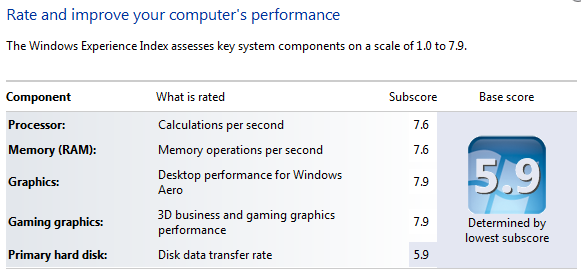To recap: I’ve got two old 2008 Mac Pros. Lovely machines. The video card in one went bung (possibly power problems).
As a workaround I’ve been using a friend’s spare ATI Radeon 3870, which only works in Windows, not OS X.
I’ve just bought an upgrade: an nVidia GeForce GTX 480. Very nice. A beast of a card, too, very impressive looking. Got it on eBay from a bloke in NSW selling under the name “Mac PC Parts” for about A$270, which is a bit cheaper than the official Apple upgrade — which is no longer available anyway — and a LOT cheaper than any of the new cards at OWC or other etailers and retailers that I could find.
A note of caution to fellow Mac Pro 2008 users: it appears to be near-impossible to get the card out once plugged-in, due to the placement of the PCIe catch on that model of Mac Pro. It might explain why later models went to a bar thingy which is easier to get to. This also means it’s worth plugging in the two power cables before the card goes in.
Anyway, the card has taken the graphics rating in Windows 7’s Performance index thingy from 5.1 to 7.9. It even seems more responsive for regular web browsing.
There’s a certain amount of geek pride in getting each item, one by one, to the top of the scale.
But given the weak point is now the hard drive, it would seem that the next upgrade needs to be a new hard drive/SSD.
But the main reason I wanted to get it was to get this computer running OS X again — son the elder is getting familiar with it at uni, and may need to run OS X-specific software again soon.
Alas, plugging in the OS X drive and trying to boot off it got me a “Operating system not found on disk” error. It would seem the Microsoft gremlins got onto it.
The disk doesn’t have anything important on it anyway, so stand by for updates as I figure out how to wipe it and rebuild OS X.
Update: It was easy. Download Mavericks onto a USB, boot it up and use the built-in disk manager to re-partition the OS X drive (I unplugged the Windows drive just to be sure I wouldn’t accidentally wipe it) then install onto it.
Plugged the Windows drive back in, and installed ReFit again to provide a more visible boot menu. Done.