Every parent must wonder when their kids get to computer-using age, about installing monitoring/pr0n-site blocking software. I’ve pondered it myself, but not gone down that road yet, since there’s other methods of avoiding nasties.
What I’ve done with my kids is to set them up with an account each on the computers, and set up their browsers (both IE and Firefox) with Google Safe Search turned on. It will stick if your browser is accepting cookies.
They’ve also been shown how to customise their accounts with their own wallpaper, colours, bookmarks/favourites etc, which is a motivation for them to properly logon as themselves when using the computers. Not that it’s hard with XP; just point at the name/face from the Logon/Switch User screen. (One of the two machines is Win2K, so no Switch User capability, but we survive.)
As an added bonus, their accounts are standard users, not Admin, preventing them downloading and installing software. My account has a password, but theirs don’t (surprised they haven’t objected to that actually).
They’ve been taught not to download programs without permission anyway. Through the school internet policy they know to close any browser window/tell an adult if they see anything “making them uncomfortable”.
And I’ve taken the advice that a wise man once told me: while Net Nanny etc have their uses, nothing beats the kids being educated in what they should and shouldn’t be looking at, and placing the computers in a public, visible part of the house, rather than tucked away in a back room.

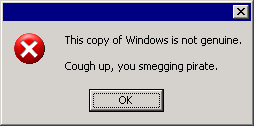 Windows XP users in some countries who use Windows Update have got a new tool on their machines: the
Windows XP users in some countries who use Windows Update have got a new tool on their machines: the