In early-mid July, Quicken Australia was offering their EasyStart package for sale with a 100% cashback. $99 on the counter to Mr Shop Keeper Man, $99 back to you in the mail a few days later.
Why would they do this? To increase market share, and to get more punters using Quicken who may renew their products next financial year. (Remember, this is one of the mobs who try and sting you for a new version when the tax rates change.) But hey, it’s software for free! Go for it!!!
There’s a catch, of course. There always is, right? To get your money back you have to go to their web site and enter your Customer ID and PIN number. But even after I’d installed and registered the software, there is no Customer ID and PIN number shown on the Licence screen. And I’m not alone — Tony had the same experience.
Turns out you have to ring up (me emailing support got no response) and wait on hold to eventually talk to someone in customer service to get the vital details. And it has to be done and the form sent in by 9th August. Thankfully it only took about 5 minutes on hold (via the Customer Service option), and the operator gave me the numbers straight away. You’ll also need the codes on the CD sleeve and on the promotional sticker on the box.
If I were a more cynical person, I’d think they might have done it this way deliberately, to avoid having to send out too many cashbacks.
The software itself seems to be fairly good, easy to use, and should do nicely for my basic accounting requirements. Well, better than handcrafted Excel spreadsheets and constant bitching about Activity Statements, anyway.

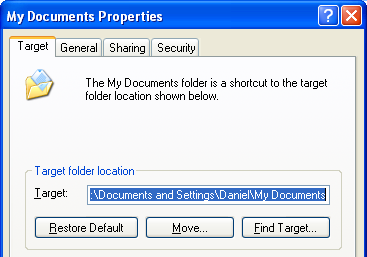
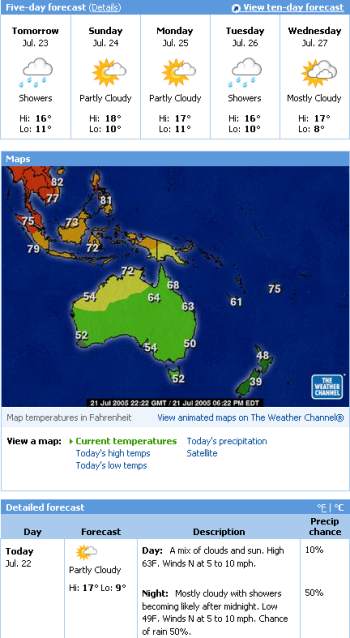
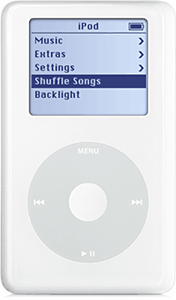 I have a love/hate relationship with my
I have a love/hate relationship with my 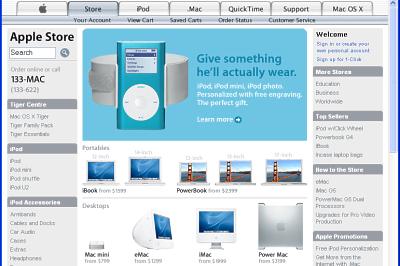 So anyway I found the link to buy Quicktime Pro for Windows, even though version 7 is still in beta. It then asks me which country I’m in, and when I choose Australia, throws me onto an Australian Apple shop page, with no hint of where to find Quicktime to buy it. I eventually had to use a search box within the shop site to find it again.
So anyway I found the link to buy Quicktime Pro for Windows, even though version 7 is still in beta. It then asks me which country I’m in, and when I choose Australia, throws me onto an Australian Apple shop page, with no hint of where to find Quicktime to buy it. I eventually had to use a search box within the shop site to find it again.