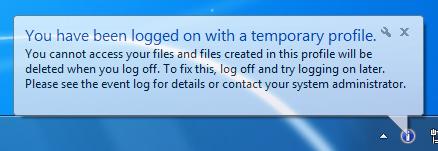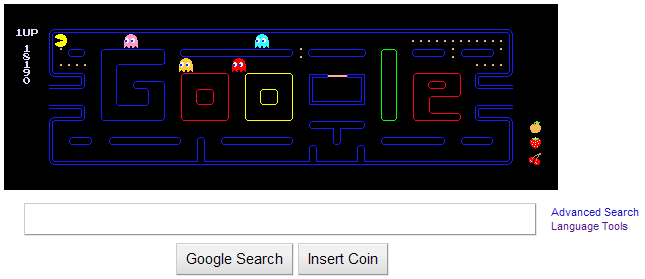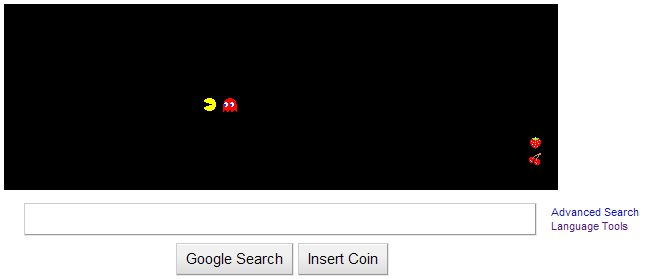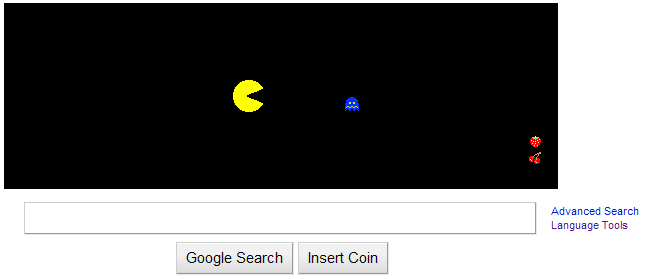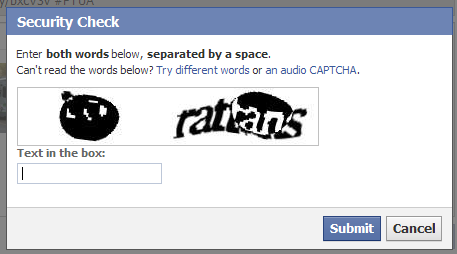All geeks have Emergency Hardware lying around, for when Something Bad happens. I’ve always got a power supply ready to go, spare keyboards are stacked up, there’s sticks of memory stashed away, hard drives in boxes, serial cables, weird lengths of Ethernet cable; the list goes on and on. Emergencies happen surprisingly often, but only sometimes to they demand a trip to the local computer store.
When an emergency happens, I’m reminded why my Emergency Hardware is no longer my day-to-day hardware. Recently, the monitor for the HTPC made a funny popping sound, then a crackling sound, went dark and started smelling like… the magic had escaped. The old standby, turning it off and on again, didn’t work. It was time to store that monitor until the next trip to the council transfer station. Out comes the Emergency Hardware, a 17″ ViewMaster CRT I happily paid $800 for fifteen years ago. I’d forgotten that the red gun’s gone (it might be just a loose wire, but there’s no way I’m opening up the back of a CRT to go poking around with a soldering iron). Some of the UI elements on the bits of software we use on that box are in red – or black, nowadays. Also, it seems that if the monitor is off when the PC boots, it won’t sync to the video signal when you turn it on after the PC has booted – it just goes straight to power-saving mode (I’ve not seen that behaviour before). Press the power button on the PC, wait for it to cycle down, power it back up – this time with the monitor on. Sigh. Perhaps it’s time to retire that monitor. Soon.
And, as part of the ADSL2 upgrade, I managed to brick our modem, meaning I needed to obtain another (in the meantime, out came the Emergency Hardware: an external 56K modem for dial-up – I never did get that working for the Linux boxes); a generous friend gifted me one he had lying around in his Emergency Hardware collection. It drops out periodically (my friend’s explanation: “there’s a reason I don’t use that modem”). We got a free new modem as part of the ADSL2 signup; it doesn’t do routing. Sigh. Looks like the VoIP adapter will need to include a router.
I wonder what would happen if we had communal Emergency Hardware. Plenty of perfectly functional but not-quite-good-enough stuff gets tossed each year; I wonder how you’d store and manage a collection like that.