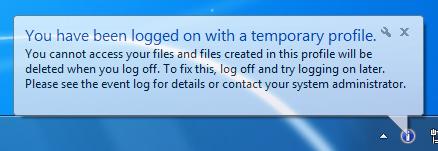
I haven’t found the root cause of the Windows 7 temporary profiles troubles I’m having, though one suspect is still Google’s updater (as it popped up again last night after installing Google Sketchup).
Sure, a reboot will clear the problem, but what if you have a job running on the machine that you don’t want to stop? Like MediaCenter recording a TV show?
Here’s another way of clearing it: log onto another account (not the one you’re having problems with, but it doesn’t matter if once again you get a temporary profile), and run Regedit as Administrator. Go to HKEY_USERS, and look for the keys matching the affected user(s), eg HOSTNAME_USERNAME. Select the key and choose File / Unload Hive.
That user should then be cleared.
(via an answer in this post).
Still hunting for the root cause, but in my case it really does seem to happen when Google’s Updater is on the plot. Apparently you can use Process Explorer to work out which process has c:\users\USER\ntuser.dat locked, though when I tried that, it didn’t seem to find it. But certainly some Google processes were running at the time.

Strange that you still find Chrome to be the cause.
Back in the XP days it was quite common for applications to jam the registry – a large percentage of Windows programmers are morons and do sloppy things like saving user settings in HKLM instead of HKCU/etc, hence why it’s always been a nightmare to get Windows software working properly in locked-down environments (or under Vista/W7 where applications are expected to run without requiring god/root/admin rights).
To combat that I always included the “unofficial” Microsoft “User Profile Hive Cleanup” utility in my SOEs – a service that ran in the background and upon logoff would forcibly close any registry keys that applications/services were jamming open. That, in combination with Group Policies such as not allowing “Group Policy slow link detection” and chronically ramping up the “Maximum retries to unload and update user profiles” and forcing “Wait on remote user profiles”, solved all end of hell that would sometimes break loose with XP roaming profiles across a LAN and WAN.
But I’m baffled how that’s possible with Windows 7, as the profile cleanup service is now an inbuilt mechanism in the OS. If you turn on verbose logins you can see the service kicking in during logon/logoff – so I would have thought it impossible that something like Chrome could keep a lock on a key open, W7 should forcibly close it off.
That said, as I mentioned in your previous blog entry I’ve never touched Chrome but I have encountered the “temporary user profile” phenomenon with Windows 7. I’ve spent a lot of time tweaking the heck out of Windows 7 and all my scripts and applications over the past year (starting with the betas to get a head start) developing an SOE to the point where it can finally replace my XP SOE, and throughout that process the temporary profile issue occasionally shows its ugly head (which of course brings me to a halt because I’m trying to build a perfectly configured template profile, so the second the profile goes haywire I have to start from scratch).
I eventually stumbled across a Group Policy setting that, ironically, has existed since Windows 2000 that I had never noticed before – “System”/”User Profiles”/”Do not log users on with temporary profiles”.
After engaging that setting I’ve not encountered the problem once – and I’ve rebuilt my SOE numerous times from scratch (to perfect my documentation/etc) in addition to putting it through extensive testing since having that setting in my GPOs, not once has it happened since.
Yet technically that setting is meant to simply prevent login if the profile isn’t presently availble – yet I’ve never had Windows 7 do that, but rather I simply don’t get temporary profiles anymore. Not sure if perhaps W7 is treating that setting different or what (perhaps its now inbuilt User Profile Hive Cleanup thingo does something extra) but it finally solved my temporary profile nightmare.
Very interesting Chris. I guess I’m saying that (with minimal investigation) it’s Google’s updater which is the most visible/likely suspect at the moment, though I’m certainly not ruling out other causes.
I’ll certainly check the Group Policy setting out if/when I get it again, and see if it fixes it, or if it just refuses to let me logon after that!
Hello!
I have had this problem in the past…
However, I am now interested in forcing some user accounts to log on using a “Temporary profile” which is automatically deleted when the user log off…
Are there any possibilities?
Thank you!!
Marco EBERT
Have you tried enabling the guest account?
http://www.sevenforums.com/tutorials/7412-guest-account-turn-off.html