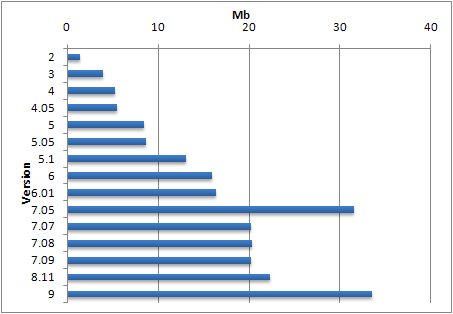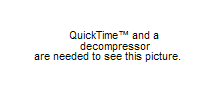For an announcements list, you don’t want people replying to the list, which will reject their messages. I had to do some digging to find out where to set this in Mailman. It’s under the General Options:
Where are replies to list messages directed? Poster is strongly recommended for most mailing lists. — which lets the recipient replies go back to the list, to the poster (which is the old-fashioned way to do it on discussion lists) or you can set to go back to an explicit address — which for reasons I won’t go into right now, is the way I wanted it.
OK, so this setting probably should have been really obvious, but I only just found it. Call me slow if you like.