I’ve got a new PC. After the old one died, I’ve been surviving on a single machine for a while, but it was time to have a second one again, if only so both the kids can play games at once while I’m busy on the XBox!
Part 1… the purchase. Well I considered various things…
Notebook or desktop? Notebooks are getting more powerful, and I love the idea of surfing from the couch. But really I need a good, speedy workhorse machine with plenty of connections.
Mac or Windows or Linux? My brother-in-law is a strong Mac advocate, and I love my iPod, but ultimately I wanted to stay in my comfort zone. I’ve used Windows for many years, at work and at home, and I’ll continue to do so for quite some time. And on occasion I need to do work from home, and some of that involves Microsoft proprietary tools (cough, cough) like Visual Basic. So for now it’s gotta be Windows.
Which vendor? I’ve had my share of little companies and of big ones when buying PCs. But over the years I’ve heard from various friends about the good work of Landmark Computers, a medium-sized company here in Melbourne. So I decided to try them.
So I went along last Thursday to their city shop and talked to one of their guys, figured out what I wanted by starting with their “Predator” model, fiddled the config a bit (no monitor as I already had one, no floppy, no modem, 1Gb RAM, XP Pro instead of Home, that kind of thing) and put in the order. I was hoping it’d be ready by Saturday, as it would be very convenient to drive in and get it. They said they couldn’t promise that, so points for honesty.
On Friday they rang to say there was an issue with the graphics card, and if it was okay they’d bump me to a higher model for an extra $25. They also said they’d go for a better case for no extra cost, and that it wouldn’t be ready before Monday. Cool, I replied.
Stand by for part 2…

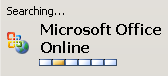 Is Windows (and Office) getting too net-centric?
Is Windows (and Office) getting too net-centric? As everyone on the planet would know by now, Microsoft has revealed the design of the new version of the XBox — which they’ve called the
As everyone on the planet would know by now, Microsoft has revealed the design of the new version of the XBox — which they’ve called the 