I’ve got Pinnacle Studio 10. It was definitely worth the money; great for video editing, and heaps better than Windows Movie Maker. It may not be up to the standard of Adobe Premiere, but it’s much cheaper.
But the Pinnacle video capture devices (one bought before Studio 10, the other was a freebie that came with Studio 10) that I have seem to be somewhat troublesome. That is, it’s not the hardware, but the software… it burns up CPU like there’s no tomorrow. For most of the time I just want a simple viewer/capture application, but the stuff they pack with the hardware is all-singing, all-dancing, all-consuming.
MediaCenter 3.4 came with the PCTV 310i. It installs big heapem SQL Server Desktop and takes up heaps of disk space.
MediaCenter 4.11 came with the PCTV 60e, and is a little better space-wise, but manages to burn up lots of CPU, dropping frames left, right and centre.
TV Center Pro 4.9 is a free download to 310i owners (and some others) and is promoted by Pinnacle as needing less resources… though from what I can see, it’s also burning up CPU and dropping frames.
(What really caught me is that it wouldn’t recognise the 310i unless I installed the drivers with one of the MediaCenter disks. Just installing the drivers off the Pinnacle web site didn’t work, no matter how many times I tried it.)
All in all, it makes for an irritating experience.
Oh, of course once the drivers are working, you can also capture with Windows Movie Maker, which is a bit easier. But its default “best” capture spec is only 320 x 240 at 25 fps. Not very impressive. Try and change that, and it gives you a lot of alternatives… but they’re all at 30 fps! NEWSFLASH! PAL is 25 fps! And of course it only outputs as WMV, whereas ideally I’d like to store stuff in MPEG2, in a format I can burn straight to DVD without further encoding, and is somewhat more futureproof.
Maybe I should try Windows Media Encoder or Windows Media Capture. I know from the last time I tried WMC (years ago), it didn’t grab resources like some others. The old version only wrote out in some uncompressed AVI format, but it was easy enough to use something else (such as Pinnacle Studio) to crop and encode to MPEG.

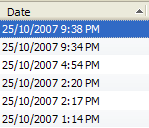 With
With