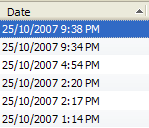 With GMail now offering IMAP (but it’ll take about a week, and you have to switch your Gmail account to US English) I can read all my email boxes from the comfort of the desktop when I’m at home, as long as I have a good IMAP client.
With GMail now offering IMAP (but it’ll take about a week, and you have to switch your Gmail account to US English) I can read all my email boxes from the comfort of the desktop when I’m at home, as long as I have a good IMAP client.
So I’ve tried Thunderbird. I’m quite impressed so far with it; it’s as smooth-as-silk on the IMAP account that Outlook 2007 seems to have so much trouble with. And overall it’s much more responsive (Outlook seems to periodically go out to lunch).
More critical will be the long-term storage of my mail. I’ve got a lot of old stuff in Outlook, and would need to ensure I could migrate it across and make it easily searchable (as easy as via Windows Desktop search) to get rid of Outlook entirely.
One thing about Thunderbird bugs me though: the sort by date column uses icons that seem to be backwards. What’s with that?
And why does the icon look like an envelope wearing a toupee?
![]()

Toupee — he he he!
Why is it that you see the bird covering the envelope as a toupee rather than perhaps a motorcycle helmet. Why isn’t it a blue olive stuffed with garlic? Why does it put you in mind of an old man trying to disguise his hair loss? Is that something you’ve been thinking about a lot… old friend? 🙂
heh. Thankfully no, I have plenty of hair. Grey, yes, but plenty of it!
To migrate your mail across from Outlook.
Use the Thunderbird Tools – Import facility , and that will bring it across for you really easily.