No doubt this is preaching to the converted but it has to be said.
Start using Firefox.
Go and download it, install it, love it.
Now.

I can’t believe it hasn’t been part of Outlook since the beginning.
I’ve had it for like a month. I stopped noticing how hard it was to search through Outlook’s folders a few years back because I stopped *trying* to search through Outlook’s folders. It was too pointless an exercise. I just found other ways to do things. I treated Outlook’s search feature as damage and routed around it.
Now, I want to know the IP address of the XYZ Server, I search my mail for “XYZ Server.” I want to know when we’re supposed to be at the restaurant, I search on the name of the restaurant.
In hindsight, I can’t believe how much Outlook sucks at some things.
(oh, yeah. Lookout is available for free at http://sandbox.msn.com)
WordPress 1.21 is out. Bug and security fixes. Upgrade City, here we come.
I was checking Amazon for a 2nd hand copy of Build Your Own Database Driven Website Using PHP & MySQL, Second Edition. I found one only to be a little perplexed. Maybe ‘low’ means something different in Amazon land.
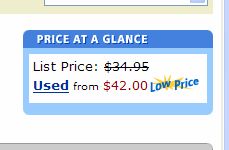
I bought a new USB key yesterday and plugged it in. All went well and then I received the following message :
Your device is installed but may not function properly until you reboot.
How many people these days would know what boot/reboot means? Don’t most people ‘start’ ,’shut down’ or ‘restart’ their computer? It’s similar to the icon tray icon for Microsoft Money – ‘Run Money’ is one of the right click choices. Most people these days would ‘start’ money.
Computer related language has changed and we geeks need to take this in to account when letting non-geeks know what’s happening with their software and hardware. It’s time to unlearn.
Just so you don’t think Gmail is perfect… It displays most HTML mail okay, but see how it displays replies from its own invitations:
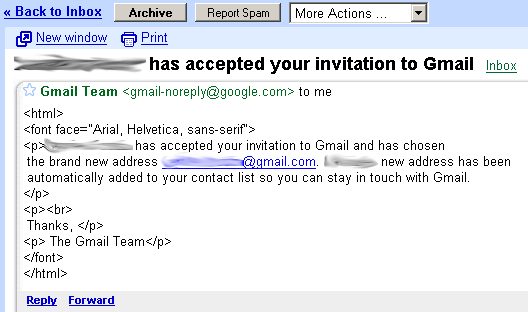
Clinging to IE, but wishing there were more security zones, so you can tighten the thumbscrews to varying degrees where appropriate? Add a fifth security zone to IE. (via Greg)
Once upon a time to display JPEGs in DOS, you had to run an obscure JPEG Viewer program, and on my ancient rattling 286, it took a good few seconds to look at the file and actually show it on the (16 colour) VGA screen. Nowadays JPEG display is built into practically everything. Which makes Microsoft’s JPEG display vulnerability doubly-scary. Affected software: just about everything they sell. (Microsoft thanks those who work with them to protect customers, by putting their e-mail address on their web page so they can be bombarded with spam.)
Looking for a freebie FTP client for Windows, but sick of CoreFTP’s vagaries, WSFTP’s oldness (is it even Y2K compliant?), and IE/Explorer’s astounding lack of functionality? FileZilla rocks.
This guy advertises his web design wares ending with the claim ”without frustration, without waiting…’.
So why on earth do I have to sit and read your splash screen before getting in to your site?
Gmail, everybody’s favourite web mail, well except maybe for Charles Wright, has just updated with new features.
What’s New at the Gmail help centre tells us that now there is a Gmail notifier (a small windows app that lets you know when new mail has arrived along with its sender and subject), searching contacts has been made easier, you can forward mail to another account and you can save drafts.
Interestingly the mail forwarding feature is ‘free during the test’ which makes me wonder what other premium features are being planned for Gmail.
UPDATE
I’ve just installed Notifier and it has the option to set Gmail as the default sender of email for when you click on mailto: links. Pretty neat if you’re a heavy Gmail user.
It’s interesting to see the rise of corporate blogs, particularly in the IT sector. As a way for companies to get employees talking directly to customers (though not necessarily vice-versa) they seem to be a useful tool. Not to mention going some way to humanising the drones sitting in their hutches within the monolithic evil corporate empire.
Microsoft has a whole bunch of blogs happening, varying from technical to personal and a fair mix in between.
Sun has also jumped on the bandwagon, as has IBM and Borland.
Google has an official blog, a joint effort from various company people, which is the most corporate-like of them all. (Perhaps a tad ironic, since they own Blogger and have a reputation for fostering employee creativity.)
So what’s the real difference between personal and corporate blogs? Well Mark Pilgrim (who has his own blog and an IBM one) reckons a corporate blog is just like a personal blog, except you don’t get to use the word “motherfucker.”
Ooooooooooh. Seems Age IT writer Charles Wright isn’t too keen on people disagreeing with him. In today’s Age he writes about Hotmail’s cancellation of free WebDav (Outlook/Outlook Express) access (bastards!) and mentions in passing that Fastmail.fm is great (so I’ve heard) and that it’s better than GMail, which has “no spam protection to speak of.”
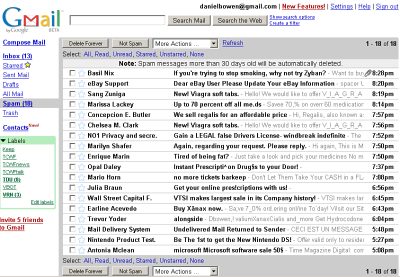 Oh. Coulda fooled me. So I left a comment on his blog, mentioning that actually GMail does have spam protection. He replied reckoning yeah but it only catches about 30%. I replied saying it was catching most of mine. This apparently inspired a followup blog entry making note of overzealous Google-lovers writing to him if he criticises the company.
Oh. Coulda fooled me. So I left a comment on his blog, mentioning that actually GMail does have spam protection. He replied reckoning yeah but it only catches about 30%. I replied saying it was catching most of mine. This apparently inspired a followup blog entry making note of overzealous Google-lovers writing to him if he criticises the company.
Well, what can I say. I’ve been using GMail for some months now, and feeding it mail addressed to one of my oldest and most spammed email addresses (dbowen at custard dot net dot au, circa 1997). GMail catches most of them. I just logged in after being away for three and a half hours (gasp!) and it’s caught 18 spams — no false positives, none slipped through into my Inbox. It’s not always this good, but I have no major complaints.
Maybe he looked at GMail early on, when the filters weren’t as good. Or maybe he attracts a higher class of spammer than me. Dunno. But it works for me.
…
By the way, anybody want a GMail invitation? They keep giving me lots, and although I’ve tried giving some away via GMail swap sites, they keep on coming back. Leave a comment with your email address in the email field (it won’t display publicly, but I’ll see it).
I’ve been meaning to buy a couple of books from sitepoint for a while now. I’ve borrowed a copy of their HTML Utopia: Designing Without Tables Using CSS, a fantastic guide to CSS and their Build Your Own Database Driven Website Using PHP & MySQL looks great so when they emailed me an offer of 20% off this book I thought why not.
That is until I saw the site. Ifyou spend over USD$70 (effectively two books) you get free postage anywhere in the world. Hmmm. Take the offer and save $7 off one book or reject the offer (which takes me below $70), pay full price and save $15?
Regardless, they’re great books.