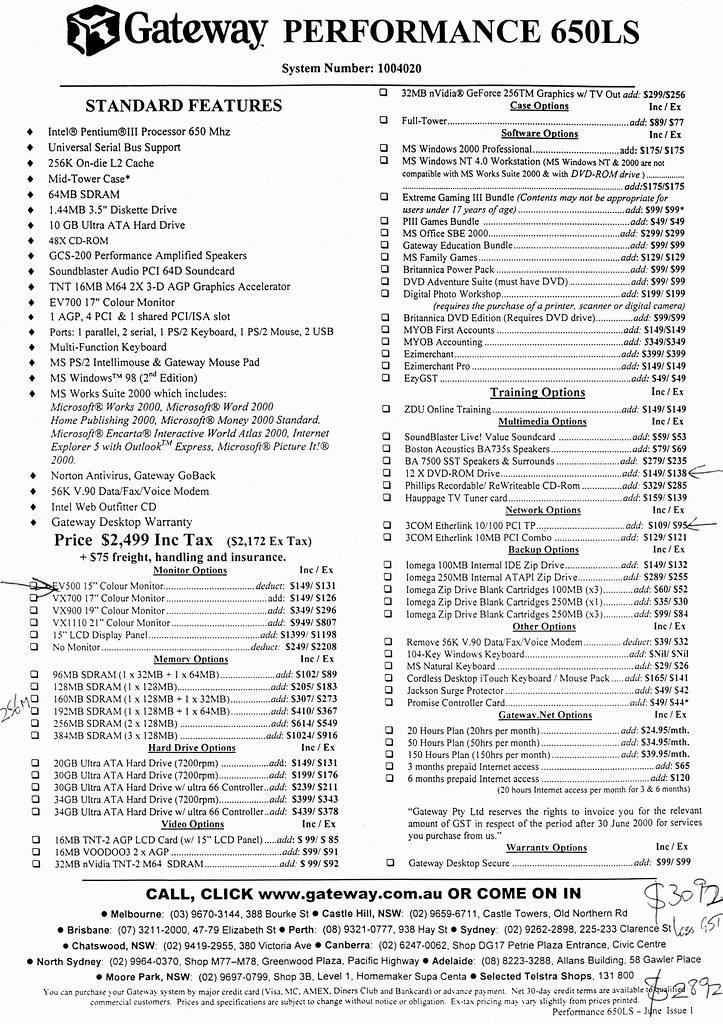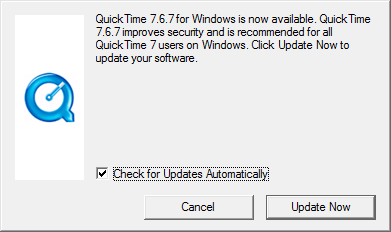Despite my expectations, I’ve managed to upgrade our NAS’s storage quickly, easily, and without losing a byte of data.
We have a Netgear Stora as our home NAS. We’ve been butting heads against the storage limit of the box, but I’ve always been careful not to populate the second drive bay; the last upgrade replaced the single 1Tb drive with a single 2TB drive – 2TB was the cost/storage sweetspot. However, a couple of years on and it’s still the sweetspot, the largest drive capacity is only 3TB (I suspect due to the Thailand floods of 2011 – we’ve been stalled at this capacity for a while… which is a little misleading, but I’m not paying $550 for a 4TB drive when I can have 3TB for $150) and it seemed like it was time to exploit the second drive bay.
Researching online shows that the default configuration for a Stora is RAID 1, which is… not the default I’d have chosen. What we want is a JBOD array. I didn’t recall changing the configuration the last time we did an upgrade, so it’s a safe bet that we were still a RAID 1 setup. The documentation is clear that converting from RAID 1 to JBOD or vice versa requires a format of the media, so step 1 was to ensure our backup of the backup was up-to-date; that took overnight to complete, even with the 2TB USB3 drive that we picked up for only $99 from Officeworks (how are they able to sell a drive and enclosure for the same price as a cut-price parts supplier sells the naked drive?)
If anyone can explain why I was getting over 70MB/s to my external USB3 hard drive when I started, and a few hours later when I went to bed I was getting under 30MB/s, I’d love to hear it. It was a steady decline in I/O rate and I’m at a loss to explain it.
Anyway, with the backup completed, and verified, it was time to bite the bullet. For step 2 I powered down the NAS, extracted the existing drive from the NAS and put it aside, took our lying-around-spare 2TB drive and shoved that in its place and then restored power. I fired up the (Windows-based) Stora management software and connected to the Stora and it announced that there was some weird drive mounted, and what storage configuration did I want? Having picked JBOD, it then proceeded to format the drive.
Once the formatting was done, I proceeded to step 3. I powered the Stora down, inserted the original drive in to the previously unused bay (the vertical orientation flipped relative to the other bay, which was surprising) and restored power. I fired up the (Windows-based) Stora management software and connected to the Stora and it announced that there was (again) some weird drive mounted, and what storage configuration did I want? Annoyed that it didn’t remember that I’d already picked JBOD, it then proceeded to format the drive, both as expected (per advice on the Internet) and as it had last time. There was a slow moving progress bar and everything.
Once that was all done, I got ready for step 4: restore the backup. I browsed to the mount, and discovered all the data was already there. Every last byte. The lying bastard of a thing had formatted nothing. The carefully prepared backup was not needed; I spent several long moments stunned, absolutely stunned. I even ran a few checks to make sure I wasn’t being lied to, that the OS had cunningly cached the directory structure. But it was true; I could play media, read configuration files, the works. Free space was now reported as 2.2TB. I’d suspected there was a chance that this would work (JBOD shouldn’t require any special formatting, unlike RAID 0 and perhaps RAID 1), but still couldn’t believe it.
A technology upgrade worked, and contrary to advertised capabilities. Has this ever happened before?