Obviously in a geek blog, you should blog about how the blog got setup.
Domain name. Geekrant.com and .net were already taken, but .org was free. I registered it with Gandi. They’re a French company, have been around for a while. I think I first encountered them some years ago in a list of domain registrars. At the time they were up near the top of the recommended registrars not only for being reasonably cheap and reliable, but also for having a domain registration policy that precluded all sorts of the kind of legal mumbo jumbo that some other registrars had at the time, which theoretically gave you rather less than complete control over your domain. Whatever the reason I originally went with them, they’ve been good over the years, and provide useful stuff like free domain and e-mail forwarding. At 12 Euros a year, perhaps not the cheapest around, but reliable and quick. Quicker than I thought, actually. I assume Those In Charge have improved the speed of new domain propagation over the last few years, because everything seemed to be done after a couple of hours.
Hosting. The hosting is at Aussie Hosts, a mob in Brisbane who specialise in shared hosting on Linux, and using the Plesk7 web site control software, which is frikkin’ marvellous. I’ve never come across a web control panel quite so useful and user-friendly. It does everything, and is light-years ahead of most of the other very clunky web control panels I’ve seen.
Software. Installing WordPress is dead easy. Upload the files into the http directory, create the MySql directory and its user in Plesk, then run WordPress’s install script. That’s it. It creates all the tables, creates the initial user, and away you go. Then I logged-on to WordPress and created the users, set the various options like comment spam parameters, and structure of permalinks. For the latter it tells you what your .htaccess needs to look like. You just paste it into the file and you’re done. (Admittedly it shat itself the first time I tried it. I wiped it out, and tried it again a bit later. Not sure what was different the second time, but it worked.)
Template. For WordPress’s templates, you basically need to edit: index.php (the main page), wp-layout.css (the stylesheet), and wp-comments.php (the comments section, which for some reason WP’s default installation has quirks like the caption for the comment fields appearing after the fields themselves. Wacky). I’m not entirely a master of CSS yet, so I just fiddled with the fonts and colours, and fiddled a bit with the links and so on. I’ve messed the template up slightly — right now the XHTML validation gets a thumbs-down. Will fix that when I get the chance to look at it.
We started creating a (perhaps over-ambitious) hierarchy of categories for articles to fall into. Hmm. Probably should have just copied out of DMOZ or Yahoo or something. (Just the hierarchy that is. If you look around, it’s incredible the number of directory sites that have swiped content completely from Yahoo.)
Also created a basic logo in my trusty old copy of Corel Photopaint, added in a Google advert to try and recoup some of the hosting and domain name costs, and that’s about it for now. Further fiddling can (and no doubt will) come later.
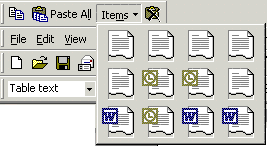 Damn this expanded Office Clipboard that comes with Office 2000, with its extraneous toolbar turning itself on and plonking itself right at the top, screwing up all your menus. Damn its 12 spots which fill up and then interrupt you to tell you they’re full. I don’t care if they’re full. Yes of course I want to copy this and bump some old long-forgotten thing from an hour ago off the list.
Damn this expanded Office Clipboard that comes with Office 2000, with its extraneous toolbar turning itself on and plonking itself right at the top, screwing up all your menus. Damn its 12 spots which fill up and then interrupt you to tell you they’re full. I don’t care if they’re full. Yes of course I want to copy this and bump some old long-forgotten thing from an hour ago off the list.
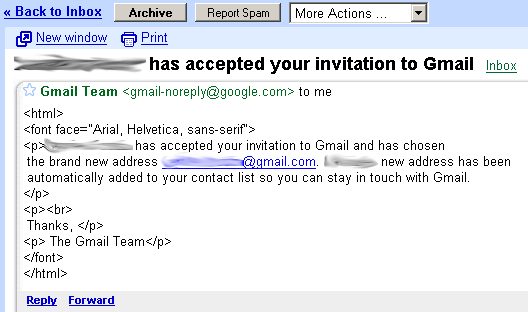
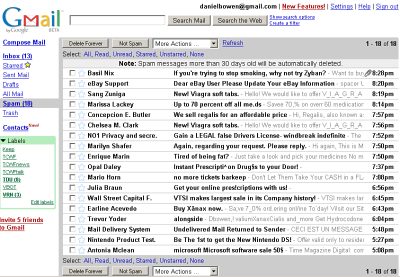 Oh. Coulda fooled me. So I left a comment on his blog, mentioning that actually
Oh. Coulda fooled me. So I left a comment on his blog, mentioning that actually