Report web spam to Google. Please.
I’m thinking splogs here. Specifically for splogs is SpogSpot.

Report web spam to Google. Please.
I’m thinking splogs here. Specifically for splogs is SpogSpot.
Gmail geekitude — In GMail with US English set, when you delete mail it goes to the “Trash” folder. Set it to UK English, and it’s “Deleted Items”.
TV geekitude — See how the ABC News titles look with no stories and no voiceover.
Google Video geekitude — Lots of snippets of info here, including the fact that Google’s video format is pretty much just a renamed DivX AVI.
Webmail geekitude — My web mail (Horde) puts a little flag against the country of the domain name of the sender. Of course it’s a little misleading when a message from someone using fastmail arrives, as it reckons it’s the Federated States of Micronesia…
Web design geekitude — The best freebie DHTML menus I’ve found so far are here. (Which I’ve implemented here and here. I reckon without too much trouble, WordPress’s categories could drive it automatically. Maybe something to put on the list for Geekrant 2.0.
The comments on Jeff’s post that Software development is basically a religion found themselves talking about Jeff’s captcha, which is the word orange. Always has been. Basically, there’s a mandatory field. Fill it in wrong, and you get no comment. But because having this mandatary, when’t a spam bot going to figure that out? You may as well have the word “orange” as text, not a graphic, and then the vision impaired can play too.
I think I’ve talked about this before.
BTW: welcome to the 6th of the 6th of the 6th. Finally Americans and the rest of the world can agree on the date.
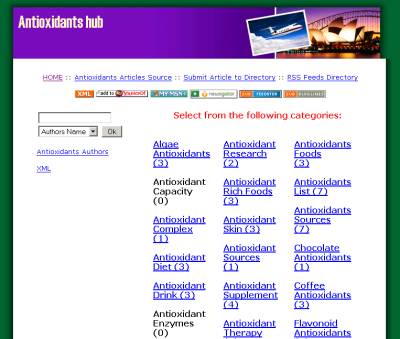 Update to this post about human comment spam, about a new trend in blog comment spamming, using real life human spammers, to get around the fact that most bloggers can see the robots coming from miles away.
Update to this post about human comment spam, about a new trend in blog comment spamming, using real life human spammers, to get around the fact that most bloggers can see the robots coming from miles away.
I’ve had a large number of these come through on my blogs in the few weeks. They’ve all been leaving links to sites like the one pictured. This one’s about antioxidants, but some are purportedly about computer viruses, drugs, whatever.
I really should update all my remaining blogs to use NoFollow, so if any get through, they don’t gain any PageRank. Time to chuck WP-Hashcash into the fray on all of them, as well.
Uh, so many blogs, so little time.
 Update 26/5/2006: Another example added.
Update 26/5/2006: Another example added.
Amongst all the easy-to-spot robot comment spam, I’m getting a bunch that (at first glance) looks like it’s written by humans. Gone are the stupid out-of-context broken-English comments and links to drug sales. These all have comments that look like they’ve got a few milliseconds’ thought put into them, all on new posts, they all leave a rediffmail (Indian GMail-type operation) address, a 209.97. IP address, and a link to a web site featuring lots of links and no content.
So far I’ve been spiteful and kept the comments but wiped the URL link.
I wonder if they’re particularly targetting WordPress sites that haven’t yet been upgraded to use the NoFollow links.
If you’re looking for an easy way around “Outlook’s dumbarse ‘protecting you from shadows’ attachment filter” download and install this handy attachment options extension for Outlook. It allows you to specify which level 1 attachments to let through; very handy if you have someone mailing you Access databases.
Yesterday I answered the ‘phone. Because I was home, having a holiday, which is soon to be rudely interrupted by a short working stint, but that’s by-the-by. I could tell that whomever had called didn’t know anyone in the house; the phone’s listed in my girlfriends name. “Hello, Mr [Girlfriend’s-name]?” is a dead giveaway that they’ve pulled the number from the phonebook, and immediately puts me on the defensive. Which is why I have no interest in having the phone in my name. I can spot low-life scum a mile away with the arrangement as it is.
Now, the first thing I do when I have a telemarketer on the phone is to get them to tell me who they are. The lass weasled about, talking about a survey. Surveys don’t care about the identity of the respondent; this was marketting. Eventually she said she was representing the Jehovah’s Witnesses, at which point I terminated the call; religous fundamentalists get up my nostril.
Neither Cathy nor I get any telemarketing calls – oh, well maybe we get a couple a year from local gyms. It’s because we’re signed up to the ADMA’s do-no-call list. If you’re not signed up, stop reading, and go sign up now. The local gyms get the line “we only purchase goods from members of the Australian Direct Marketting Association” and they’re taken care of.
So, here we have technology being used for evil. Evil, not only because it’s evangelical fundamentalists at work, but because they claim they’re doing a survey about how people in the local neighbourhood feel about stuff. Because it’s a survey, that would be covered by the Australian Market & Social Research Society, which (they would claim to keep the statistics clean) doesn’t operate a do-not-call list (in spite of the fact that people that don’t want to be surveyed are going to do all sorts of bad things to their stats).
Worst of all, I don’t think there’s much I can do about it, except I remember hearing about a guy who had installed a PABX with and IVR – “if you want to talk to Cathy, press 1 now. To talk to Josh, press 2 now. Pressing 3 now will let you talk at Owen, but don’t expect a cogniscient conversation out of him.” Apparently, in the US, he was getting zero telemarketing calls – which is quite a feat.
Questions:
Scoble writes that WordPress.com has strong comment spam protection, but that it sometimes gets false positives.
I’ve found nothing better for spam protection than WP-Hashcash, which uses Javascript to make sure it’s a human entering the comment, not a robot, but without captchas or other stuff the user has to do. Works like a dream.
The only down side is it doesn’t work with some older WP templates. So while this site is fully spam equipped, my personal blog won’t run it until I upgrade the template (probably a project for Christmas time).
But apart from that, for WPers out there, I can’t recommend it highly enough.
Combined with settings that ensure firsttime posters go straight to moderation (subsequent postings are approved automatically) it ensures that those damn spammers never get their comments published on my site.
I might add that the company I work for (which develops B2B messaging systems) is working on a new site. To encourage them to update it regularly (some might call it blogging, but I’m emphasising “regular updates to existing and potential customers”) I’m building it on WordPress. Given WP’s ability to do a site of static pages and dated entries, it should work very well.
Email just had its 34th birthday, and Paul Buchheit uses this occasion to reflect on how GMail has developed.
Mena Trott on why the new generation of net users don’t use email: “To people under 21 or 25, email has always been broken to them. It’s always been spam…” and so they favour blogging (such as LiveJournal) or IM. There’s also talk of personal blogging, and how it’s a record of people’s lives, for future generations. G’Day World Podcast.
The @ symbol has been around for ages in commerce, but has gained a new lease of life since email became popular. In English it means “at”, but in other languages it doesn’t, and is called a variety of things, such as in Danish: snabel, meaning elephant’s trunk. Find out more here. (Thanks Justine)
(Originally written 1997)
There’s no doubt about it, electronic mail is a truly wonderful thing. Using it, I can sit at my desk all day sending trivial messages to my friends, colleagues and family, whether they’re across the world or across the room.
But I have the feeling that some people just don’t quite “get” e-mail. There are people out there who, it seems, don’t quite use it in a logical way. Or at least a way that I think of as logical, and I generally consider myself to be a reasonably logical person, although some of my friends would beg to differ.
This illogical use of e-mail especially seems to be the case in the corporate world, where so often few objections are made to the over-enthusiastic obliteration of time, disk and paper resources.
Take, for example, those people who for no good reason, will not read e-mail on a screen. Yes, there really are people in the world who have to print out all their e-mail onto what remains of a dead tree before they’ll read it. In fact, I knew a guy who, having to clear out his e-mail, printed it all out onto paper. I’m not sure what he did with it – perhaps he hired a truck to take it home, or bought a new filing cabinet to store it all in.
Maybe it’s just me, but doesn’t printing out the mail defeat the purpose somewhat? Once it’s on paper, okay, you can read it, but after it’s filed away somewhere, how are you ever going to find it again? If it’s still in the e-mail system, you can file it, sort it, search for it, reply to it, forward it, and even chop out a bit that contains a really good idea and send it to other people claiming that you thought of it. Not that I’d ever do that, of course.
Another thing that some people do is to send every single message, big or small, important or trivial, as “high priority”. High priority on mail systems doesn’t actually send the message any faster; it simply flags it to the receiver to try to indicate what is important and what isn’t. I’m not sure why these people flag them all high priority, but I’ve seen them do it, and I think it’s almost a subconcious thing. They write their message, and clicking on the high priority icon or button seems like second nature – it’s just something you do before you click Send.
At one job I had, we used an e-mail system that allowed an “extra extra high priority” flag to be set. I got my mail program to automatically bump messages with this flag down a priority point. What could possibly be THAT important? The building burning down? The imminent arrival of the Queen Of England? Chocolate biscuits in the biscuit jar? I don’t think so. News that important never travels by e-mail.
People in corporations also tend to send mail to far too many people. Okay, so there are the times when everybody might need to know about a meeting or something. But sometimes it’s just something that’s come down the line from above, and they feel they have to tell absolutely everybody they can – no matter how irrelevant it is.
Some people feel like they have to make elaborate use of attachments, because they think, for whatever reason, that their message has to be written in Word, or some other application. Most of the time when I get an attached Word document in my mail, I open it and find a message that is completely plain text. No bold or italics, no superscript, no fancy fonts, nothing!
Fact is, these attachments increase astronomically the amount of stuff being flung around the network. You can see the LAN and Mail Administrator guys sweating every time that somebody does something like this.
At one job I was at, someone decided that everybody needed to see a new freeware screensaver that he’d got hold of. Did he put it on a shared drive, then notify people where they could find it? Heck no. He mailed it – all 7 megabytes of it – to everybody. A masterstroke, I’m sure you’ll agree. It clogged up the entire mail system for hours, as I recall.
But the ultimate in irony was a document somebody wrote detailing how to use the mail system in such a way as to avoid overloading it. It was a beautifully prepared masterpiece, with colourful illustrations throughout, and the file came out to about half a megabyte. [At the time, a lot.] The author then sent this to all 200 people in the organisation, once again, clogging up the mail system.
So there you have it, a whole range of ways to misuse your e-mail system and harrass your Mail Administrator. Which will you choose?
Today I got an actual, real, non-spam, genuine home loan approval by email.