 From the way-way-way-too-cool department: the virtual laser keyboard. You press a switch and it laser-projects the image of a keyboard onto any surface, then detects your “key”-presses on it via bluetooth. No stuck keys, no getting food jammed in it, or coffee poured over it. At US$199, it’s not particularly cheap, but for pure cool points, it looks like a winner. There’s a gushing review here. (via David.)
From the way-way-way-too-cool department: the virtual laser keyboard. You press a switch and it laser-projects the image of a keyboard onto any surface, then detects your “key”-presses on it via bluetooth. No stuck keys, no getting food jammed in it, or coffee poured over it. At US$199, it’s not particularly cheap, but for pure cool points, it looks like a winner. There’s a gushing review here. (via David.)
Category Archives: Hardware
Who said the iPod Shuffle is small?

(Corner Swanston and Bourke Streets, Melbourne)
No auto whiteboard
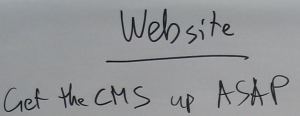 When you’re away on a weekend for a workshop, at a location off the beaten track with no provided technology other than 240 volts… and your IT resources are limited to what you bring yourself — a couple of laptops — and your group spends 48 hours scribbling notes all over butcher’s paper…
When you’re away on a weekend for a workshop, at a location off the beaten track with no provided technology other than 240 volts… and your IT resources are limited to what you bring yourself — a couple of laptops — and your group spends 48 hours scribbling notes all over butcher’s paper…
The way to capture that in its pristine, messy, original form is to bring along a digital camera with a decent resolution. Put the papers on the floor in the light, turn the flash off to avoid a strong reflection, and snap away. Worked wonders. Rotate them all to face the right way, rename them to something sensible, burn to CD. Presto, all the scribbling, to accompany and cross-check with the notes typed-in as it went.
Doesn’t help people’s messy writing though.
Lego PC cases
Oh, very cool. PC cases made of Lego.
(via Fan-Fugu-Tastic).
Partition Magic won’t merge
So, how did I go with Partition Magic?
Eventually got there. At first I tried to merge my full D: partition with my adjacent empty E:. It didn’t want to do it, kept giving me an error message:
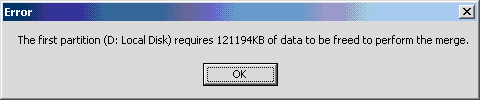
I freed up 125Mb or so on D: drive, then tried again. Same error. Was I seeing things? It was saying 121Mb or so, wasn’t it? Not 1.2Gb? I freed up more, eventually having some 450Mb free. Still no go. Frustration.
So instead I deleted the empty E: partition and then resized D:. That worked a treat, but I’m still not clear why merging didn’t work.
I also converted the FAT C: to NTFS while I was mucking about. That worked flawlessly.
In conclusion, PM seems pretty good, but some doubt (at least for me) about merging partitions.
iPod Shuffle
Not the mini-mini-iPod, oh no. And not the iPod Lite. Or the Tiny iPod. No, it’s the iPod shuffle, a new model with just 512Mb (A$149) or 1Gb (A$229) of space.
Though I notice Apple’s AU web masters appear to have just copy/pasted from their US site… the Alt text for the advert proclaims “from $99” … anybody going to try and take them up on that?
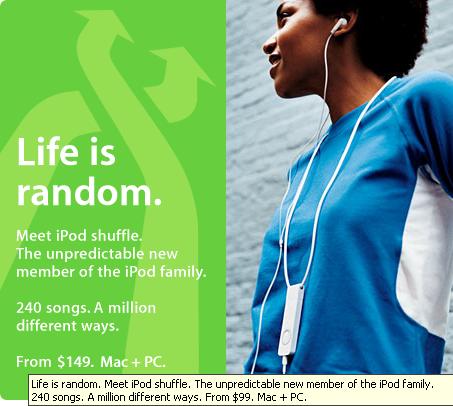
AU iTunes store coming?
Apple is expected tomorrow to announce the introduction of an Australian iTunes music store to coincide with the start of its annual MacWorld conference in San Francisco.
Full story at The Age (free registration required) or MacDailyNews.
The new drive and the dodgy etailer
The disk
Got myself a new hard disk for one of my computers, which was suffering from eternally insufficient space. The installation itself was pretty straight forward. Figure out the whole primary/secondary master/slave situation, and you’re away. Easy. Mind you, the manual did recommend moving the jumper with pliers… which broke it. Oh well, it was going in as a slave, for which I didn’t need a jumper in place.
Booted up, plonked in the Maxtor CD that came with the drive and it formatted in a jiffy, one sparkly new drive ready for business. (What, you thought this was going to be a doom and gloom blog?)
Then I pondered fiddling with the partitions on the old drive. When I had set it all up several years ago, I had decided that separate partitions were a good idea. The idea was you could have a C: for Windows and your programs, and a D: for all your data, making it much easier to backup.
That’s okay in theory, but in practice, three things can go wrong:
- Windows and applications chuck stuff you need to back-up all over the shop. There’s “Documents And Settings” (which can be moved) but some stuff also creeps into various other nooks and crannies around the file system
- Whatever space you decide to partition off may well turn out to be wrong, as your programs and/or your data grow out of all proportion.
- Thirdly, and this was the killer on this particular machine, I already had C: cordoned off for trying out Linux (and even Beos at one point, believe it or not). D: ended up for Windows. Somehow the CD grabbed E:. Data ended up on F:. Did it matter? I suppose not, but it was pretty messy.
Re-partitioning
So after installing the new drive (G: of course) I pondered re-partitioning to at least get the space from F: glomped in with C:. I won’t bother fiddling D: until Windows gets re-installed.
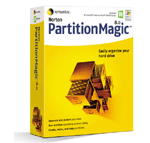 Partition Magic has a reputation as being the defacto/best-of-breed partition management app. (If anybody knows of anything better, I’d be interested to hear about it. I do recall hearing about a good freeware one, but can’t remember what it was called…)
Partition Magic has a reputation as being the defacto/best-of-breed partition management app. (If anybody knows of anything better, I’d be interested to hear about it. I do recall hearing about a good freeware one, but can’t remember what it was called…)
PowerQuest, who make Partition Magic (and whom suffered through credit card fraud using my card once) got bought out by Symantec recently. You can buy and download it from Symantec AU for A$109.05. Meanwhile their US operation will charge you US$49.95 (AU$65.48) for the same thing… grrrr.
It seems to retail at places like Harris Technology for about A$90. (HT is my benchmark for retail prices, since they’re generally reasonably competitive — moreso than their Officeworks stablemate — have a good range of products, and a web site that’s easy to use.)
The dodgy etailer
I happened to glance around the web and found a few other companies purporting to sell download versions of Partition Magic. The most intriguing of these was a mob called ibackups.net, who have a variety of software at what one might argue are “too good to be true” prices. A little Googling on this mob led me to their T+Cs, where hidden away down near the bottom in dot point 9.1 is this:
9.1 You understand that in order for iBackups.net to make you a copy of any software, you acknowledge that you are the legal owner of this same software, and are looking to just make a new copy for archival (backup) purposes only. You also agree to destroy all copies of the software in the event it is ever no longer voluntarily in your possession. You understand that only the licensed owner (with a valid serial number, where applicable) of the various software found on iBackups.net may use the services located here. You also acknowledge that the software you have was obtained legally and that you have the legal right to request this backup copy to be made. If you obtained your version though any other means, including any pirated versions, or if you do not already legally own the same version of the software requested, then you may not use this service.
They’re not selling software, they’re not selling a license to use software. They’re selling you a backup of software you’re already supposed to own. And indemnifying themselves if you don’t:
Furthermore, you agree to hold iBackups.net harmless for any damages that may occur for your failure to follow the U.S. Copyright and other laws as they pertain to the backup you are requesting. When you purchase any backup copy of software through iBackups.net, you agree to assume full liability in the event your actions are deemed illegal. iBackups.net does not condone software piracy and has every intention of complying with the laws pertaining to the duplication of software.
One could very well ask if they’re just selling backups, why do the prices vary so much? US$49.95 for Acrobat 5, but US$119.95 for Acrobat 6 Pro? And why do their product listings compare their price to the “retail price”, if what they’re selling is in no way comparable to the retail product?
No doubt there’s legitimate people who would be in need of such a service, but this sounds very close to the line, and they certainly give the impression they’re just selling software, not backups. They must have good lawyers.
I think I’ll keep shopping. Maybe I’ll just mosey around the city and find it the next time I’m there.
Actually, I don’t see anything on the Symantec US web site saying they won’t let me download to Australia…
Update at Noon. In fact Symantec US will happily sell to just about anywhere, judging from their web form, which includes Australia in the country dropdown. They will let you download for a year if you pay an extra US$6.99, which I chose to take, though on reflection I probably shouldn’t have… maybe worthwhile if that includes upgrades though. (Default is downloads allowed for 60 days). Oh well, US$56.94 = A$74.51 beats any AU retail price I might be able to find, even after I spend an extra 50 cents burning it to a CD.
iPod goes mainstream
It’s one thing for us techno-fetishists to be praising the iPod, but quite another when those in music join in. Today’s Age EG “Sticky Carpet” column pays homage to the device.
Yes, 2004 was the year Sticky went out and bought an Apple iPod.
In flashy campaigns, the people at Apple market this revolutionary technology as a must-have fashion accessory, when they really should be saying: you no longer have to spend hours a week organising your CDs, because this little helper will do it for you without complaint.
… and reflects on its influence on the traditional track/album structure:
It’s getting further and further away from the days when albums were treated as a distinct singular entity, to be played from start to finish.
Part of the progression I suppose. Once upon a time it was track/side/album. Sides went when CDs took over tapes and vinyl. Perhaps the iPod will speed the progression to individual tracks being the new way people buy music.
SysRq
Ever wondered what the SysRq key does? Turns out it’s a kind of convoluted programmable key that hardcore programmers can commandeer. From the sounds of it’s it’s just as “programmable” and useful as the old function keys were on the Commodore 64 and Vic-20… eg not very much at all.
There’s also a less geeky explanation from the Straight Dope people, which goes through some of the other lesser-used keys too, including the mysterious Scroll Lock, which does have a modern use, at least in Excel, and Break, which when pressed with Ctrl will amongst other things stop execution in the VB IDE or batch files in DOS the command prompt.
Me, I wish the Insert key could be abolished. I don’t think I know of a more annoying toggle.
Copy Protection?
Back for my birthday, Cathy bought me The Cat Empire CD. Which is great, I love The Cat Empire. After unwrapping the present, I read the back cover and realized it was one of the broken copy protected EMI CDs. And after much howling and frustration it went back to the shop (still in its shrinkwrap) to be swapped for a CD that complies with the Red Book standard.
Fast forward to last week, when I was at my local library. There was The Cat Empire CD! “Great, I’d Love to listen to that”, thinks I. I take it home, and in a fit of pique decide to see if I can load it onto my MP3/WMA player… and it does, using XP’s Media Player.
Isn’t copy protection meant to work? I guess that’s why I bought the LiteOn CD drive – it has a reputation for reading “difficult” disks. I can listen to the music, and haven’t paid for it, when I would have been happy to pay for it… the CIA calls that “blowback”, don’t they?
