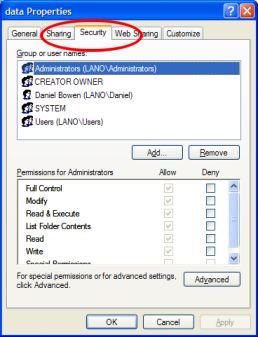 I’m thoroughly used to the security options on resources (files, directories) that has been around in Windows (XP, 2000, NT) for years.
I’m thoroughly used to the security options on resources (files, directories) that has been around in Windows (XP, 2000, NT) for years.
So it completely threw me when it vanished from the new XP SP2 installation I set up on the secondary PC. I was trying to get Midtown Madness 2 working for non-Admin users, and couldn’t find anywhere a way of making its directory writable to everybody.
The Security properties would only show me some dumb-arse sharing options that related only to sharing across the network. I didn’t want to do that.
“Put the directory in the Shared Folders!” said the help. Uhh yeah, like that’s gonna happen. It’s in smegging C:\Program Files.
I checked the drive format. NTFS; should be fine. I checked it against my other PC, which was showing the security tab for every file system object. Why was this not appearing?
With Jeremy keen to play the game, but me not keen to let him loose on an Admin account (even for a few minutes; it’s not a habit we should be encouraging), I searched MS support. Nothing. I Googled.
Finally I found it… some obscure yet useless setting called “Simple sharing” was turned on. Default if you are in a workgroup, apparently.
Simple sharing is so useless it must be designed for Simpletons. And I can’t understand why the Windows Help and the MS support web site were unable to give me the solution — (at least, until I knew the magic words Simple sharing).
Bloody Microsoft.

This was one of my grievences when I got my brand spanking new PC a few months back, when SP2 was well and truly out. I put it down to XP-home at the time. I had asked around and everyone told me there was nothing in XP-pro that I would need.
I think I tried fiddling basic sharing at that time to no effect. Certainly did look at it. I eventually found the best way was to boot in safe mode and do it there. I also found a command to run (via “run”) that could at least display the settings when back out of safe mode.
Now alow me to have my rant as this whole thing was very irritating. First of all, that changing the share settings should affect access control that does not go through shares is very counter intuitive (MS my well be trying to merge network sharing of disk with sharing data with other users on the same PC but that is hardly any less irritating and I suspect the 2 are and need to be still handled completely seperately internally).
Second, you can have access control on a share as well as on the directory the share points to, both layers being applied when you access via a share (I hope that is what happens at least, hope MS should be able to get that right). This seems a very good idea but it makes it even more important to keep a clear distiction between share settings and file/dir access control. In fact I suspect all you altered may be the share access control. If the acess control settings are coming up via the share settings then probably so – go into safe mode and see if the changes are there on the actual dirs/files.
Now my interest in security settings is the same as you, to keep my children out of trouble. That brings me to my third gripe, the security settings do seem to prevent non admin users futsing around with your “My docs” dir and your personlised applications data, but everyone still has access to Program Files and at least a good part of the windows system directories. They need this as pplications still write a lot of settings there. But I have a lot of settings there I don’t want trashed. I will eventually have set up access control on individual programs – and hope that my chidren don’t need access.
And finally I agree with you that “bl—y M-cr-S–t” for changing things from the way they were in 98/2003 and for assuming that such security settings were too much for most users.
Well from the dialoge you put up it looks like you have the real security share settings. I missed that. And I will have to try disabling basic sharing too.
I thought XP Home didn’t have file level access control? (See this table for a summary of differences).