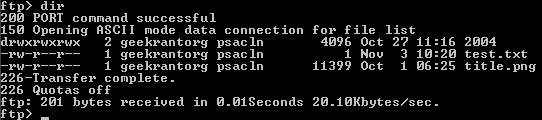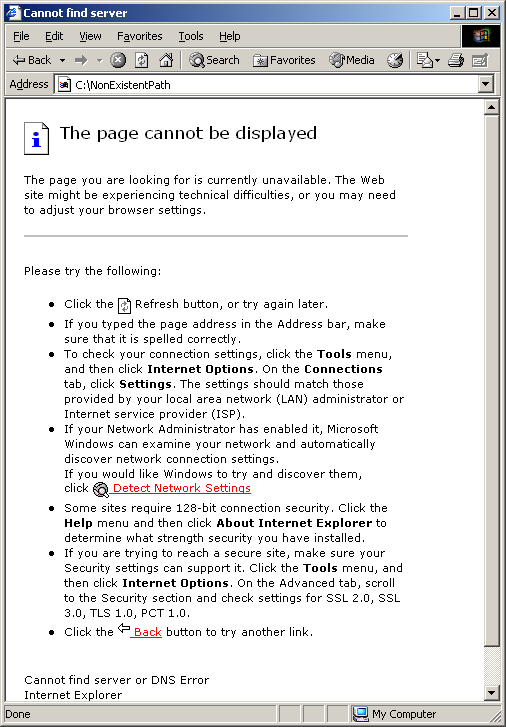Windows XP Search isn’t quite as good as it first appears to be. Oh sure, it’ll find stuff in files… sometimes. After almost banging my head on the table wondering why it couldn’t find some file content I knew to be there, I initially wrote it off, guessing that it had problems with the Unix-style LFs I’d given it.
But no… a little more fiddling and I discovered that it ignores file types that aren’t registered in Windows. It doesn’t seem to say this on the search options anywhere, but I proved it by creating two identical files, one called textfile.txt and the other called textfile.randomextension. Searching for content I knew to be in both, it consistently would only find textfile.txt
Is this sensible? Is this right? Well okay, I can understand that you’d write a search tool that didn’t want to search particular types of files, for speed purposes. But why stop the user switching it to search everything? And why hide this fact so well? I can find no mention of it in the help or on the screens. Sure, you can search with an animated screen character (Clippy lives… almost), but how about looking in all files, and I mean ALL files?
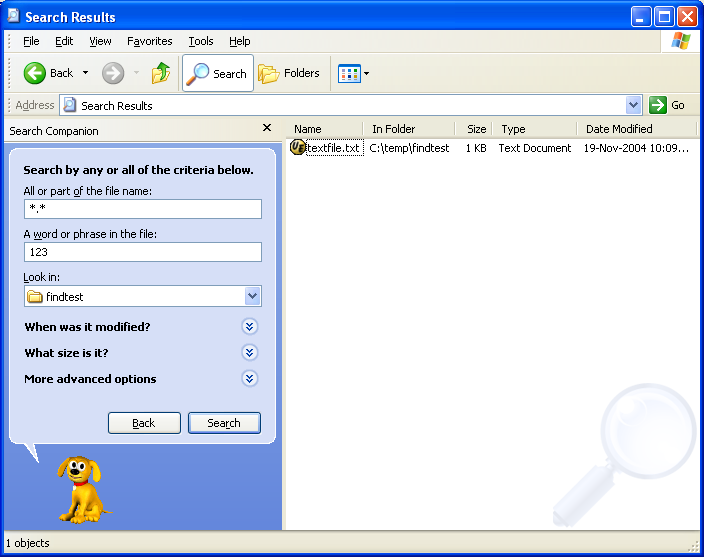
Eventually I found a KB article that shows how to dodge around it:
309173: Using the “A word or phrase in the file” search criterion may not work. This lets you switch on searching for specified extensions, or to tell the Index Service to index absolutely everything, which I assume would burn up lots of disk space. There seems to be no way of searching everything on-the-fly without using Index Service.
Registering your weirdo extension as a text file doesn’t work. Renaming your file does. If there’s lots of them, you can always go to DOS and: ren *.randomextension *.txt then back again when you’re finished. (Windows XP Command Line Reference.)
And of course, there’s always DOS’s FIND "phrase" *.* >resultsfile.txt