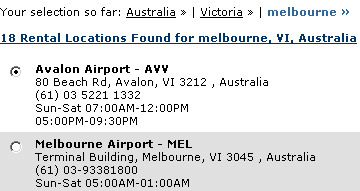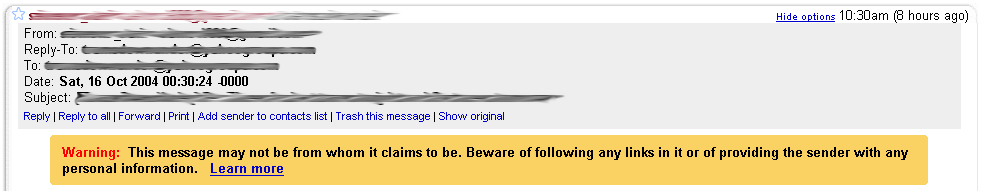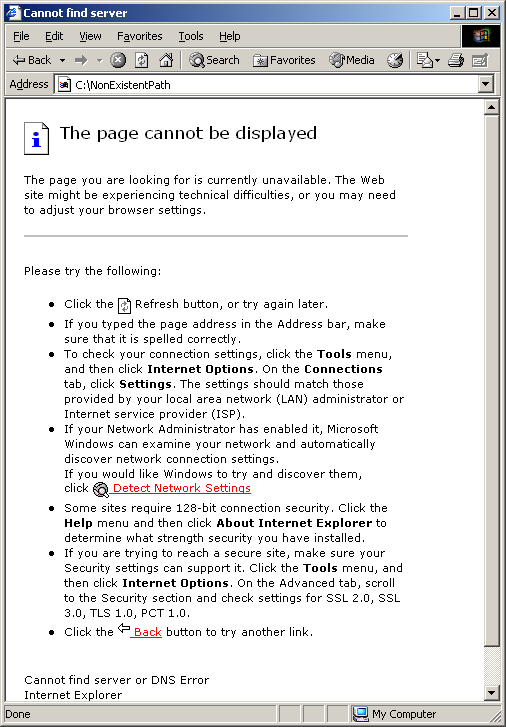Who’s winning this time round? Is Firefox having any impact?
Here’s the stats for my most heavily trafficked site, top 15 agents:
| Hits | Percent | User Agent |
|---|---|---|
| 30815 | 11.88% | Mozilla/4.0 (compatible; MSIE 5.5; Windows 98) |
| 23816 | 9.18% | Mozilla/4.0 (compatible; MSIE 6.0; Windows NT 5.1) |
| 14375 | 5.54% | Mozilla/4.0 (compatible; MSIE 6.0; Windows NT 5.1; .NET CLR 1 |
| 10701 | 4.12% | Mozilla/4.0 (compatible; MSIE 6.0; Windows NT 5.1; SV1) |
| 8880 | 3.42% | Mozilla/4.0 (compatible; MSIE 6.0; Windows NT 5.1; SV1; .NET |
| 8330 | 3.21% | Mozilla/4.0 (compatible; MSIE 6.0; Windows 98) |
| 8092 | 3.12% | Mozilla/4.0 (compatible; MSIE 6.0; Windows NT 5.0) |
| 6784 | 2.61% | Mozilla/5.0 (compatible; Yahoo! Slurp; http://help.yahoo.com/ |
| 5190 | 2.00% | Mozilla/5.0 (Windows; U; Windows NT 5.1; rv:1.7.3) Gecko/2004 |
| 5144 | 1.98% | Program Shareware 1.0.0 |
| 4832 | 1.86% | Mozilla/4.0 (compatible; MSIE 6.0; Windows NT 5.0; .NET CLR 1 |
| 3825 | 1.47% | Mozilla/5.0 (Windows; U; Windows NT 5.1; en-US; rv:1.7) Gecko |
| 3314 | 1.28% | Mozilla/5.0 (Windows; U; Windows NT 5.0; en-US; rv:1.7) Gecko |
| 2982 | 1.15% | Mozilla/4.0 (compatible; MSIE 6.0; Windows NT 5.1; FunWebProd |
| 2362 | 0.91% | Atomz/1.0 |
Interesting that after all these years, IE5.5 is still the top hitting browser.
Gecko is Firefox and Mozilla and their derivatives. Probably a few copies of Netscape 7 floating around as well.
Atomz and Yahoo are spiders, obviously, though I’m not sure why Yahoo decided it would be good to tell us their spider is Mozilla compatible, ‘cos I bet it isn’t. Google comes through every so often, but doesn’t appear in the top 15 provided by my web site’s default report.
I have no idea what “Program Shareware 1.0.0” is. Any ideas, anybody?
No sign at all of Mac users, or indeed any OS other than Windows. Maybe if the list showed the top 50…
Getting these into some basic groups, we have:
| Hits | Percent | User Agent |
|---|---|---|
| 82008 | 31.60% | MSIE 6 |
| 30815 | 11.87% | MSIE 5.5 |
| 12329 | 4.75% | Gecko |
I could show you the two party preferred figures, but I scarcely need to: IE still rules the roost, though I’d bet Gecko/Firefox is slowly gaining momentum.
(Obviously I’m going to have to look beyond the top 15, because there must be an awful lot of minority combinations of OS/browser out there.)
It’ll be interesting to see how this pans out over the next few months.

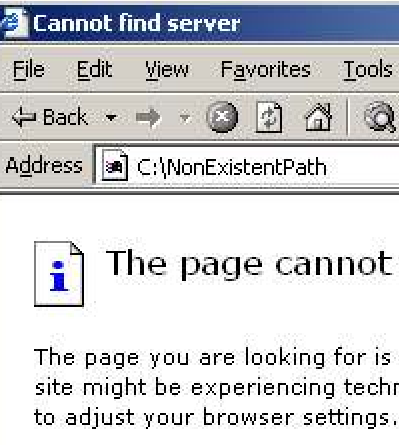 I’ve been discovering just how great PNG is for screendumps. It’s not lossy, yet it compresses particularly well for screendumps off Windows… even when there’s those gradient title bars that have become fashionable over the last couple of years.
I’ve been discovering just how great PNG is for screendumps. It’s not lossy, yet it compresses particularly well for screendumps off Windows… even when there’s those gradient title bars that have become fashionable over the last couple of years.