Back when IE4 came out, Microsoft trumpeted the integration of the Web and the desktop. Active Desktop, remember that? One of the other things they did was to make Windows Explorer look a bit more like the Web, and make Internet Explorer capable of doing Windows Explorer-type things.
I was doubtful that it was very helpful, but in any case they went too far. We now have the ridiculous situation of Windows Explorer showing the following message if you try to go manually (eg by typing) to a path that doesn’t exist.
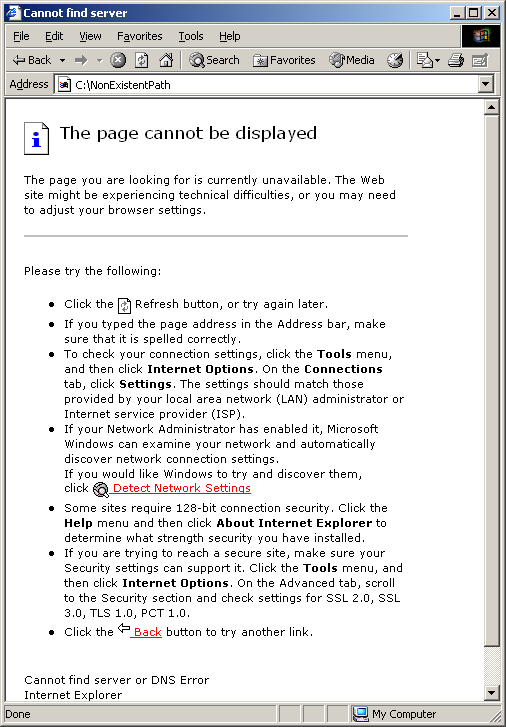
The path doesn’t exist. Adjusting my browser settings is not going to help.
Refreshing or trying again later is not going to help.
Checking my Internet connection settings is not going to help, nor is getting Windows to do its magical check of my connection settings.
Checking if I have 128-bit security it’s definitely not going to help, for F’s sake.
Click the Back button? Try another link? I wasn’t clicking on a link!
And it says it can’t find a server, or had a DNS error. Bullshit. WhatTF use is that?
(This was in Windows 2000/IE6. Have they fixed this in Windows XP?)

Nope, still gives the same helpful advice in XP.
Of course they haven’t fixed it. Didn’t you know your disk is just a part of the internet? And perhaps the ‘link’ you ‘followed’ will work again soon!