Surely I can’t be the only one with this problem?
For the past few days, Windows 7 Update has been repeatedly installing 4103718, the May 2018 rollup of security updates.
(Before you ask: I still run Windows 7 on one machine because I like Windows Media Center, which isn’t available on Windows 10.)
Every time, it thinks the patch is successful, but then wants to do it again. And again. And again.
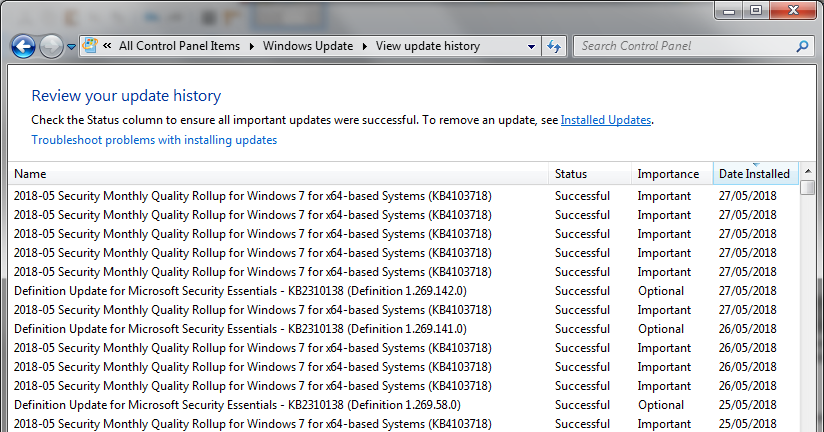
I tried the Fix Windows Errors web page, which included the Windows Update Troubleshooter. It didn’t seem to help.
This article describes what to do: go to the list of available updates, right click, Hide Update.
This didn’t fix it alone. Checking for updates again, 4103718 popped up again in the guise of the April 2018 rollup.
Once I hid that version as well, it seemed to stop wanting to reinstall it.
4103718 has other problems, including in some cases disabling network connections. Hopefully they fix this one soon.

You’re certainly not alone.
We’ve had a number of Win7 machines losing network connectivity where I work. One workaround is to boot into Safe Mode with Networking. But of course M$ Office and Outlook can’t verify licences in Safe Mode. Therefore that is mainly so we can copy user files out to a shared drive, prior to reimage/reinstall of Win10.