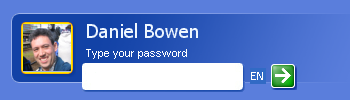 Is it just me who’s got problems with the Windows XP Welcome screen (friendly logon) in the last few days (perhaps since the last security update)? Firstly I note the presence of a language indicator next to the logon name; I’m pretty sure that wasn’t there before.
Is it just me who’s got problems with the Windows XP Welcome screen (friendly logon) in the last few days (perhaps since the last security update)? Firstly I note the presence of a language indicator next to the logon name; I’m pretty sure that wasn’t there before.
Secondly periodically the password box doesn’t work when I go to type in it. Clicking, typing, nothing works. Have to either restart the machine (thankfully possible via the mouse) to get it back, or Ctrl-Alt-Del twice to get to a “classic” logon, which lets you in.
Weird.
Okay, it’s not just me. (Usenet thread)
PS. 28/11/2006: Another Usenet thread on this problem. Still no definite solution, though one suggested (unverified) is: regsvr32 shgina.dll
PS. 8/12/2006: The above register command doesn’t fix this problem.
PS. 13/12/2006: Some of the guys on the SysInternals forum have also noted this problem. No solution yet.
PS. 26/7/2007: Graham comments below that he’s found KB923191 appears to be the problem. But given this patches a critical security flaw, I’d rather live with the workaround.

Just to say I have the same problem on both of my WinXP pro networked systems.
It started to happen a couple of months ago, so I guess a Windows Update problem.
Maybe a odd question… But could it be a MicroSoft joke on ppl who didn’t pass the Windows Geniune test…. Sadly I was one of those ppl who got ripped off when I purchased my copies of XP.
I still think it was a bug with the October update. As for Windows Genuine, I’ve never had any trouble with my PCs passing the test, and they were both bought from reputable sources.
I have the same problem xpsp2 pro w/live onecare. I just set up this spare box,
but I think my logon issues started after setting up and using remote desktop connection.
Anyone??
Yeah I’ve been having the same problem witht the password box on two computers. Once the little fella don’t work all that is left to do is reset or ctrl alt del twice. It’s a bit annoying when going between admin account and user. I’ve had to re-install one machine a couple of times lately and the problem always starts when the service packs are downloaded, that’s where the problem is I think as well. If I find a solution I’ll let you know. Maybe Misrosoft will put out another patch one of these days to fix it.
I have a similar problem after an automatic update last week. My computer now asks for a password then displays message telling me that the domain is unavailable ( I am setup in a workgroup not a domain). I can only log-on in safe mode and even if I set a valid password, the system still denies access from the welcome screen other than in safe mode. I have posted the problem on several help boards, but so far no solution has been offered.
Witch October update do you belive was the issue?
I’d assume one of those delivered on October 10-11th.
KB923191 is the culprit – I uninstalled, and the log on problem disappears.
Ah, interesting. Given the nature of it though, you’re brave if you intend to keep it uninstalled.
KB article / Technet security bulletin
Hello,
I have a laptop that has an XP Home Edition with SP2 on it. It sounds like I may have the same problem everyone else is having expect at the Windows login screen I keep getting a small box with a red X ball and yes box and no box and when you right click it it says move. You click yes or no and and it automatically attempts to log out (it goes to saving settings) and goes into a vicious circle. I think I have seen this before back in the days of Win98 before SE, (it seems like forever), but was resolved by a good virus scan and delete the bug and it worked. Now I am not sure, I have tried to use the recovery on the XP CD, but no luck. I can get into the safe mode and scan the system and I even went back to an old month old restart point and no luck there either. Any suggestions for an old NT4.0 MSCE? I did find Smart Tags and deleted it during the Virus Scan. Any help would be appreciated. I gotta get this up and running to operate a plasma cutter. Thanks.
I don’t think that’s the same problem Chuck, but you could try removing the KB923191 patch I suppose. (I wouldn’t leave it removed though, it would be a security risk.)
I have another twist on the same problem. I am unable to type or access the classic logon. Basically I have an anchor on my hands.
The mouse works but the keyboard is dead at the logon prompt. This all started when I uninstalled logitech mouse software that was giving me trouble. During the reboot I could suddenly not login. I have the I bar in the window but no blobs show when I type.
I have also not been able to login from a recovery disk..my admin password does not work either.
I need help.
Sounds like a keyboard problem, not a logon problem. Does the keyboard work at all, eg for accessing the BIOS menu, or the Windows menu to do a boot in Safe Mode?
Based on my “half thorough” browsing of the net, I can somewhat confidently say that this problem, among a handful of others, is caused by the October 2006 KB923191 update.
So, I’m guessing that there have been no advances on this problem. Has anyone confirmed whether installing KB884883 (prior to reinstalling KB923191?) fixes the issue? In other forums, I have seen the User Profile Hive Cleanup Service mentioned as a fix. I have only found one user for which UPHCS hasn’t worked. Can anyone else confirm that UPHCS is not a fix?
Thanks to all.
Same Problem for me!
Here’s the kicker – I slipstreamed sp3 and did fresh install – problem exists again.
Yep, I’ve seen it still evident in SP3 (not a fresh install).
Check the registry key HKLM\SOFTWARE\Microsoft\Windows NT\CurrentVersion\Winlogon\Notify for keys that lead to removed/non-existing or disabled services. In my case AtiExtEvent key caused all the trouble, not any of the file versions in the hotfixes.
I just did a fresh XP Pro SP3 install (source: original MSDN image with incorporated SP3), and the problem still persists. Even with no other software installed, so the problem definitely is with XP.
I have had the same problem. I did a complete re-install a few months ago. At first there was no problem, but it started again recently. What is it that provokes the problem to start? I tried the patch suggested on Microsoft website, but it doesn’t work.
I also have the problem of not being able to switch between user profiles, which occurs simultaneously to the logon problem.
I had the same issue with a Dell Dimension 5000 I’m setting up. Clean install of XP SP3. Guillaume’s solution was the one on this, works perfectly now. ATiExtEvent.
Thanks!
DTSComputers, glad it helped for you, because somehow it turned up again on my computer 🙁 I even tried to remove the Logon Notify component completely (nLite). Still no luck… The good thing is that I CAN always use 2x CTRL-ALT-DEL, which wasn’t the case before I removed the ATiExtEvent key.
Is it related to IE7 being installed?
I have used a few XP machines, and experienced this problem on the machines with IE7, but not the one with IE6. All patched to max.