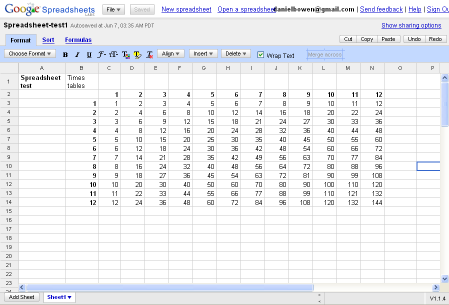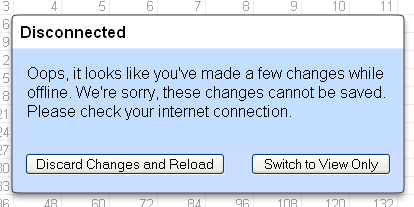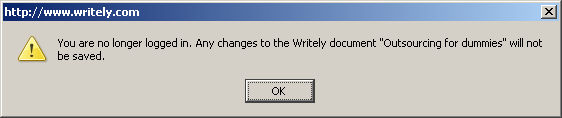Absolutely superb article in today’s Age.
The federal government wants to close down the analog TV signal. It can’t do that until enough people have digital TV receivers. People don’t particularly want to spend the time or money purchasing a digital TV set top box. So the government is going to have to spend a couple of billion dollars to continue broadcasting the analog signal for longer.
Sony have even suggested spending $200 million on consumer education, I guess to tell us why we should buy digital set-top boxes.
Alex Encel thinks we should just spend $150 million to give everyone a digital set top box for every TV they own.
What a brilliant solution! It’s not often you get to achieve your goals and also save a couple of billion dollars at the same time!