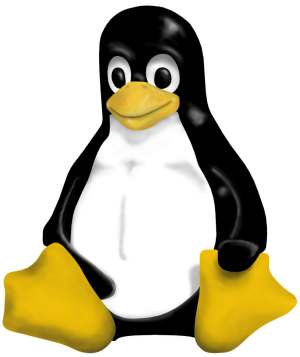 Following the comments posted in various forums which espouse the various benefits of Linux and having a need to test a setup of “MySQL” database engine, I though, well, lets give this ‘Nix thing a go.
Following the comments posted in various forums which espouse the various benefits of Linux and having a need to test a setup of “MySQL” database engine, I though, well, lets give this ‘Nix thing a go.
So these observations which follow are of my first encounter with Linux (which occurred about a month ago – early Dec). They are offered for general interest and likely amusement of the ‘Nix aware among you. These comments are longish – but contain just some of the many items I observed.
Remember, this from a person who has never seen or run Linux before spending all my time with various flavours of DOS & Windows.
Firstly, I had armed myself with a couple of different books – a copy of “Fedora Core 4 Unleashed” and a “Linux Pocket book”, both containing recent Fedora core distributions. (online download of ISO vs. Dialup? Hardly. Plus there were instructions in those books)
Then, after checking minimum hardware requirements in the books, I threw together a basic “no frills” PC running what appeared to be more than adequate – P3 600, 3/4 gig Ram, 40 gig HDD, Basic LAN card, old DVD reader, old TNT video, no floppy, no sound, no extras. It booted – good.
Loaded the DVD from the Unleashed book into the drive and hit the reset button. The Linux installer fired up & gave Text or Graphical installer options. I’m a Windows Bloke – so, naturally, I chose Graphical. Spent some time accepting defaults for the disk partitioning and making various choices about what to install. I have no idea what some of ’em related to… but what the heck. Finally get to the “OK, now install it all” & waited….
.. till the installer crashed PRIOR to the disk partitioning step.
U-huh.
Rebooted, started again. This time selected TEXT mode installer.
After quite some time, a couple of dialogs, nominate root password and a *single* reboot (well, now, there is a plus) I was looking at a login screen. OK, so what now?
Login as root. Graphical desktop. U-huh. (Gnome desktop by default, although I believe KDE was also available – I certainly didn’t know enough to feel the need to alter their default choice). Start button (OK, or whatever Fedora calls it) is at top left, not at bottom. I can deal with that. Menu’s …. Goodo. Found a menu item to create user accounts. Umm. Made a user account – yeah, I know you shouldn’t use root accounts for general work. Bloody hell, I wanna share with my Win network, but it would NOT let me create a Login that matched what is already in use on the Win network – I currently use, my logins have a space in ’em… like “Dave Jenkins” Nix didn’t like that. Subsequently my fears that this might cause problems were proved founded!
Anyway created new user account, validated it on my Win box, logged in to Fedora with that.. righto, so now what? From a shell (what, coloured background by default… ummm different) established that MySQL had loaded, and from MySQL docos got the server process running. Great. Now to share it on the network.
Network sharing? Samba, right? Well, frig me, if it didn’t take at least 4 – 5 hours arsing around before I could even get the thing to see my Windows network, let along get it to be able to transfer files back & fwd. At one point, late the first day, I could see Windows shares from Nix, but not the other way. I turned both PCs off and started again the next day – only to fine that, without any further setting changes, Windows could now see ‘Nix shared folder. U-Huh. I cannot explain it – maybe, at that time, like me, the PC had had enough. Combinations of needing new logins created on a Windows box, along with some funny settings (I’ll prolly never find again) which match Windows/sambo logins with local IDs… Certainly it was not easy. I knew that I need to set certain IP settings to what values, but ya think I could easily find where? Of what the new terminology was?
Then to Printers….
Several attempts with different (why would you have several seperate ways to hook up a printer?? At least one I know was referred to as “CUPS”) setup tools, I finally found I had to BLINDLY enter the mappings to the location of the PC/Printer name, ‘cos Nix would not show the printer even existed until AFTER the password access to the printer had been validated. Security, bah… Anyway, I finally got Writer (OpenOffice) to send a formatted line of text to my Windows Printer.. although I did not understand, nor bother, about the cryptic error in the dialog I received AFTER the print had been generated.
And speaking of Security….
Bloody hell. I know many, if not most will want and need a *secure* PC to protect from nasties. In this particular case, I did not. Quite the reverse. This was to be used to test on a local controlled private network. It would never see Internet or unknown source disks and so would not be at risk from foreign nasties. Ya think I could find someway to turn off the high level of security? Fat chance! Every time I tried to do anything I was prompted for the Root Password. Got to the stage where I gave up and was logging in a root to avoid this problem. I couldn’t find a way to get the thing to auto-log in. And I never managed to unbar the ports that MySQL used so I could get to it from a Windows box.
And what’s with everything being configured by TEXT files? Every item in the books say launch this or that config file… (which, when finally found and opened, all, remarkably, look like “ini” files). Now didn’t Windows move on from config by ini files about a decade ago? And unlike the old system & Win inis, it seems to me that there are bazillions of those config files… and not all in the same place either.
And a bunch of other things. A simple “Dir” in the shell doesn’t work. I know its different, but why does EVERYTHING have to be different at the command prompt, but appear like Windows in the GUI? Windows CLEARLY displays my different drive volumes – yeah I s’pose you’d get use to the “mount point” system… but I like my drive letters. Why doesn’t a DVD/CD get auto recognised when you are logged in at the command line? Manual mounting? How quaint…
Open Office “Write” initially looked like Word. Could get to work straight up in there. Ditto for whatever the Excel replacement was (Calc?). GIMP? I’d expect to need a bunch of time to get used to their idea of an interface. Gnome desktop – I could find NO WAY to alter what items appeared in their Applications menu. Further, installing more apps from the disk using the GUI installer changed NOTHING in that menu. I’m not saying it can’t be changed… it’s prolly in a config file somewhere!
Summary: You want to “get to work” straight away? Then stick with what you know. If you want to learn something VERY different – then by all means, try Linux (or Unix or FreeBSD or…). But do not believe what you may have heard that “it is easy” or “you will be up and running quickly”. Expect to take a long time before you’ll be productive. I think some of these “it’s easy” comments may come from people who are familiar with Nix but who have forgotten the various difficulties they first experienced. Remember your first System.ini edit? Or your first venture into ANSI prompt commands?
After this little adventure, I then hear that this, that or the other flavour of Nix would have been better because…. <insert reasons> Well, I am not so sure.
After all that, yeah, I’d have a similar bunch of comments if I was an old UNIX user trying Windows for the first time. I’m not trying to say that Nix doesn’t have advantages or that Windows is better. All I’m trying to say is that there is a *considerable* learning curve to the change.
Two parting comments:
1) After chewing up the better part of two full days (about 1 month ago), that particular Nix PC has sat idle – I’m back to my comfortable and familiar Windows world.
2) The MySQL test install which prompted al this? I dropped down a Windows version, installed it to a XP “server” box, and was up and running remotely from my Windows desktop creating tables and queries *within an hour*.
So, you Nix people, go on, have your chuckle. Now is where you tell me all that I did wrong….
Dave

You are a brave soul…I’ll give you that. Let’s get some things together for you…let’s see, OK, here we go.
Thick skin
Flame retardant suit
More thick skin
I am not going to flame you…you reported what you found, and you hit on the answer…you simply fail to give it any credence.
Lobby4Linux runs several “labs” for after school kids. We also go into the Senior Assisted Living Centers where our elders reside. Both have a tendancy to foul up a computer. The short of it is this. We use PCLinuxOS and within 3 hours (database experimentations excluded) they are up and running with little or no fuss. You confuse “being hard to use” with “having difficulty unlearning”.
PCLinuxOS is Linux the way Linux should be.
helios
I’m not going to tell you what you did wrong…enough other people are going to feel like it’s their Linux duty to do that. I’m not a windows fan, but I am a windows user. I have to be…my jobs always depend on it. However, I don’t use windows at home. I’ve been on Linux for about four years, completely for the last two or so. Was it an easy switch? Not really. Linux is not Windows, and it’s not meant to be. It is an *alternative* operating system, just like AmigaOS or BeOS. I like Linux. It fits in with how I think, I guess. I like the command line, a lot. I like configuration files, and I can see the beauty of them (remote administration of a server through SSH). But Linux is not for everyone. If you’re happy in Windows, by all means, stay in Windows. But whenever you get into another operating system, expect differences. Instead of being surprised at differences, you should actually be surprised with commonalities.
I do appreciate, though, that you are blindly condemning Linux. You seem to have approached the experiment with something of an open mind. Wish there was more of that…
Peace.
Err…my last thought should have said:
I do appreciate, though, that you are *not* blindly condemning Linux.
Sorry for the typo.
Peace.
This is a joke, right?
Hello
Just to say I saw our home network the minute I first booted in clean install.
Maybe you should try Ubuntu. It will, I hope, give you a different expirience.
Like you said Linux is completly diferent from Windows. But I like it. Iam pleased that this article was not as flamewar than others are.
Bye
Well, first of all you make the basic error if considering Windows normal. In fact, it isn’t. Windows was primarily conceived as a single user work station type OS. Linux wasn’t. The fact that every Windows user is almost automatically “administrator” has caused enough trouble already, like spyware, virusses, etc. That is why Linux will ask for your proper identity if you want to change something that could be harmful to the system. Here it comes:
Linux (like all Unixes) was constructed as a multi user system. In the old days, years before Linux, I knew machines that accommodated 50, 100 and more users. Serial terminals don’t know “autologin”: you have to identify yourself. You don’t want an administrator to change something by accident, so you have to login as such to change system settings. If you have asked your admin to mount a CD for you, you don’t want someone else to eject it while you’re working on it. That why you have to mount and unmount.
Nowadays (to the horror of oldtimers like me) there are facilities to “autologin” and “automount”. There are distributions who let you work as root all the time. Note that some of these facilities will creep into Vista for the simple reason that they are more secure that your comfortable Windows.
That everything is done using .ini files is still an advantage. You can comment on a certain setting, you can comment out certain settings. You know for sure that it will only impact on the application you’re using: not your whole system. If something crashes you can boot with minimal settings and still correct a damaged “ini” file using the CLI and a very simple editor.
True, network maintenance can be hard, because there are so many subsystems. /etc/hosts, /etc/hosts.allow, /etc/hosts.deny, /etc/resolv.conf, etc. etc. etc. But do you know ANYTHING about networks?? You don’t need Samba to make MySQL run. It is a service on its own and does its own user validation. And please note that a reboot on Windows made certain things work. You know the drill on Microsoft systems: is something doesn’t work, reboot. If it still doesn’t work, reinstall. If it still doesn’t work, wait for the next upgrade. 😉
My conclusion is that you thought that Linux is just another Windows and instead of trying the water, you dived right in. You’d better had made a workstation installation and familiarize yourself with the system before trying something like a server install. I don’t think you obtained your Windows knowledge overnight. Don’t object when this is the same case with Linux.
Even I who had had significant DOS, Unix and Windows knowledge took two years to implement a full workstation with all frills attached (including Windows programs and OS compatibility). BUT: I’d never burned a disk in my life. I installed Linux, fired up the GUI for burning a CD, chose the burner and reader and copied my first disk. Never thought it would be that simple!
So if you have to search for causes, search at yourself first. Windows is hardly the standard. Unix was first. And never dive in before trying the water. Even beyond the metafore, it is good advice.
Hans Bezemer
I would never ever recommend Fedora to a beginner, totally unfamiliar with Linux/Unix.
Mandriva is much easier to set up. They got also excelent documentation available, left and right.
Not saying that it hasn’t his share of problems/difficultied,especially the 2006 version.But 10.1 is rock stable and if you need help, people have a lot of experience with 10.1
Anyway, I am off windows for nearly 2 years now, and not going back.
Think that you used the wrong distribution – Fedora Core is an experimental distribution to test future technologies that will be included in forthcoming RedHat commercial products. Shoulda looked closer before leaping.
Did you ever post q’s in newsgroups? Answers to questions asked can be a good thing.
Command line is not as required as you state, there are lots of gui’s to accomplish things but text books tend to be overly geeky and over emphasise their use.
Root password requests? Did you consider logging in as root to do administrative tasks?
2 last points
1) *ix is not Win and you should expect things to be drastically diff.
2) Menus in *ux need lots of work
“A simple “Dir†in the shell doesn’t work. I know its different, but why does EVERYTHING have to be different at the command prompt, but appear like Windows in the GUI?”
This is very telling. I feel the same way about Windows — why can’t a simple “ls” work?
My point is that humans are inflexible. I have taken many hours to figure out how to get a given site in IIS working correctly when I could get the same task done in minutes using Apache.
Heh. I never bothered to get Samba working after trying it a few times. I have USB flash drives, I can transfer files with them instead ;o)
You might have found the printer easier if you’d been using KDE tho – my gf’s printer worked out-of-the-box courtesy of KDE’s setup, which was a relief as I’d had nightmares about her saying “What’s this CUPS thing then?”
But hey, congratulations on reaching the correct, “It’s not what I’m used to so I’d need time to learn about it” conclusion instead of the all-too-common “It’s not what I’m used to so it sucks” conclusion :o)
The one thing that you did wrong was use Fedora. However there’s not much a way you could’ve known so now you that you do try http://www.mepis.org or http://www.pclinuxonline.com/pclos/index.html or http://www.lindows.com. These are the ones newbies should try. This site is good for reccomending a distrobution.
http://www.zegeniestudios.net/ldc/index.php forgot to include the last site. Sorry about that.
Heh! Reminds me of my first foray into the Linux world back in 1994. Of course, distros are a lot more friendly now (believe it or not). And yes, as you’ve been told, there are much easier distros to use, some which would really appeal to a Windows user (I won’t bore you with a recitation, though). Fedora’s probably one of the hardest to use (others will disagree, I’m sure). It’s a rock-solid distro, but it’s really geared to the experienced ‘nix/linux user.
And yes, automounting of detected drives or network shares is commonly used, now. I depend on it, in fact. Drive letters? They just get in my way! Config files? Hardly ever touch one! Ton’s o’ GUI tools to make this (mostly) unnecessary…
I could go on, but the truth is Linux is not Windows (in spite of some misguided efforts to make it that way). There’s just an entirely different philosophy in how things function and why — and in most instances it just “feels right” for me.
I hope you take the time to research other distros and pick another and give this a go again! Most of what you wanted to do is easily done, but you do need to take the time to learn it, ‘cuz it ain’t the same… but the rewards are really great when you do.
> Now is where you tell me all that I did wrong.
Well, other than going with Fedora, not much. Fedora is not really a newbie oriented distribution. If you wanted a mainstream distribution, you’d probably have been better off with Mandriva or some such, or even better yet Mepis or PCLinuxOS, both of which are aimed at desktop use.
That said, I do have some comments. 🙂
Yes, setting up networking, SAMBA, and networked printing is difficult, and not as well documented as you might like. The same is, unfortuantely, true on Windows. You just already know Windows and don’t know Linux.
Your Linux box could see the Windows shares, but you’re Windows box couldn’t see the Linux shares? Two guesses as to which one was at fault. 🙂 This is largely confirmed by the fact that rebooting solved the problem.
> Ya think I could find someway to turn off the high level of security?
You don’t want normal users turning off security features. It SHOULDN’T be easy. Many of Windows security problems can be traced to exactly this difference in philosophy.
> And what’s with everything being configured by TEXT files?
You wanted this machine to run as a database server. To do so, you don’t even have to have a GUI installed, much less running. If the GUI isn’t installed, those text files are the only configuration options you’re going to have. Two guesses as to which server will run better, the one with or the one without a GUI running?
> A simple “Dir†in the shell doesn’t work. I know its different, but why does EVERYTHING have to be different at the command prompt…
Unix predated DOS; why can’t the question be reversed. As noted, you know Windows but don’t know Linux. Many Unix folks intall the GNU tools to have their familiar Unix commands available to them under Windows. Dir does work with most distributions I’ve used (it’s aliased to ls, which is the equivilant Linux command).
> Manual mounting? How quaint…
The more newbie friendly distro’s will have an automount utility running which will mount your CD’s and floppies for you. But again, this is a difference in philosophy. Linux assumes that if you want the CD mounted, you’ll tell it. Windows assumes that it’s OK to autorun Sony’s rootkit installer without even asking you, just because you put the CD in the drive. 🙂
The rest of the complaints can be summarized as “It’s not Windows, and I don’t know how to make it work the way Windows did”. Which is undeniably true. 🙂
You’re summary is largely correct. There is a learning curve, and especially for a power user, it’s going to take time and effort to reach the same level of productivity. However, most people aren’t power users. For most people, the desktop functionality IS largely equivilant. If all you do is browsing, email, and Office apps, then Firefox, Evolution or Kmail, and Open Office are readily usable; and setting up an attached printer is fairly easy with CUPS. Wireless connectivity is problematic, but ethernet largely “just works”. You seem to be forgetting that you are not the “average user”. However, there will be some learning curve for all users, and if you’re not willing to take the time and effort to overcome that, then “stick with what you know” is the best advice.
Seriously, get a copy of Mepis or PCLinuxOS, and try using it for the things an average desktop user would need. Email, browsing, wiritng a letter, printing to a locally attached printer, that kind of thing. They’re both bootable CD’s, so you won’t even have to install them to try them out. I think you’ll find that the learning curve is not quite as steep as you think. I can send you a copy of either or both if need be, just email your snail mail address. I can’t offer much help with either, as I use Slackware, but I have the iso’s for both.
It’s great to hear that someone as stupid as you has problems getting Linux running. With all your “whatever” and “Oh well” comments, and your poor use of spell checker and grammatical review, you don’t deserve an operating system that actually works. Please continue to send your money to Micro$oft and if it occurs to you, maybe you can beg them for something that works reliably, securely and trouble free. Maybe they’ll actually listen to you one day. If they get around to it. Maybe. I won’t try to tell you what YOU did wrong. I wouldn’t want to elicit more questions from someone with a clear lack of any ability to think for themselves. Let’s leave you and the rest of the Windoze freaks where you belong. In the dark.
Have a pleasant tommorow,
Bub
What a nice read :). I was expecting the usual rant for/against windows. You actually looked like you found a weekend project that didn’t fit the bill.
Whats odd about this article is your article criticizes Linux mainly for not being everything windows is bad at and indeed Microsoft is spending serious money trying to correct.
1)Root
2)ini files
3)command line
Microsoft is implementing real root, ini files(in the form of XML), and a whole new command line interface. So your bound to face these problems again pretty soon.
You did some quite advanced things(home networking, Databases, and seemed to come out a winner. You have used windows for years ;).
The command line can be used just like DOS for most of the basics(and you could have got a 5 line cheat sheet of equivalents) after a while you may be surprised by what you you can use the command line for.
It would be lovely to see another article from you, to see whether the differences between Linux(and in this case applications like ooffice etc), make it worth the move. Although I suggest a new hard drive and put it on your main machine so you get the full benefit. I’ hope only out of interests sake you go for debian(whatever I think kunbutu as its flavour of the month)/kde install not because of particular benefit, but your probably in an ideal position to compare the two.
I’m sure you will get a stack of advise, on you could have installed this or used that now, but next time I’d suggest a nice forum, or chat room; people fall over themselves to help because most will have experienced similar problems. It will make any learning curve less painful, and maybe a little fun 🙂
Happy computing
It’s a bit too easy to complain about Linux when all you’ve tried is one distribution, and one that comes without support even. To really compare a Linux distribution with MS Windows, try the paid versions of Mandriva or SuSE, which come with a full manual and much better configuration tools. When using Mandriva, I’ve hardly ever had to edit a configuration file by hand. I’m using Ubuntu now though, which really does work out of the box and easy (I can change the menu enties, nyer nyer! Though installed apps put themselves in there anyway). But Mandriva or SuSE are no different in that respect in my experience. Haven’t had problems with Samba recently, for example.
Of course there is a learning curve, because the system is different. It depends on what you do with it too. I think few users need to edit config files by hand on a regular basis. Few need to use the command line on Windows, and neither on a Linux distro. But if you venture into server-admin stuff like mysql, it’s bound to be a lot more difficult, although in my experience setting up MySQL was as easy as installing it and phpMyAdmin and you’re ready to go.
Oh well, your mileage may vary, and if Windows makes you happy, by all means use it.
I mostly agree but … there ARE SOME VERY EASY TO USE LINUXes on Live CDs that could be installed locally.
Simply Mepis Linux. Kanotix Linux 2005-04 and PCLinuxOS
or a “released” distribution such as Novell’s Suse Linux 10.
In your case Fedora WAS NOT a good selection for a newcomer as I will explain.further.
First some personal background. I worked in my employer’s IT department for three years and have set up both Linux and Windows servers and I have about 18 – 20 years of experience with computers overall. One last server in particular I built for the company was a “network server monitoring box” using the open source package “Zabbix” on Suse Linux. This was to alert us of memory problems, disk probems, bandwidth etc. on both Windows and Linux server boxes in that domain. It used a MySQL database with a secure (https) web based interface available to any machine.
– First and Primary Point: TRUE: Linux is NOT Windows
*** If one knows Linux as well as one knows Windows then one can expect similar results. ***
Linux …It’s totally different, similar to Unix, BSD but requires research and , depending on your skills, some time to get comfortable with it. Download a “Live Linux CD” and play with it. These write nothing to the hard drive yet give you a functional system to try. I’d recommend Mepis Linux, Kanotix Linux, or PCLinuxOS. All of these can be installed also if one wants to and all offer good hardware support and a base selection of applications to try. I use them traveling exclsively to hook up to WiFI hotspots. I can still “mount” a local drive to save something if needed. Running everything in memory … you’re safe from viruses and malware. Take out the CD .. the machine is normal again.
– Second Point: Linux is advancing FAST..almost too fast for most of us!
In general the entire open source software movement is moving faster than any software paradigm ever had prior. Printed Publications just can’t keep up with it so intensive (on the internet) research is a must before doing ANY SERIOUS Linux project if you are new to Linux.
– Third point: Research Research Research more….for what YOU need.
There are hundreds of distributions (Linux OSes), some great, some not so great. In yor case, your extended research would more than likely ended up with a “commercial Linux” (support that can be purchased) such as Red Hat, Mandriva or Suse Linux. I’d recommend Suse Linux. Suse is a complete Linux OS and is loaded with software. It’s a free download [in this case unsupported] both for Suse 10 demo and Suse 10 open editions. The five CDs contain all of the base packages such as Apache, MySQL, NIS, etc. so one can EASILY configure a web server, database server, or file server. This is a lengthy Linux setup, actually longer than most, but it has just about everything one needs for a workstation, desktop or server. Yast (the graphical configuration tool) is easy to use. The documentation is excellent either from Novell in *.pdf format from their website or the printed manuals if one buys the boxed version.
[ In the corporate environment I used Suse Linux since we needed an addtional Lotus Domino server. IBM supported both Suse and Red Hat. With Suse Linux, I found more information about it from IBM and researching all of the various forums. It was free as a download. We did our homework and the install and configuration went smoothly. The box keeps running and running going on two years now.]
Closing Comments:
Fedora is a constant “work in progress”in which Red Hat supports but it lacks the “final finish” that a true “released” Linux distribution would have. Red Hat has all of it’s source code available for download but does not offer free downloads of it’s completed Linux OSes. With some study, I’m sure Suse Linux would have worked for you. For my personal use,, .I prefer the totally non-commercial Debian based Linux distributions. I got serious about Linux in 2000. though I only used older PCs to play with it on. Later I took two Red Hat classes knowing my employer could benefit from not only using Linux but having somebody trained on board. In 2003-2004 I took the plunge and installed Linux (as the only OS) on one of my “newer” home Desktops, Mepis Linux. It was quick to configure, and having my Linux experiences, I had an easier time doing what configurations I wanted. Presently I have Kanotix Linux 2005-04 installed on my wife’s T30 notebook and Kubuntu “Breezy” 5.10 Linux on this P3 desktop I’m writing this on now. My T30 notebook I “dual boot” both Win XP and Simply Mepis Linux.
Unlike Windows, there is a wealth of information about the inner workings of Linux. As far down to as “tweaking” the kernel, making mods to source code, building your own distro, firewall, dedicated router or just installing a home system for grandma. It’s a confusing free-form hap-hazzard world on the internet and many “Linux documentation or help sites” are just outdated.
As a starting point, use Distrowatch ( http://www.distrowatch.com ) as a starting point to gather info about the current distributions. I personally then use the home sites of these distrubtions, their own supported forums and spin off forums to get the info I need. I want to learn and fortunately am making time to learn.
We still use Windows XP here at home but very cautiously.
The rewards of using Linux (or one of the BSDs) are self empowerment.
You known EXACTLY what your PC is doing and can make it do what YOU WANT and make it into a tool that FITS YOUR NEEDS. And along the way you may learn more about computer technology, feel more secure not being as concerned about viruses and malware and save on software costs, .
It costs you only the time to learn.
Just reflect how long it took us to learn about DOS and then Windows?
thanks for allowing my commentary here.
All that you did wrong? Nothing. In fact, you did well. If anything, perhaps expectations were a bit high? Unix is different from Windows. Actually, everything is different from Windows, but the point is that if you want to use a new system, you have to expect a learning curve.
You wanted a Linux-based machine up and running quickly? You should expect help. Gentoo has great forums, and freenode has IRC channels for Debian. You should expect to google for a answers to questions, and if my learning experience years ago is any indication, you should expect to get frustrated by not knowing what the right question to ask is.
I’ve been guilty of saying, “It’s easy!” for various tasks and forgetting that I’ve been audibly frustrated when learning how to do those same tasks. At the same time, if you sit down a completely new computer user in front of a computer and tell him/her “Go ahead and install Windows”, you will see the same frustrations. Windows doesn’t “just work” as some people claim, either. We’re all just so used to it that we’ve forgotten when we deleted things without uninstalling first or when we didn’t know you were supposed to shutdown the machine before turning it off.
So you are right in that there is a considerably learning curve for a Windows user, but I imagine that it would be the same vice versa. Windows is not as intuitive as some claim, although I’ve always thought that the complaint “Why do you have to click on Start to shutdown?” was a bit overrated.
If you ever want to try again, I think using KDE would be more intuitive for a Windows user. I believe that Gnome resembles Mac OS more, which has the Apple button at the top left. A KDE-loving friend of mine wanted to see how long it would be before he was forced to use the commmand line, and he found that he was able to do so for a long time.
Also, the common denominator on a Unix system is text. That is why config files are text-based. Most Unix commands are aimed at a specific task, and the usage of “|” and “>” helps link the commands together to do more complex things. If config settings weren’t in text files, you wouldn’t be able to leverage the very tools that make Unix what it is.
Which of course means that there are a number of specific commands to learn, but you shouldn’t ever feel that you NEED to learn all of them. I got by for a year or so without learning how to use tar, and it wasn’t until I worked in a company that uses Unix/Linux-based systems that I started to learn intermediate-level Bash commands.
I’m very comfortable on the command line now, but I believe about a year ago I still had to look things up, and way before that I was using Windows more just because I knew how and had homework to do. Still, I wanted to learn how to use Gnu/Linux because I didn’t want to be stuck using Windows XP with its crappy activation, EULA, and Digital Restrictions Management, so I persevered. Other people don’t care one way or the other, then wonder why they can’t access their files anymore. I didn’t want that. I wanted to feel that I was in control of my own computer, not some distant corporation.
My main desktop is a Debian-based system, but the only thing that really confuses people is the desktop environment I use because there is no desktop. You have to right-click to bring up the application menu. I also use multiple workspaces/desktops. Otherwise, I use a web browser, an email client, a media player, and an instant messenger, and everyone knows how to use those. My girlfriend once had to use the computer to check her email, and I was about to walk away when she asked how to access it. I showed her that Firefox was already up and running on Desktop 2. “I don’t know anything about Linux!” she said. “So what? You’re not using Linux to check your email. You’re using Firefox.” Ever since, she’s technically been a Linux user whenever she came over to my place. Just like Windows, it is very easy to use once it is up and running. Just like Windows, if you’ve never installed it before, you might get thrown off when the installation program asks for certain settings.
Good luck, and hopefully you’ll try again. It’s always good to at least be familiar with more than just a limited subset of the computing universe.
What comes to mind is that you seem to attribute to Linux what you should attribute to yourself. How long did you take before you were able to use/install/hack/fiddle Windows or DOS? Are you really telling me that you did that in two days? Nah. Did not think so either. My advice would be not to attempt these kind of projects if you want to test something out. It is bound to fail, as it did this time.
Now. Go back. Get yourself a reasonable machine in terms of performance. Get yourself a reasonable distro, like SuSE10. Then install KDE instead of GNOME (because it is less strange for those that are accustomed to Windows) and take your time playing around with it, finding the applications you want and first-and-formost look for sources of documentation (http://www.tldp.org/ for example) and connect yourself to the Novell SuSE newsgroups and start asking questions.
Just take the time to adjust to the different mindset. Get accustomed to the fact that historically speaking it is DOS and Windows that are ‘all different’. And keep in mind that services need to be restarted if you modify their settings. And that does not imply rebooting… 🙂
If you give Linux another try in the future consider using a desktop version of Linux such as Xandros or Linspire. Fedora is based on RedHat and RedHat is a server based version, not a desktop version of Linux. There IS a difference.
Probably what you did wrong is use the wrong version of the wrong distribution. You seemed to run into all sorts of problems of the sort that have become really rare. While Fedora may or may not be the right choice, recall it is used by RedHat to _test_ their release. Use an early version of Fedora within the major numbering scheme, and well, you’ve decided to be a lab rat. No telling, but you probably compounded the problem by using something that came from the print publishing industry. They want to be first out the door with the new major number, and so seem to me more likely than most to ship early versions. (As usual when responding to bug reports, somebody’d know more if you gave us details. Like version numbers.)
The right thing to do is go to cheapbytes, or madtux, or somebody else and pay $5 or less to have them ship you a CD or DVD of the distro you desire. Pick something that’s not experimental. (People say Knoppix and Ubuntu have a reputation for working on all sorts of hardware.)
As far as file sharing, and printer sharing, with MS Windows. People who work professionally with MS or who do it all the time seem to have no problem. I find it voodoo. (MS Windows boxes do sometimes seem to take up to 20 minutes to figure out additions to the network….)
As far as text configuration files go, consider this: You get to leave _comments_ in them. _Explaining_ your settings, and _why_ you made the choices you did. This is invaulable in the long run. And you get to use _one_ interface, a text editor, when working with them. And the text file of today is the text file of yesterday. The interface is consistent over time, unlike GUIs where there’s good reasons to rearrange things constantly or to have them vary from vendor to vendor. This is the big reason I avoid the GUI, I only ever have to learn the text config _once_. Forever after I’ll be able to use it on about any version of Unix until the end of time. This leverages my time. (Plus they are easily manipulated by simple programs.)
If you leave a root terminal window open, then you don’t have to constantly enter a password. You can even run GUI stuff from it (although that’s a more advanced topic requring you to do something like right click in the menus to find out what command is run to bring up the GUI.)
As to why everything has to be different, well, it’s because Microsoft _wants_ everything to be different. To make it sure that _you_ are given the hard time you had. You don’t suppose when the wrote DOS they _knew_ that Unix used ‘ls’ instead of ‘dir’? Of course they did. Why do you think that Unix, Microsoft, and Apple all have different end-of-line characters for their text files? It’s to make it _hard_ to switch between them. Unix is no better or worse than the rest, having been raised to maturity in the proprietary world along with the rest of them. It does have the advantage of being first, so can point fingers and claim changing things for no reason. But really the proprietary Unix vendors killed themselves off by playing the same game. Linux/FOSS rescued them.
And drive letters? I’m sorry. They are just, plain, stupid.
Best of luck next time.
Fedora Core 4? Are you kidding me? That’s not the best Linux has to offer I’ll tell you right now. It’s the most documented because people love Red Hat and Fedora is their baby. Fedora is ok for someone who knows Linux and has used it before. Same with Ubuntu…tis good for someone who knows Linux. However, for those that don’t know it…other distros work better. For example, my wife tried various distributions of Linux for the first time last year and she only found 2 that she could use…MEPIS (www.mepis.com) and PCLinuxOS (www.pclinuxonline.com/pclos)
Go get em, try again, then let us know how it worked out. Printers magically work, Browse your Network Neighborhood just like in Windows, plug in your ipod and BEWM it works! If you require help, there is a wiki for both MEPIS and PCLinuxOS…in fact, PCLinuxOS has a link to it on your desktop when you install it.
Happy Linuxing…
Devnet
Dave,
Your are either not ready for Linux or Linux is not for you. You seem to have be doing fine and happy with Windows, may be you should stick to it.
I am sure you spent an awful lot of time learning Windows but very un-willing to take a little of time to get familiar with Linux. I am not sure what were your objects, but you said you are interested in MySQL. I say may be you shouldn’t bother and stick with MSSQL Express. It is also free and plays on your familiar turf. Why have all the headache learning new DB?
Why did you bother the OpenOffice too? MS Office should be just fine for you. Again, why bother? it is familiar turf too.
Any way, just in case you decide to come back to give Linux a second try, take my advice (I have been using Linux for 6 years) and try other distributions. You see, FOSS is about choice and there are many choices available for you. And may I suggest, for next time, to try PCLinuxOS, OpenSuse 10, Mepis. These are for newbies who want to spend minimal effort to get going. And may I recommend KDE instead of GNOME? not just because KDE is better than GNOME, but mainly because it is a lot similar to Windows GUI. This way, you wouldn’t have to spend too much time learning a completely new interface and you wouldn’t have to deal with unfamiliar territory.
I am sorry to say that your Blog shows nothing more than your ignorance about FOSS in general and Linux in particular. If you want to stay ignorant, it is your choice. Just remember, there are thousands of people who are trying and adopting Linux as their new OS every day. Pretty soon you will be left behind and that would be a consequence of your own decision.
Thanks for wasting my time.
You probably whine a lot.
Basically, I see two capital errors:
1. You assumed your knowledge is generic. It isn’t. Windows and Linux are different, and not as in ‘one is more difficult than the other’, but you already stated that. Nonetheless, it IS true….
2. You installed without checking for the correct Linux distribution. Fedora is good, but more of a beast to tame. Check out this link: http://www.zegeniestudios.net/ldc/
I use Mepis (www.mepis.org), a very friendly and easy to install distro. You can run it off the CD before installing. It configures all necessary parts from the GUI, and gives you access to the so called Debian repositories, ‘the largest collection of software created by man’….
Mepis will:
– have Samba set up and working for you
– let you create user accounts on the fly
– let you install MySQL and phpmyadmin all from the GUI, and ready to run
– come with a pre configured firewall
– come with loads of apps already installed
– … and lots more
oh, and:
– offer you a very friendly community to help you out with things that may arise as you go
I’m not kidding: on a PC with a partition available, I will install Mepis, and MySQL from scratch in about 30 minutes! Really! Then I have the OS installed, all apps (Open Office, Gimp, Apache, all drivers, lots of multi media stuff, browsers, plugins, mail client, editors, the whole schebang), and am ready to go…. All by just booting from a CD, clicking ‘install me’, answering some easy questions and letting it run…. All that is required is an Internet connection, since we need to install MySQL from the online repositories. Pretty impressive, no? I honestly do not ‘hate’ windows, but a windows install with all drivers, updates and apps required takes me at least some 4-5 hours.
Then again, if you don’t really feel like leaving Windows, why would you bother?? If you are happy with it, no prob. Lots of Open Source software runs on windows as well…. I just happen to like Mepis better, but that doesn’t mean you have to of course….
I think perhaps the only thing you did wrong was venture into the world of operating systems when your only real concern was user applications of an operating system. Really two different perspectives.
Thanks for some insight into how the other 90% lives. I can’t find much to diagree with. I do have two points.
1) You took the self-guided tour. Next time you may want seek out some help from a local user group, help forums and bulletin boards on the net, or a local power user. A good guide can help make the time you spend much more effective.
2) There are so many choices because there are so many people contributing to GNU/Linux. Printer controls are a perfect example. Several people have looked at the original or existing systems and decided to improve them, giving you a choice of systems to use. You don’t have that choice in windows, your dependent on Microsoft to make that choice for you. A lot of us believe we’d rather have the choice than to trust that WeSaySo industries will always meet our needs.
I hope you give Linux another shot!
Another Dave
Looking at your article in the overall sense, you’re trying to put your Windows behaviour/skills onto Linux. This is a very wrong approach to take, and its no surprise you went running back to Windows.
Take for example, the root password thing as well as the command “dir”. (Its “ls” in Linux BTW). I’m sure you’ve read the reason behind the need for a root and normal user accounts in the books you’ve bought.
I liked it that you’ve taken bother in reading some documentation (text in this case), you’re “one up” on most people in this sense.
However, your problem is…You’re thinking other OSs are suppose to be like Windows, and you expect them to be molded that way before you accept them. This is what Microsoft wants you to feel! Why? So you come running back and be forever relying on them! They make it “expensive” in this sense, to leave Microsoft solutions!
If you’re not open minded, then Linux or any other OS will NOT work for you.
Its not about just using Linux, its about changing your own behaviour as well. Take in new things.
Linux was designed to be an affordable clone to Unix. No where in its original goal was there mention for it to be “easy to use”. It was designed by a Computer Science student!
Only in recent years, did the Linux community notice the “desktop user crowd”. As a result, Linux is nowhere as easy to use as Windows. But think about this in another view…
Windows was brought into the world in 1985. It is now 2006. Its had over 20yrs of maturing. Its considered a young adult now.
Compare to Linux. Born in the 1990s with KDE and GNOME coming in at mid/later 1990s. Its a toddler on the desktop front…10yrs old.
Compare their ages on the desktop. Its like saying the adult is better because its easier to talk to than the toddler! Bloody obvious, isn’t it?
Here’s my summary of the main issues you’re facing.
(1) You’re trying to carry your Windows behaviour/skills to Linux.
(You’re expecting another OS to mold and suit your Windows needs! Its like trying to encourage a Muslim to adopt another religion! This is a bad approach.)
(2) Linux is about self-reliance, being open-minded, approaching problems in a logical manner and patience/persistance. You’ve sort of shown that, but you seen not wanting to change your behaviour and expect it to “be like Windows”.
The disgusting “Windows sickness” has indeed affected you, and Microsoft is counting on that. If you want to break free from it, you must “empty your cup”.
(3) You don’t understand the fundamentals before you dived in.
Consider reading this first…1.6MB download
Introduction to Linux – A Hands on Guide
http://tldp.org/LDP/intro-linux/intro-linux.pdf
(4) Google is your friend.
Linux was born on the web…Not surprisingly, Google is one of your main weapons if you run into issues or need to look for documentation.
There are “easy to use” distros like Ubuntu, PCLinuxOS, Fox Desktop Linux, Mepis, Xandros, etc. Consider giving it another shot with one of these distros. Ubuntu is extremely popular with the “coming from Windows” crowd.
But what it really comes down to is, jumping onto Linux is like learning a new language.
If you’re not willing to accept how things are done in a certain way, then you won’t be successful in your journey.
Its more psychological than anything else. You, yourself must change if you plan to adopt another OS.
I learnt this when I start using Linux…That was about a year ago.
I never expect it to be “easy” or “getting up and running quickly”. I expected an OS that was flexible, not tainted by security issues that cause widespread annoyance and “product activations”.
Changing from Windows to any other OS is painful for a reason.
For you to accept something new…You, yourself must change.
No pain…No gain.
Ok… you are very correct in that buying a PC with Windows PREINSTALLED is considerably different from doing a from scratch install of ANY version of Linux/BSD/whatever.
However, have you done an WinXP CD install on a piece of NEW hardware before? Can’t see the disk, can’t see the ethernet, can’t see the USB, can’t see the firewire, can’t see the sound…. etc…. etc…
Most people don’t know what a pain it is to install Windows (using a from Microsoft CD, not the OEM one that may or may not have come with the box).
Since WinXP can ONLY see driver loads via floppy at install time (won’t handle drivers burnt to a CD), if your PC is a “legacy free” CD, you’re trapped!! WinXP won’t even install because you have no way of getting a floppy onto the system (apart from putting a floppy into the system from somewhere) to get the driver load so the new chipset and IDE and/or SATA interfaces can be seen. Now that’s frustration.
Back to Linux, because Linux configuration is so flexible, it is wise to work with some experienced people (if you will… the equivalent of a OEM WinXP CD that has the appropriate drivers loaded for the bizarro brand new computer) when installing Linux the first time. I recommend working with a Linux User Group in your area. The folks are usually very friendly and will gladly assist in helping with your first time Linux install. Often times, you will learn enough from just that one install to help with future installs.
The only thing you did wrong was expect linux to be like windows. Everything else flowed from that flawed assumption. Let me try to illustrate with a story from my own past. I started on mainframes, then moved to Novell and Windows administration on the PC. At some point, I got drafted into also supporting Macs, despite having no training on them. No one else in the shop seemed ot be able to get anything in the way of administration done on them, even those with basic training. My boss later asked me how I was able to fix Macs that I knew nothing about when. I told him it was simple. All I had to do was first realize that it wasn’t Windows. After that, it was easy.
Hmmm…
Your experience looks about right, and I’m not chuckling. The Linux experience is not as monolithic as the experience with Windows XP. Each Distro of Linux provides the configuration and setup utilities and the glue to hold it all together. A more newbie friendly Distro would have made the experience, while still difficult, much better.
I use Windows XP at work, and Linux on my 3 computers at home. I really prefer the linux environment. The lack of viruses and malware makes the maintenance of my home systems incredibly easy.
>>>Now is where you tell me all that I did wrong…
Well yes.
You see, it’s quite unfortunate that many people new to Linux actually think Linux is just like Windows, only without the problems. http://linux.oneandoneis2.org/LNW.htm is an article that explains everything more correctly.
My first experience with Unix was installing a Solaris-based webserver, which was actually even more unfriendly than Fedora (graphical install? What’s that!?), and I never ran into the sort of problems you describe. There have been some attempts at creating gui administration tools for the many ini-like files. Trouble is, *NIX is so configurable that they were simply unusable. I put my hands on one of these some time ago, it was supposed to be something like a Control Panel developed in-house, able to control some aspects, including typical system configuration, web server configuration (Apache), Samba configuration and some others. Imagine dialogs with about 18-20 tabs each, with multiple checkbox, buttons launching additional dialogs and so on. I never used that, I preffered to stick to editing files.
Plus, you picked a fscked up distro like Fedora 😛 (can’t waith for the Fedora people to flame me now, muhaha).
hehe 🙂
“A simple “Dir†in the shell doesn’t work”
i better do not start with what does NOT work in the windows “shell” 🙂 the linux one really is superior to it!
the linux / unix shells are so powerful, that you, after you got used to it, will miss it a lot when you’re forced to use windows. often, it is faster than clicking yourself through thousands of menus (reboot included 🙂
after using linux for some years now, i am completely lost when people ask me to fix their windows computer: how do i get to know what graphics adapter is installed? -try “lspci”! “is the external drive broken or the usb hub?” – try dmesg”! or mii-tools for networking… let me install windows, i’ll write the same report vice versa.
a last thing: as mentioned before by others: be prepared to use a root password in vista. ms finally realized that they needed something like that. it might save you money on anti virus/spyware/adware/ and time installing and servicing them! (but i do not really believe it, ms will make it again 🙂
You remind me of the person that takes an interest in racing and buys or acquires a Formula 1 racer and complains that there’s no A/C and it rides rough. I will agree that you probably tried a distro that may not have been the best fit for your current knowledge of Linux in general.
My suggestion for the totally inexperienced is to start with one of the “Live CD’s” on th emarket today either free of charge as a download or easily ordered over the internet.
The most popular would be the Knoppix distro. It is packed full of many different applications and using the KDE desktop, looks and acts kinda like Windows. Another would have been PuppyLinux and DSL2.0. Puppy and DSL will both fir on a mini-CD (210mb) disc with room to spare. DSL looks totally different but has Firefox and Puppy is just small and cute. Puppy is easy to use and is remarkably easy to run out of the box (so to speak).
If I were to install something that I thought would be useful, it would be Ubuntu. Ubuntu can be ordered on the internet and comes with a “Live CD” to try without installing and a seperate “Install” CD.
I believe that you didn’t give Linux as a whole a fair shake by using the most experimental version of Linux on the market. There are many more stable and more reliable systems out there for you to “evaluate” and the next time you decide to “evaluate”, please take the time to try a few “Live CD’s” and find a nicer version for installation. Ubuntu would have been a better choice than Fedora.
🙂
One more thing. Next time, focus on your goal. If all you wanted was mysql, then install _nothing_ else. You can access it over the network from your Microsoft machines as a client. It is a client-server database. Then, no need to mess with firewalls and all that. (You might also want to install the ssh server so you can use putty from your Microsoft machines to administer the box, and perhaps phpmyadmin so the box has a web interface into the database.)
One thing at a time. (But stick with the software that comes with your distro until you consider yourself an expert, or you’ll get into no end of trouble.)
I am just an ordinary 44 yrs old man.
All I know is just using word and excell at work.
Last year read about Knoppix in PCMag online, downloaded it,tried it and since then I like linux a lot.
Now at home my PC is dual boot, but most of the time I am using linux.
I have tried Mepis, Fedora, Kanotix, Puppy, Arabian, Slax, PClinuxOS, Xandros,Ubuntu, Suse, Mandriva e.t.c. They all are very easy and amazing distro for me.
And you call yourself a “geek” ?
If you want to run the latest, stable, RedHat release, run Centos. Centos is RedHat with _all_ the branding removed (a requirement dictated by the U.S. legal system.)
Man that’s was funny reading – A shame that you didn’t read the books before you tried linux. Seems like you wanted windows and installed linux. On all my three machines theres is linux laptop, server and desktop and neither the time or the bravery to run the crappy Microsoft OS.
The thing about out config file is dumb. I mean windows got one 300000 lines config called regedit, and thats sucks.
A few years ago I did the same as you – which was a big mistake! I went back to windoze even though I still hated it… Today, still as a linux newbie, I run Ubuntu on my laptop – with no problems! I was up and running in no time.. So try and listen to the comments and use another friendly distro, like pclinuxos or (k)Ubuntu… 🙂
Go for it…!
AS the bloke who made the original post which started this (with thanks to Daniel for transcribing and loading the file), I find the comments received from all to be most interesting, some expected, some not.
I’d remind readers of the following two lines which I included in my original text. Some of the comments received seem to indicate that the readers may not have noticed I wrote these lines –
“Summary: You want to “get to work” straight away? Then stick with what you know. If you want to lean something VERY different – then by all means, try Linux (or Unix or FreeDSB or…).”,
and also:
“After all that, yeah, I’d have a similar bunch of comments if I was an old UNIX user trying Windows for the first time.”
No I’m not surprised Nix was different to Windows – I would have been amazed otherwise. The comments were written simply as a commentary on what I first experienced – and, to a degree, to refute those silly comments I sometimes hear which go along the lines “Its *easy* to swap…”.
Again, I’m not saying which is “better”. I’m just saying that there is a lot of learning involved with a change as significant as a new OS.
regards to all
Dave
I do understand what you are going through because as a native windows user or native microsoft product user since DOS, new OS scares me off. I’m a civil engineer, I build bridge, buildings, etc, so time is of essence. I did tried linux but the learning curve was to expensive particularly to get complicated things done like telling a legacy device to work. I’m so sorry that I have spent all these years on windows, but because I know how it work I could get my job done. Believe me, 99.9% of Malaysian never heard of Linux. It’s not productive when your environments is windows. I know windows is a shity piece of infested viruses, adware and malware, but If you limited yuor usage with care you could just about survive. And I agree, when I first learn windows it’s a very complicated affair for me. Drivers? What the hell are they? Registry editors? I supposed everything is in GUI? How to remove software if someone remove it improperly, hey clicking on add remove wouldn’t do any good so again reg editor. But once I figure d everything out it was my routine. I become good at managing partition, windows system, a bit of reg editor and I’m a bit fan of backup software (because system is always corrupted) particularly Acronis True Image. I set everything at AUTO, system on 24/7 backup will start on certain date. One more reason why I prefer windows is because the BILL GATES had manage to fork out the best game developer in this planet to work for them. Linux TransGaming Cedega was never stable, NFSU failed me always. Linux has the same potential for gaming as long as distro are as good and easy for windows convert (read windows converts not newbies) to try them and this will result in developers recognising potential in Linux therefore break the evil monopoly of non-standard coder in microsoft products.
After all these comments, for my desktop system I use PCLOS and it’s a great for windows convert to feel at home right away. But don’t expect you can do anything like you did in WIndows. But learning Linux to me should be more or less the same as learning Windows except for Linux installation was way easier particularly in PCLOS. The same can’t be said for Ubuntu Installation though.
I think that this entire thread is a good example of just how mis-understood and mis-treated people’s intents can become.
I see that the original writer’s intent was to show that it is not such an easy thing to switch ones operating system. I agree! But I also am fully committed to doing just that. Not because I want an easy change. But because I want to make the change and I am willing to make the investment in time and effort.
In some ways it is like quitting smoking. We are addicted to Windows. And there just aren’t any easy and painless ways for us to quit. It takes a lot of effort, learnig, and commitment to be able to make the change.
I have tried to make the leap several times. Each time I did, I found good and bad things about linux. Each time I found stumbling blocks. And each time I found show stoppers that prevented me from going further.
One of the biggest problems was that the prevailing temperment of the folks that I would have liked to get help from was abrasive at best. This has changed recently with new forums and clubs that people can join to get help.
But this thread shows that the problem still exists, and it probably always will.
But back on target… why would I want to make the change after all of that?
On one side of the coin:
I realize that the majority of the industry (office work stations) are using windows based machines. This has a direct impact on what I should focus on for marketable skills.
However, on the other side of the equation:
We have an industry that is primarily being directed by the whims of ONE huge money hungry company. And in some ways it shows in each new release of their products and services. Which would be more transferable in the event that I need to change jobs? Which would be easier for learning additional skills? Which has more opportunity for new and emerging skill set needs? Which has more learning tools and resources?
Now all of these thoughts direct me towards where I want to focus my efforts for a career. By how about at home? Do I care about what the industry is sticking in my face? Or would I rather decide for myself and try other things out? Do I really want to pay these companies their high asking price? Or am I willing to use a collectively developed piece of software that might do the same job and sometimes better? Or am I willing to learn a completely different way of doing things. And lastly am I willing to do these things for a lot less money?
So now I come to a point where I do want to make the change. But what are the logistics of doing so. I, like many of the responders have been working with computers since the DOS days(before windows). And that is a lot of baseline knowlege.
I appreciate that more linux distributions are becoming more GUI in nature. I also appreciate that more and more hardware is being recognized and less headaches are being found when trying to make the switch.
I feel that this evolution if it continues will bring more of us over to the linux world. But don’t be offended when we become frustrated by little things that seem to us to block our path. We are ignorant of the micro-operation intricies of linux, and we probably always will be.
For example, we don’t need to knew how to use the grep command to find a file anymore. We can use a GUI file manager with a search command. It seems offbeat to us to not cut and past a file, but simply chane the pathname of the file. I know you can use linux commands to do these simple tasks and a lot more than that. That is not my point. My point is, that for me, when I need to find a file, I normally know about how the file is named, or possibly some text or some attributes that I can look for. With this information I would not think of grep or another linux command. I would think of using a search. A long time linux user would probably think of the tools that make linux such a powerful UNIX like system.
I want you all to understand. In my view, neither of us are wrong here.
The troubles I have ran into in the past when trying linux has been stuff like my sound card could not be configured correctly, or my graphics card had no drivers, or my printer would only print in black and white.
Well you get the idea. All of these problems are absolutely solvable. What frustrates us changovers is that these same problems are either easy to solve, or can not be solved in the windows environment. There is normally no in-between there. You either can or can’t.
And what frustrates us newbee’s more is that we are too ignorant to know how to find out what we need to do to solve these problems. But mostly we are afraid to ask questions or comment about our frustration because of the way we are received in the linux community.
Most of us convertees do not want to become linux Guru’s and teach in a collage or something. We just want to take a specific set of goals and find a linux way of accomplishing them. And if we can be accomodated, you will find a huge surge of userbases and financing coming your way because of us. That is because there are a lot of us. And now that Vista is coming out, there will probably be even more.
So lets all have a group-hug here.