I know the spread of macro viruses via consumer products is a dangerous thing, and obviously Microsoft in particular have had to take action to help slow them down. But I’m not convinced the plethora of dialog boxes that now adorns every application is really the way to go.
For instance, if you open an MDB in Access 2003 that was created in Access 2000, you are likely to get no less than three separate security dialogs asking if you’re sure, if you’re really sure you want to open the file.
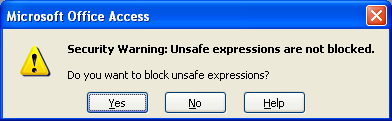
I’ve been using Access for some years, but I don’t know what an “unsafe expression” is. I created the MDB I’m opening, and it’s just got tables in it. No macros, no VBA modules, not even a report or query. There’s nothing unsafe in it. So I said No, don’t block the unsafe stuff you imagine is in this file. Give it all to me.
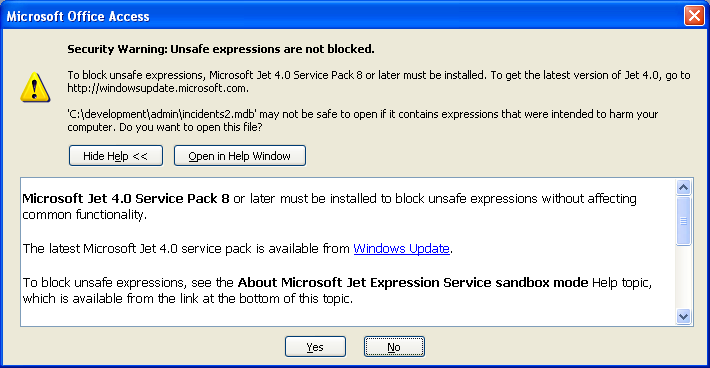
Having said no, I don’t want them blocked, it then complains that it can’t block them. Obviously it doesn’t trust me to answer sensibly, it really wants to block those imaginery unsafe items. But it can’t without sending me off to Windows Update to install Jet 4 SP 8 or later.
I had to really concentrate to work out what the Yes/No options at the bottom of the dialog are for. They’re nothing to do with blocking the alleged unsafe expressions, or installing the service pack. Nope. What it’s asking is if I still want to open the file.
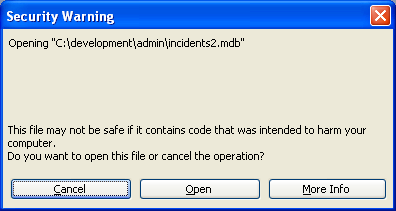
Having ascertained that I don’t care about the unsafe expressions that don’t exist, and I still want to open the file… it asks me just one more time, by suggesting the bleeding obvious: “This file may not be safe if it contains code that was intended to harm your computer.” Well duh, no kidding.
The cunningly placed Cancel button on the left could easily lead one to click that by default. But finding and clicking the Open button finally really opens the file.
Now, why did I want to look at this file again?

MAYBE YOU SHOULDN’T OPEN THAT FILE, IT MIGHT BE DANGEROUS OR CONTAIN A TROJAN V1RUS
Sorry to put this in a comment but I can’t find a general ‘contact us’ function – any chance of setting the RSS feed to full text instead of excerpts? Thanks. Paul
Hi Paul… have chatted to Tony about this. We’ve agreed for now that we’d prefer just excerpts on the RSS feed, but we’ll look at getting it to include a longer excerpt. And we’ll get a Contact Us link up!!
This shits me and that final box still appears after you turn off as much warning crap as you can (unless the boss sets a group policy or something, whic won’t happen). And even with all these stupid warnings, the software still isn’t DOING anything to find malicious code and disable it. All it is doing is telling us it could be there. There is no way to identify whether a file we have created has since been infected by something from outside, because we have to trust ourselves and open it to find out. After that, it’s too late if it does contain something bad.
Shame, I tend not to read blogs which don’t syndicate full text so forcing me to visit their web page. Oh well.
Um, sorry to be the only one moaning about this but the RSS feed has just got worse. Now I just one liners like this:
http://www.geekrant.org/2004/10/31/sales-people/ | Comments
Tech sales people go for the wallet.
Any chance of a longer, more meaningful excerpt?
Thanks,
Paul