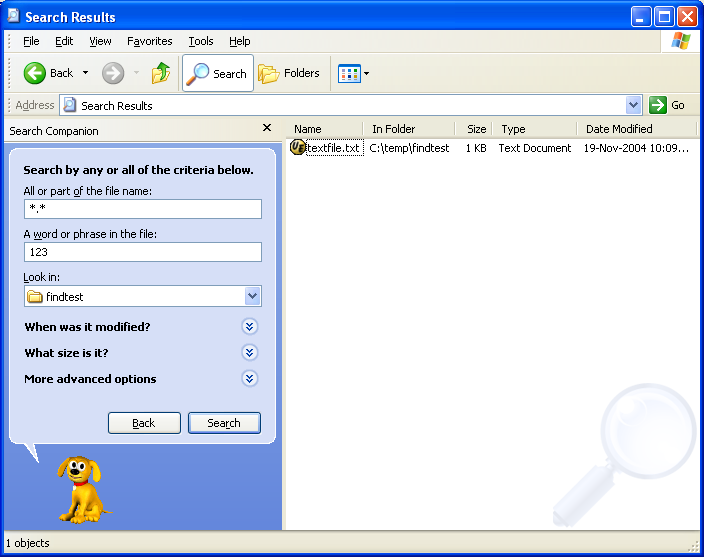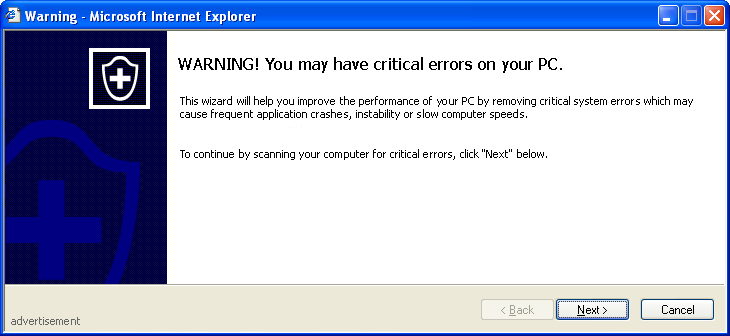I had a listen to the new G’Day World podcast yesterday, and most enjoyable it was too. The whole podcasting thing is an interesting development, something that could probably only take off properly now that IPods (etc), broadband and blogs have all hit the mainstream.
Back in ancient pre-history I did try something similar. To my surprise it’s still online (those archive.org people are geniuses). It didn’t last long… I could claim it was due to no broadband, no cruisy compressible-but-reasonable-quality MP3 format and no portable players, but principally I suspect it’s because the presentation and content were rather less than compelling.
I’d love to say I’d give it another go, but I probably don’t have time in the forseeable future, nor the inclination to say anything particularly interesting. But the concept is exciting, and I’ll be digging around for some good ones to listen to. It may inspire me to buy a portable MP3 player or an iPaq yet.
What will happen in the long term? Will this kill radio? (Some people have already abandoned their car radios in favour of listening to PodCasts on the drive to work). Or will existing media find a way to co-exist, as newspapers have with the web?
Hmmm. Personal video cameras have already got the power to get events not covered by the mainstream media onto the evening news. How long until video publishing hits the web in a big way?