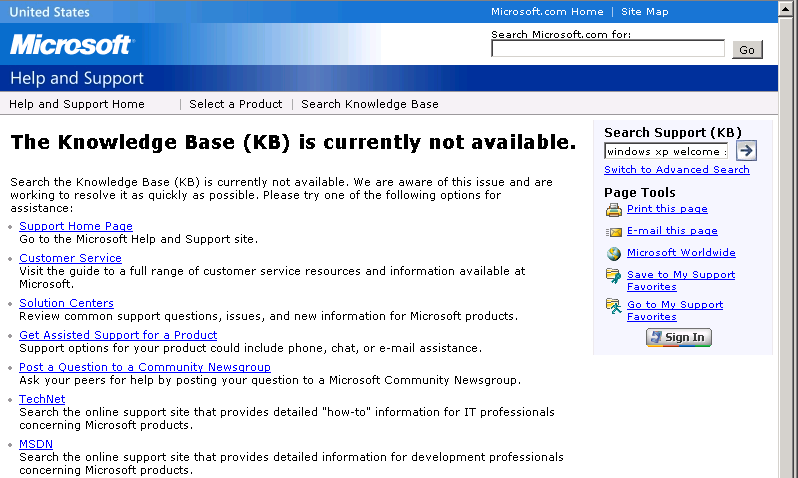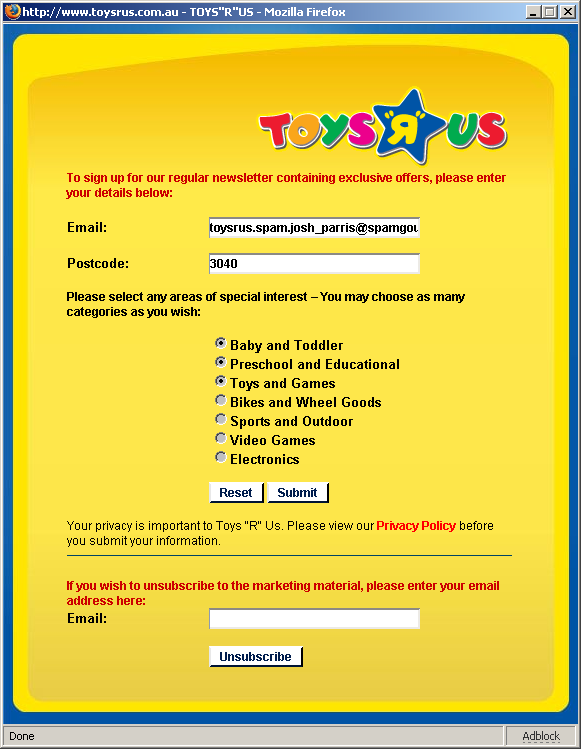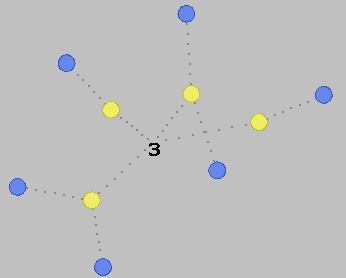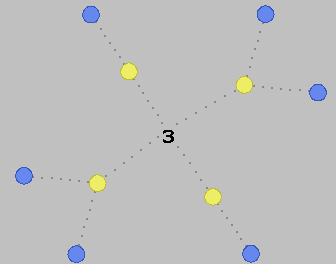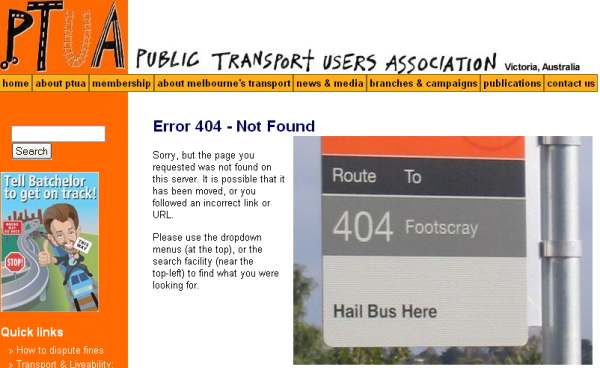I love Snopes.com. It’s an invaluable resource for urban legends. Every time some idiot forwards me the latest fad email, I can debunk it (or, far more rarely, prove it isn’t true.)
I hate Snopes.com. Because they go out of their way to make their site fiddly to use. There’s popups that beat Firefox’s default blocker. If you click through to another site from their pages, it not only opens in a new window, but they try to hide its URL when you mouse over the link.
And they’ve got code that prevents you clicking or selecting on their page — so for instance if the browser gets focus in the address bar, you can’t click back onto the page to get the up/down keys working again. I guess it’s to stop you copy/pasting text off the site:
if (typeof document.onselectstart!=”undefined”)
document.onselectstart=new Function (“return false”)
else{
document.onmousedown=disableselect
document.onmouseup=reEnable
}
… though right-click / Select All works (at least in Firefox). Right-click also works for getting focus back on the page, thankfully.