(Originally written 1997)
There’s no doubt about it, electronic mail is a truly wonderful thing. Using it, I can sit at my desk all day sending trivial messages to my friends, colleagues and family, whether they’re across the world or across the room.
But I have the feeling that some people just don’t quite “get” e-mail. There are people out there who, it seems, don’t quite use it in a logical way. Or at least a way that I think of as logical, and I generally consider myself to be a reasonably logical person, although some of my friends would beg to differ.
This illogical use of e-mail especially seems to be the case in the corporate world, where so often few objections are made to the over-enthusiastic obliteration of time, disk and paper resources.
Take, for example, those people who for no good reason, will not read e-mail on a screen. Yes, there really are people in the world who have to print out all their e-mail onto what remains of a dead tree before they’ll read it. In fact, I knew a guy who, having to clear out his e-mail, printed it all out onto paper. I’m not sure what he did with it – perhaps he hired a truck to take it home, or bought a new filing cabinet to store it all in.
Maybe it’s just me, but doesn’t printing out the mail defeat the purpose somewhat? Once it’s on paper, okay, you can read it, but after it’s filed away somewhere, how are you ever going to find it again? If it’s still in the e-mail system, you can file it, sort it, search for it, reply to it, forward it, and even chop out a bit that contains a really good idea and send it to other people claiming that you thought of it. Not that I’d ever do that, of course.
Another thing that some people do is to send every single message, big or small, important or trivial, as “high priority”. High priority on mail systems doesn’t actually send the message any faster; it simply flags it to the receiver to try to indicate what is important and what isn’t. I’m not sure why these people flag them all high priority, but I’ve seen them do it, and I think it’s almost a subconcious thing. They write their message, and clicking on the high priority icon or button seems like second nature – it’s just something you do before you click Send.
At one job I had, we used an e-mail system that allowed an “extra extra high priority” flag to be set. I got my mail program to automatically bump messages with this flag down a priority point. What could possibly be THAT important? The building burning down? The imminent arrival of the Queen Of England? Chocolate biscuits in the biscuit jar? I don’t think so. News that important never travels by e-mail.
People in corporations also tend to send mail to far too many people. Okay, so there are the times when everybody might need to know about a meeting or something. But sometimes it’s just something that’s come down the line from above, and they feel they have to tell absolutely everybody they can – no matter how irrelevant it is.
Some people feel like they have to make elaborate use of attachments, because they think, for whatever reason, that their message has to be written in Word, or some other application. Most of the time when I get an attached Word document in my mail, I open it and find a message that is completely plain text. No bold or italics, no superscript, no fancy fonts, nothing!
Fact is, these attachments increase astronomically the amount of stuff being flung around the network. You can see the LAN and Mail Administrator guys sweating every time that somebody does something like this.
At one job I was at, someone decided that everybody needed to see a new freeware screensaver that he’d got hold of. Did he put it on a shared drive, then notify people where they could find it? Heck no. He mailed it – all 7 megabytes of it – to everybody. A masterstroke, I’m sure you’ll agree. It clogged up the entire mail system for hours, as I recall.
But the ultimate in irony was a document somebody wrote detailing how to use the mail system in such a way as to avoid overloading it. It was a beautifully prepared masterpiece, with colourful illustrations throughout, and the file came out to about half a megabyte. [At the time, a lot.] The author then sent this to all 200 people in the organisation, once again, clogging up the mail system.
So there you have it, a whole range of ways to misuse your e-mail system and harrass your Mail Administrator. Which will you choose?

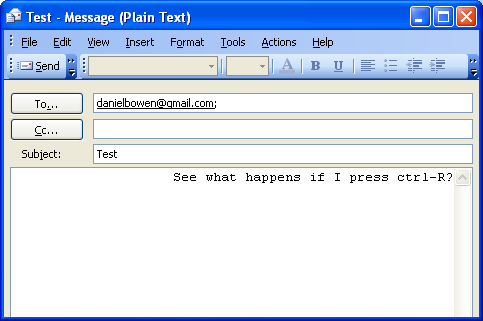 I’m sure this bug has been around for years, possibly back as far as Outlook 98: When reading an email, Ctrl-R is the shortcut for Reply. When writing it, it’s a shortcut to right justify the current paragraph. Even when you’re writing a plain text format mail which has no right justify.
I’m sure this bug has been around for years, possibly back as far as Outlook 98: When reading an email, Ctrl-R is the shortcut for Reply. When writing it, it’s a shortcut to right justify the current paragraph. Even when you’re writing a plain text format mail which has no right justify.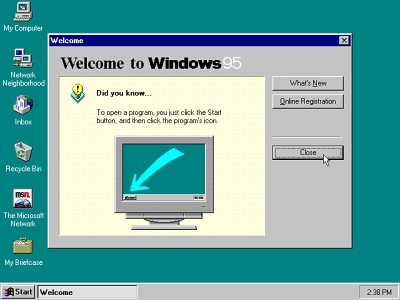 Happy birthday,
Happy birthday,