Jakob Nielsen nails my concerns with Windows 8, specifically that the paradigm doesn't work on PCs:
On a regular PC, Windows 8 is Mr. Hyde: a monster that terrorizes poor office workers and strangles their productivity.
… (PCs) used to be Microsoft's core audience, and it has now thrown the old customer base under the bus by designing an operating system that removes a powerful PC's benefits in order to work better on smaller devices.
An example I'm finding trying to use Windows 2012 Server, which uses the same interface: the start menu isn't visible on the taskbar. You have to press the Windows key to get it. But this causes huge problems over Remote Desktop, which is how many servers are accessed. You have to specifically reconfigure Remote Desktop to do it, which then causes issues on your own desktop.
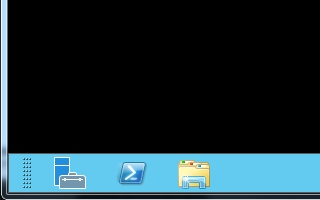
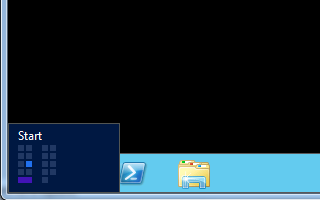
The Start Menu does seem to appear if you mouse over the bottom left of RDP window, but I haven't yet worked out precisely what you need to do. Hover? Click? Swipe? It just seems to pop up semi-randomly. If there's a better way of doing it, it's certainly not obvious.
In my book, this is not a useability improvement.

The same thing happened to Ubuntu; my upgrade from 10.04 to 12.04 made me weep with rage, because I couldn’t figure out their new interface (Unity is widely disliked). I had to install a few window managers until I found one that was bearable, and we struggled for a while with frequent – fully recoverable – crashes.Then we gave Mint a burl, and life’s been sweet since then.Microsoft often releases tricks and tools to make it possible to get the look-and-feel of earlier windowing systems, so I’d suggest waiting until the same thing is done for Win8; third party solutions already exist.
But you can see the problem: Windows 7 already does everything people need to do on PCs, and if Microsoft release another version just like it, customers will say “Why should I upgrade to something that’s the same?” The only way they can stay in business is by releasing something that looks totally different, then trying to persuade people that it’s an improvement.
I just tried it (over Remote Assistance for Win 8 rather than Remote Desktop for Server 12, but I would assume it would be the same) and you just have to hover at the bottom left corner to bring up the start icon as per your screenshot. It didn’t seems that hard or random, just different to what we’re all used to.