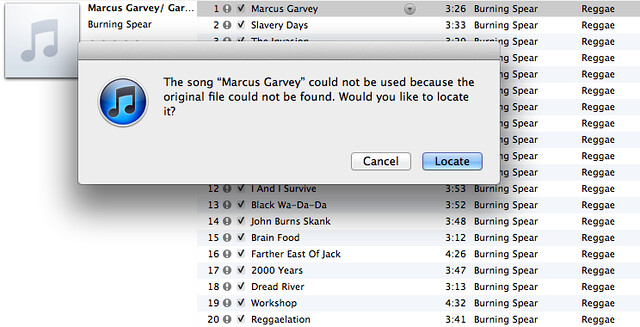I tried the other day to move my iTunes library from the PC to the Mac. I figured we might as well move everyone in the house’s iTunes libraries onto OSX and then avoid having to maintain multiple copies of the iTunes software on Windows.
From reading about it, it shouldn’t be too hard.
In theory you just ensure all the files are in the iTunes folder (by ensuring iTunes is set to organise it, and running a Consolidate files operation) then copy the folder across to the new computer’s iTunes folder and open iTunes there… plus authorise/de-authorise computers as appropriate.
Problem was once I’d moved the files across, iTunes on the Mac couldn’t find some of them:
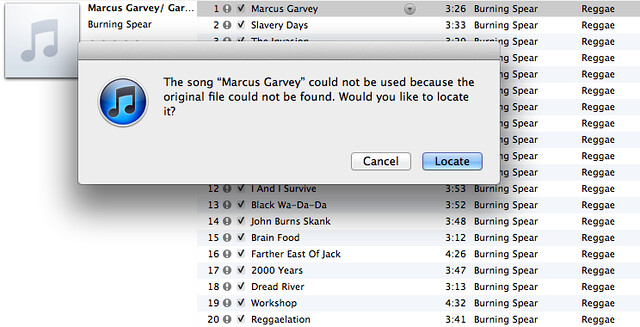
465-odd songs. It seemed to be primarily songs within compilations. They were all there on the hard disk, just not where OSX iTunes thought they should be. (Checking back on the PC, Windows iTunes was still happy.)
It would give me the option to find individual tracks, and then claim it could try and use that info to find others, but never seemed to be able to automatically find more of them by itself.
Where it was whole albums gone missing, I ended up removing them then adding them again.
Still about 90 lost which I may have to do individually… though I’m wondering if I should just remove everything from iTunes, then drag all the iTunes folders back into it to reload them from scratch… assuming it’s okay with folders and subfolders being added.