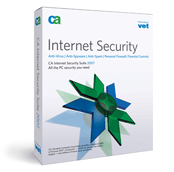 I’ve used Vet, the old Aussie favourite, for anti-virus on my primary PC for several years. After the initial investment it’s been A$39.95 per year, so it’s (I guess) reasonably cheap. It also meets my primary requirements for security software:
I’ve used Vet, the old Aussie favourite, for anti-virus on my primary PC for several years. After the initial investment it’s been A$39.95 per year, so it’s (I guess) reasonably cheap. It also meets my primary requirements for security software:
- Small footprint on CPU, RAM and disk.
- An interface that shutsthehellup and gets on with the job… especially when the kids are trying to play games. They (quite rightly) grumble when a full-screen game is shutdown just because some applet wants to tell you it’s downloading an update for itself.
Vet got bought by Computer Associates some years ago, morphing into CA Antivirus. My current subscription was about to run out, and they offered me an upgrade to the full CA Internet Security Suite, for 1-3 PCs, for A$69.95, less than double the cost of renewing the single anti-virus licence. Given I’d been having problems with Free AVG on my second computer (it won’t shut up about the updates it’s loading, and sometimes complains that it’s not working, particularly when a non-Admin user is logged on), I’d considered getting a second licence anyway, so it seemed like a good deal.
And I’d be gaining a Spyware detector and a more fully-fledged firewall than the Windows one. Question is, were they any good? I knew the CA Antivirus would do the job, but what about the others?
Installation was straightforward. Licence looked over-long, but was in fact a base licence with extra points for virtually every country in the world. There must be a better way to present this… choose the country first?
Antivirus ran as I expected. Did a full scan, then shut up and sat in the background. No problems.
The firewall? Once it started, it began popping up alerts… it might claim to be pre-configured for some programs, but appeared not to know about very obscure ones such as FIREFOX.EXE and IEXPLORE.EXE. Hmmm. It was fine once it knows about things, but evidently needs to be babied along for a day or two at first. The configuration screen seemed sluggish, and it wasn’t clear if it had picked up the existing rules from the Windows Firewall. So I’m not sure about this. It’s tempting to shut it off and just use the Windows Firewall instead, which wouldn’t catch outbound malware, but then, I’ve never had issues with that.
Anti-spam I’m frankly, not that interested in. The protection provided by my ISP and by Outlook is good enough that I don’t want to complicate things by adding a third barrier into the mix. (I also got stung the other week by over-zealous spam filters — you can read about it here.)
Spyware. I’m generally in favour of anti-spyware applications. While I’m not of the “every cookie is a threat to my privacy” school of paranoia, there are some genuinely malicious applications out there. (See Jeff Attwood’s recent post on this.) But I run a pretty tight ship with regards to downloads, so I’ve never considered it to be a big problem. So Spyware detection I consider a nice-to-have.
CA’s Spyware detector though, I didn’t like. It was probably doing an okay job, but it wouldn’t shut up. Every time a non-admin user logged in, it piped up with the fact that the user wouldn’t be able to change it’s configuration, even if the scanning had been turned off. Listen carefully, CA: I DON’T CARE. Either give me the option of turning off this warning, or don’t give it in the first place.
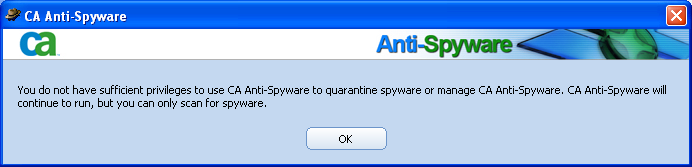
I don’t want to subject non-admin users to pointless error messages so that a security measure of doubtful use can run. After all, the whole point of security software is to let you use your computer uninterrupted by problems. If the security software itself is going to insist on interrupting you, it kinda defeats the point, doesn’t it.
I’m not going to make every user an admin to avoid the warnings. If the manufacturer of an Internet Security product is telling me to have every user as admin, then they’re idiots.
Web filtering. Apparently the licence includes a free download of some parental web filtering software. I didn’t try it.
I also ran into problems with the licence keys. Evidently because my Vet licence expired, and all the new licences are linked to that one, CA’s system flagged them all as expired. The support web pages (which have an annoying tendency to keep opening new windows) suggested running a licence sync, which didn’t work. Their “24-7 web support” turned out to be an enquiry form. About 48 hours after putting in a request, the problem seemed to have cleared, but as I never got a reply from it, I don’t know if it fixed itself, it was something I did with my tinkering, or if CA’s support fixed it.
In conclusion I’m happy enough with the antivirus component, which is the essential element I really wanted. It’s quite obviously the most refined, mature product in the suite. The other stuff I either didn’t want, or can’t (or won’t) use because it doesn’t run well. If you’re looking for a fully-fledged Internet security suite… keep looking.
On the other hand, I’ve still got about 45 days to get a refund, if I want it. Anybody else care to nominate their favoured anti-virus apps for Windows XP?
Other reviews of CA Internet Security:
- Reviews on Amazon.com almost universally pan it
- PC Mag notes the current version firewall is not as good as the ZoneAlarm version previously offered. Yup.
Update: A month later I dumped this product.

Linux.
Alternatively, never install weird shit on your XP computer. And certainly don’t plug it into the interweb. I’ve never used anti-virus software. Don’t expect to need to in the future.
The network is the computer. My particular pattern of use means Net access is indispensable. There’s no need to be that paranoid if you just take a little care.