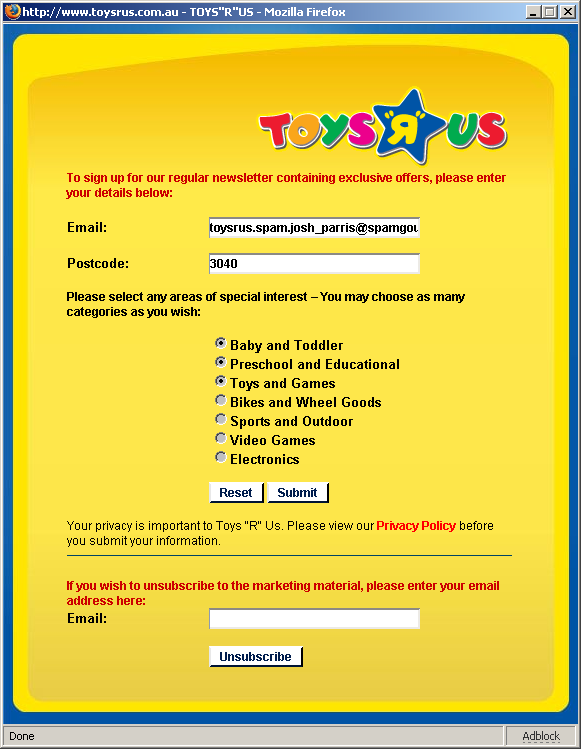Professional archivists agonise about how digital archives should be stored, but it’s important for those of us further down the food chain consider it too. Many people are simply burning their most prized data onto CD or DVD, and shoving the discs into the bookshelf. But given known doubts about the lifespan of burnt discs, how will you feel if they reach for them in 5 or 10 years and find them unreadable? (Just like I recently found many of my old BBC Micro disks unreadable.)
Pressed discs seem to be no problem. I’ve got CDs that are close to 20 years old that are still going strong. But recent warnings have highlighted that burnt CDs might only last a few years (even taking great care in handling and storage).
It’s been suggested that magnetic tape is the way to go in the longer term, with a view to periodically migrating to newer technologies as they come along. I’m still not sure I want to invest in a tape drive…
The other issue is formats. What format should be used to ensure that when you or your descendants poke around in your files, they’ll be readable? It’s not just a matter of choosing formats that are ubiquitous now, but also those that will be common into the future.
Think back 20 years. What formats were popular in 1986 that are still around now?
I think, for example, that of all the formats, JPEG and PNG (for pictures), MPEG-1 or 2 (movies), and MP3 (sounds) are perhaps the formats that have such open, widespread support that they’re likely to still be readable in 20 or 30 years’ time.
For text documents? What’s practical probably depends on your source files. Obviously TXT is totally human-readable, but lacking formatting. HTML (with support from JPEG and PNG) is probably the most obvious choice for many documents, as long as you don’t try and do anything too clever with it. RTF also has widespread support via open-source products such as OpenOffice, Mac OSX TextEdit and while it’s owned by Microsoft, is arguably as human-readable as HTML, and arguably an easier conversion for many existing documents such as those in Word format (though I’m not sure it supports all of Word’s latest features).
For other more specialised file formats, I suppose it depends what is the easiest format to keep them in… Definitely more thought required.
(Of course if there’s any doubt, printing on paper is the ultimate in future-proof technology!)