I’m not overly impressed with the Defrag utility in Windows XP. In my eternal quest to try and speed up my mysteriously slow work machine, I decided to give it a go. Cleaned up a bunch of files first, to give the C: drive 6.5Gb free (out of 29.3Gb). Analyze: said I should defrag. OK, so I left it running over night…
Came in the next morning. The little colour graph showing where files are didn’t look terribly different from how it was left. Still lots and lots of red (fragmented files). It said it couldn’t defrag some files… basically anything over 15Mb.
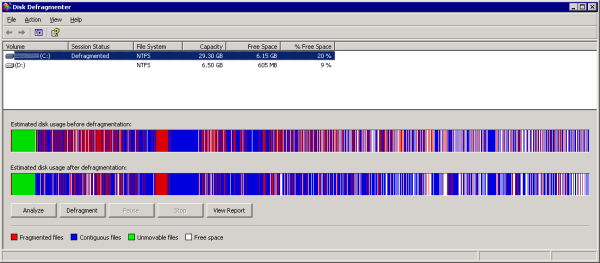
Out of curiousity, I clicked Analyze again. “You should defrag this volume.” What, again? What’s the point?!
I did some more purging and eventually ended up with about 10Gb free. Tried it again. Better, but it still couldn’t/wouldn’t move anything bigger than about 30Mb. Weird.
At least the machine seems to have sped up a tad now.

I’d agree that on these figures this defrag utility bites arse, but disk defragmentation on running pre-emptive operating systems is somewhat of a black art. I thought XP fixed that, with hook points in the OS for defragers.
Perhaps actually measuring the system against some control system would help you quantify what “mysteriously slow” is. All manner of things can make a machine seem slow, including questionable Active Directory policies – and lordy, do large corporates love Active Directory. I’d suggest you wheel out the Performance Monitor and see where things are going wrong. Is CPU topping out? Are you hammering the disk too hard? Is your normal application set causing paging? Are you network bound? You’ve taken the easy approach, which is to guess what’s wrong and implement the fix for that. Now you actually need to figure out what is wrong, then fix it – and figuring requires data.
Oh, I’m looking into all that. Gawd help me if it all gets fixed though — what will I rant about?
Daniel,
My experience with XP Defrag on heavily fragmented volumes, is to run it repeatedly until it gives up and won’t defrag any more. It never seems to get it right the first time. I’m sure that there’s some point of diminishing returns, but I have no idea where it is. Good Luck… Tony
Win XP defrag also seems to like *lots* of free room to work in, it seems to start tripping over itself if the free room gets much less than 35 to 30% free space.. at least that has been my experience.
Why not try the freeware “Disk Idle Optimizer” which utilises XP’s built-in defrag routines whenever your PC is idle? Apparently Microsoft included the code to do this in Service Pack 2 but never implemented it themselves.
Download it from http://www.unitypro.com/Download.html
Oops, download link appears to be dead. But after a bit more research I found that this program actually only makes a couple of registry changes to enable XP’s auto-defrag behaviour:
http://winguides.com/registry/display.php/1309/
and
http://www.winguides.com/registry/display.php/932/
To improve defrag performance, disable hiberation and the paging file.