I thought I was going crazy the other week. I had a Word document, overdue for sending to a professional printers, with an incorrect footer on pages 7 and 8.
So I tried to fix it. Double-click on the footer. Amend “September” to “December”, like this:
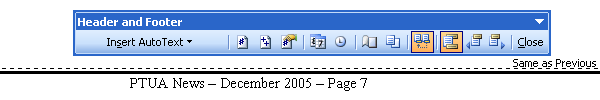
Click the Close button on the header/footer toolbar… and it changed back to “September”.
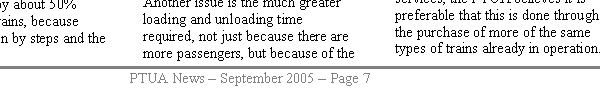
I swear, I must have messed with the thing for about half an hour, trying it over and over, even trying to blank out the footer completely. The change just would not stick. Turning on and off the “Same as previous section” didn’t seem to help either. I tried it on my main machine (Office 2003) and the other one (Office XP). Same result. Somehow, somewhere, it was remembering September.
Possibly it’s something to do with all the sections I have in this document. It’s a newsletter, and has a mix of 3 column (article) and 1 column (heading) sections. Not that it’s any excuse. But perhaps it’s a fairly obscure problem; there’s certainly nothing about it that I could find in the KB.
Eventually I somehow managed to get it fixed on page 7. Page 8 wouldn’t stick though. Given it was past the deadline, I gave up and sent it off to the printers as it was. Hopefully nobody would notice.
A couple of it got shot through to Tony. He found the same thing. He got Rae to try, and… she fixed it. And couldn’t understand what the fuss was about.
Later on I figured it out. If you double-click on the footer, things can go wrong. But if you go via the menus: View / Header and Footer, you’ll be okay. Bizarre.
Mind you, when you change it this way, it temporarily throws the page count and repagination right out. In this case, it suddenly thought it was on page 10 (when actually there were only 8 pages).
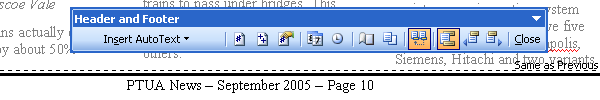
Still, the document was finally fixed, and the superb people at Flash Print in Collingwood (Melbourne), used the fixed version on the job, even though the file was 24 hours late.
But my conclusion? Page headers and footers are buggy when using lots of sections. Another item for the MS Word bug bucket.

Not entirely related because this isn’t a layout bug though don’t know how you can manage with Word for this kind of thing! 😉
All software has its bugs but I can’t imagine that a word processor such as MS Word would be ideal for page layout.
Ideal? Probably not. But would it be worth my while to find, buy and learn another tool, such as Pagemaker, Quark or Publisher to do it on? Somehow I doubt it!
Well yeah if it works the way you’re doing it. Though my impression is that word can be a bit fiddly for positioning things.
But in the end license fees kill, particularly when it’s something you’re doing voluntarily. Though InDesign and Quark are both fairly intuitive and still it’d take a bit of effort to lay the whole thing out again.
Just an update — I’ve had another instance of this, where using the menus didn’t help either. It was definitely linked to their being sections with varying numbers of columns. In some cases the footers appeared attached to individual sections.
I ended up copying blocks of text onto new copies of the page, while checking the footers for the correct date, as I went.
I hate Word. Have spent an hour trying to create two sections, numbering only the second section. Where is the f***ing header “toolbar” ? I pick centered page numbering and it won’t center. And Word quits on me constantly. I hate it. Did I mention I hate it? When I have a choice, I use anything else – Mellel, TextEdit, fingerpainting. Then paste into Word for people who insist on receiving Word docs. Word turns writing into meta-writing.